Just as in other industries, Microsoft Excel is extensively used in the Legal business - for reporting, data entry, managing clients' data, etc. It remains an important tool for legal consultants that helps them with client information storage, document reviews, tracking case status, and other routine tasks.
But, being just basic, Excel has certain limitations in dealing with efficiency. And that’s where custom Excel Add-ins come in. Rather than investing in third-party software, legal consultants can find hundreds of Add-ins for Excel which they can make use of or customize them as per their needs. This not just makes them burden-free, but also increases their efficiency.
Now what are the best Excel Add-ins that help legal consultants effectively? This is what we will discuss in this blog post.
Purpose of using Excel add-ins in the Legal
Excel add-ins go beyond the basic functionality of Excel and can completely transform your spreadsheets. By using Excel add-ins, you can unlock features that will make your work easier and faster. You won't have to waste time switching between different software - everything you need is right there in Excel. With the right add-in, you can make your Microsoft Excel look impressive and professional.
Speed up your documentation with Word Add-in Development .
Top 10 Excel Add-ins for Legal Consultants
Here are the top 10 Excel add-ins that legal consultant should use to ease their day-to-day work.
1. Power Pivot Excel Add-in
Using Power Pivot you can import data sets, create tables and charts, and identify relationships between
Features of Power Pivot:
- Power Pivot stores data in xVelocity, a compressed in-memory format that accommodates millions of rows.
- Storing data directly in the data model significantly reduces the hard disk space occupied by the Excel file upon saving.
- Power Pivot’s strength comes from its DAX language, which enables efficient calculation on data tables.
- It allows to create interactive reports and visualization using tables, charts, maps, and other components.
Power Pivot Usage: Simply power pivot helps you create data models, perform calculations, create interactive reports, and get more value from your data.
Power Pivot Pricing: This add-in is freely available.
2. Kutools
With Kutools you will get multiple Excel functions which can be time-saving in myriad situations.
Features of Kutools:
- The AI-driven feature offers an extreme level of support and automation.
- With the duplicating feature, you can easily select, hide, discover, or highlight duplicated content.
- Allows you to control multiple columns in an Excel sheet.
- Combine data effortlessly from multiple worksheets into one.
Kutools Add-in Usage:
With Kutool Excel add-ins for legal allows to execute intelligent operations. It allows you to create stunning and dynamic charts to display your data. Moreover, you can add counting functions like paging subtotals, advanced sort, and super filters.
Kutools Excel Add-in Pricing: The pricing $39
3. Power Query
Using Power Query you can access and explore data in Excel quickly and easily. The business intelligence tools allow to import, transform, or combine data from different sources within Excel files.
Power Query Add-in Features:
- It connects to a wide range of data sources including Excel files, text files, databases, and web pages.
- Clean and transform data by applying various operations, like filtering, sorting, merging, and grouping.
- Perform data analysis tasks like aggregation, statical analysis, and more.
- Automate the data transformation process with scheduled queries.
Power Query Add-in Usage:
Power Query allows you to import data from multiple sources and lets you combine it all in a single data sheet. Basically, you can incorporate this add-in to find and connect to data, build queries, and prepare data for analysis.
Power Query Add-in Pricing: It is free to use.
Manage your legal processes with custom legal software development
This tool lets you connect your QuickBooks online account to Microsoft Excel. This robust extension allows you to import data from Excel into QuickBooks and export data from QuickBooks to Excel.
Features of QuickBooks Online:
- Direct data import/export between Excel and QuickBooks.
- Financial reporting templates.
- Customizable financial dashboards.
- Real-time data synchronization.
- Allows to track expenses from Excel using the add-in.
QuickBooks Online Usage:
This Excel add-in for legal is an ideal tool for managing firm finances. It integrates Excel with QuickBooks Online, allowing for seamless financial data management and reporting.
Pricing: $1199/year for up to 3 desktops.
This platform works to revolutionize how Excel financial models are created, incorporated, and maintained.
Features of Modano Add-in for Excel:
- You can access a library of financial functions to calculate financial metrics like present value, payback period, rate of return, etc.
- You can access a number of features that help to analyze your financial models more effectively.
- It lets you create and compare different scenarios for scenario analysis.
- It has the great capability to analyze how changes in input variables affect the output of the model.
Modano Excel Add-in Usage: It’s a powerful excel add-ins for legal consultant helping to create and manage complex financial models. It is easy to use and enhances work accuracy and analytical skills. Using this add-in, you can avoid errors that might occur while building financial models, resulting in more reliable results.
Modano Add-in for Excel Pricing: Different pricing plans are available; the standard plan starts from $50/month.
6. Solver
This one is an optimization extension that allows you to find the optimal solution to complex problems by adjusting input variables to constraints.
Features of Solver Excel Add-in:
- Solver helps you find optimal solutions to problems like maximizing profits, minimizing costs, and other criteria.
- It helps you determine how to achieve desired results with the modification in assumption.
- It allows you to specify up to 200 adjustable cells and set up constraints on them.
- It can generate multiple solutions and save them under different scenarios.
What is the use of Solver Add-in Excel?
You can use this add-in for legal tasks like litigation strategy optimization, resource allocation, etc. Moreover, it can be used to do what-if analysis where you can find the optimal value for a formula.
Solver Add-in Excel Pricing: It is available for free.
7. Power User
Here is a productivity add-in for Excel that helps users to do multiple tasks quickly.
Features of Power User Add-in:
- There is a vast library of Excel templates, icons, pictures, maps, advanced charts, diagrams, and more.
- Helps you create a link between Excel and PowerPoint to automate reports and update content quickly.
- Tools to clean your data from merged cells, remove empty cells, or simplify formulas
- Custom functions, UI elements, and integration helps to extend the functionality of Excel.
Enhance your work efficiency with Office Add-in development
Power User Add-in Usage:
Power-user offers a vast number of features that help you deal with routine tasks quickly and save time. It helps you structure, format, visualize, and analyze data with Excel macros and utilities.
Power User Excel Add-in Pricing: Plans available for individuals and enterprises start from $10 (Free trial available).
8. SmartView
SmartView is a dynamic reporting add-in that allows legal professionals to create interactive dashboards and visualizations in Excel.
Features of SmartView Excel Add-in:
- It facilitates a clear understanding of complex legal information through drag-and-drop features and real-time data updates.
- You can access real-time data and powerful analysis capabilities ultimately helping you make informed decisions.
- It allows you to work with data from the Oracle EPM app directly into an Excel file, enabling the need to switch between multiple apps.
- This tool offers a wide range of data analytics tools to create tables, and charts and perform calculations and formulas.
- It has an easy-to-use interface making it easy for users to install and use the plug-in.
SmartView Excel Add-in Usage: This Excel add-in for legal professionals can be used to create financial reports, budgets and forecasts, and operational reports.
SmartView Excel Add-in Pricing: It is free to use.
As the name suggests, this Excel plug-in allows you to create and edit lucid chart diagrams directly within MS Excel.
Features of Lucidchart Diagrams:
- Let you create diagrams from scratch and allow you to export them in various formats like PNG, JPG, etc.
- You can access pre-built templates for flow charts, mind maps, and more.
- With its improved collaborative features, you can share diagrams through email or other platforms.
- Using diagrams, you can visualize the data in a more clear and concise way.
Lucidchart Diagrams Add-in Usage: It allows you to create a visual representation of case timelines, charts, and workflows within an Excel file. It helps to understand complex information more clearly.
Lucidchart Diagrams Pricing: Get the basic version for free; premium access plan from $7.95/month.
10. XLTools
It is a powerful Excel add-in for legal consultants that provides a wide range of features helping you enhance productivity and efficiency while working in spreadsheets.
XLTools Add-in Features:
- XLTools includes a variety of data analysis tools, such as pivot tables, charts, and regression analysis.
- XLTools includes a wide range of statistical functions, such as mean, median, and standard deviation.
- Automation of repetitive tasks
- Version control for Excel workbooks
Usage of XLTools Add-in: XLTools enhances Excel's functionality with features like version control, which is crucial for maintaining the integrity of legal documents and data. It also offers tools to clean and automate data processes, saving time and reducing errors.
XLTools Add-in Pricing: $99.95 for a lifetime license.
So, that’s how Excel addins assists in handling large amounts of legal data in a structured manner. There are multiple add-ins available that you can use in the legal sector to organize and manage data.
Excel Add-ins for Legal Industry Professionals - Conclusion
In this blog, we have discussed 10 must-have Excel plug-ins for law professionals. Each of these add-on offers a unique set of features and capabilities that can enhance your work efficiency. Apart from this, there are a large number of extensions available online which has certain functionality contributing to improving your Excel experience.
Want to build your customized add-in? Get the right assistance from iFour Technolab. Our professionals hold expertise in the Excel add-in development field and deliver solutions tailored to your needs.



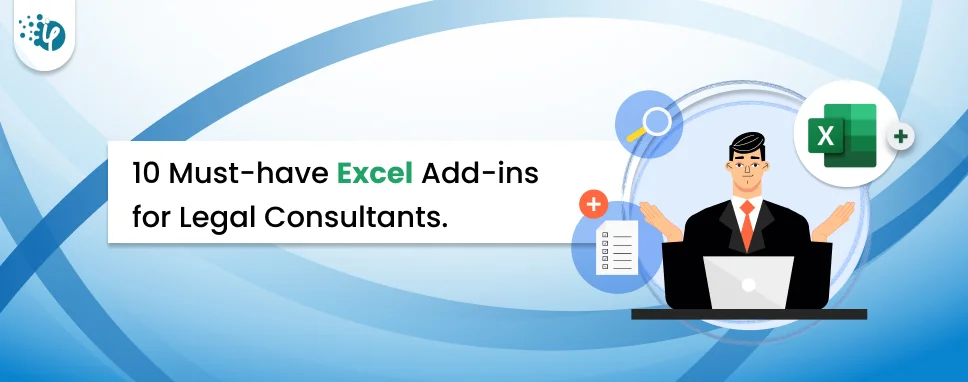
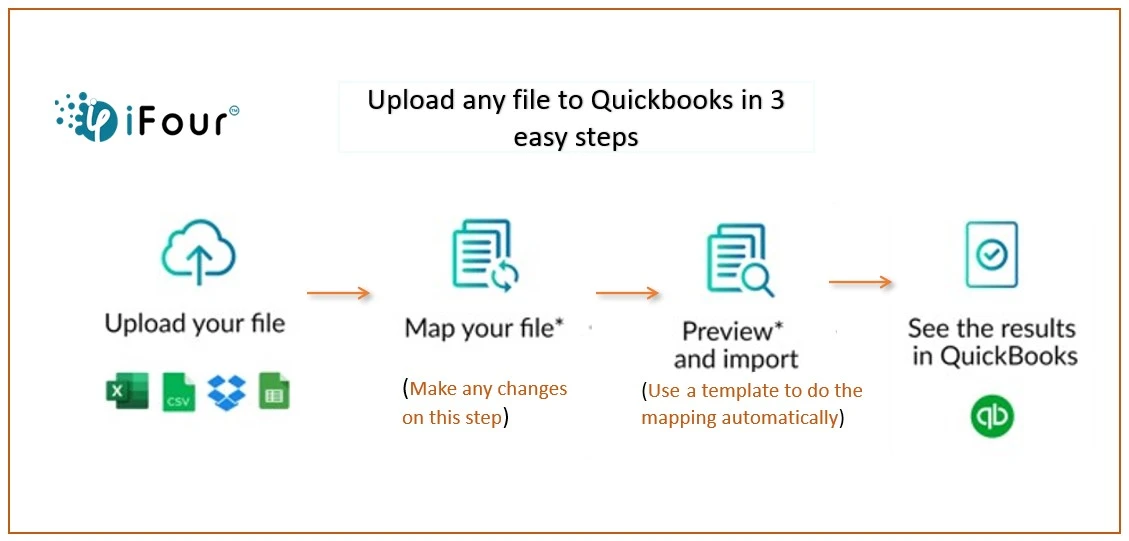















 Inquire
Inquire