
Transform your ordinary Outlook experience into an extraordinary one using Outlook Add-in development services. Our tailor-made Add-ins help you make your work seamlessly easier and letyou focus on what matters most – your business.
Outlook Add-ins are pintsized tools that augment the capabilities of your Microsoft Outlook and serve as your digital sidekick. You may integrate them seamlessly with your Outlook environment to simplify tasks, streamline processes, and elevate business efficiency.
How does it foster better teamwork and collaboration?Add-ins can seamlessly connect Microsoft Outlook with significant platforms such as Project management software and enable you to create tasks or schedule team meetings right from your inbox.
11+
Years of Technology
Excellence
95%
Client Retention
Rate
11+
Industries
Served
120+
Creative Nerds under
one Roof
400+
Add-ins
delivered
In today's fast-paced business model, every single minute counts. Outlook Add-ins matter because they not only help you save your valuable time but also effort. They turn your Outlook into a productivity powerhouse by providing quick access to essential tools, information, and workflows right from your email client.
Whether you need to schedule meetings, access customer data, translate emails, or automate repetitive tasks, Outlook Add-ins have your back. They empower you to streamline your work processes, reduce manual efforts, and ensure that you make the most of your valuable work hours.
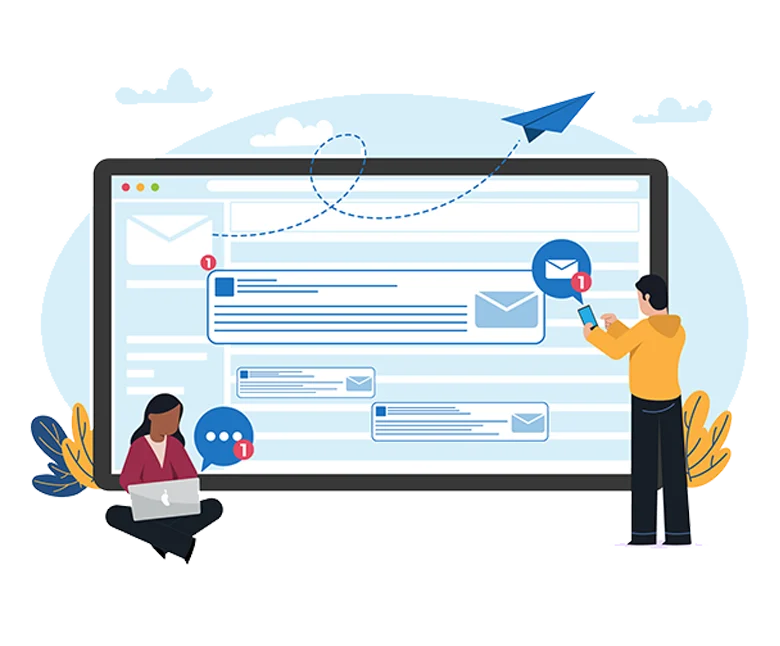
With our custom Outlook Plug-ins development, you may:
Are you ready to experience the full potential of your Office platform? Partner with iFour Technolab, and let's embark on a journey to simplify your business with sustainable technology and an ever-evolving process that excels in the digital age.
Effortlessly create custom workflows using our tailor-made Add-ins for Outlook. You may also categorize emails, automate routine tasks, and prioritize messages to match your ever-evolving business style.
Simplify your client and email communication using our custom Outlook extensions. Streamline your tasks, schedule your team meetings, track your customer emails, and set reminders to make your collaboration more efficient.
Extend Outlook's capabilities by integrating external tools and services directly within the Outlook interface. This integration simplifies access to essential resources without switching between applications.
You may improve teamwork by enhancing collaboration with your team members, sharing calendars, streamlining documents, and scheduling group meetings using our custom Outlook Add-ins.
Outlook also offers Add-ins for data analysis which can help you make informed business decisions. When these add-ins are customized, data analysis may be made simpler, and you can learn important things abouttrends and monitor email interaction.
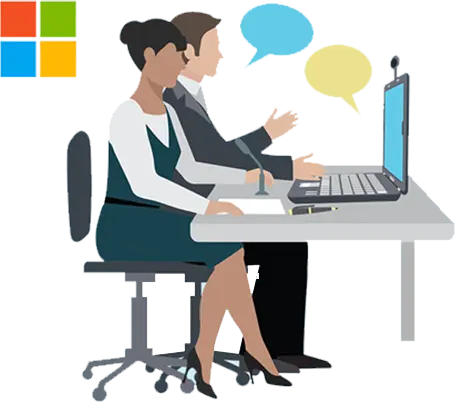
At iFour Technolab, we understand the significance of Outlook Add-ins in today's digitally-driven workplace. Our dedicated team of experts specializes in crafting custom Outlook Add-ins tailored to your unique business needs.
We are not just developers; we are enablers of efficiency and productivity. Our mission is to empower your Office platform, simplify complex processes, and help you excel using sustainable technology solutions. With years of experience and a proven track record, we have helped numerous businesses streamline their operations and achieve more with less effort.

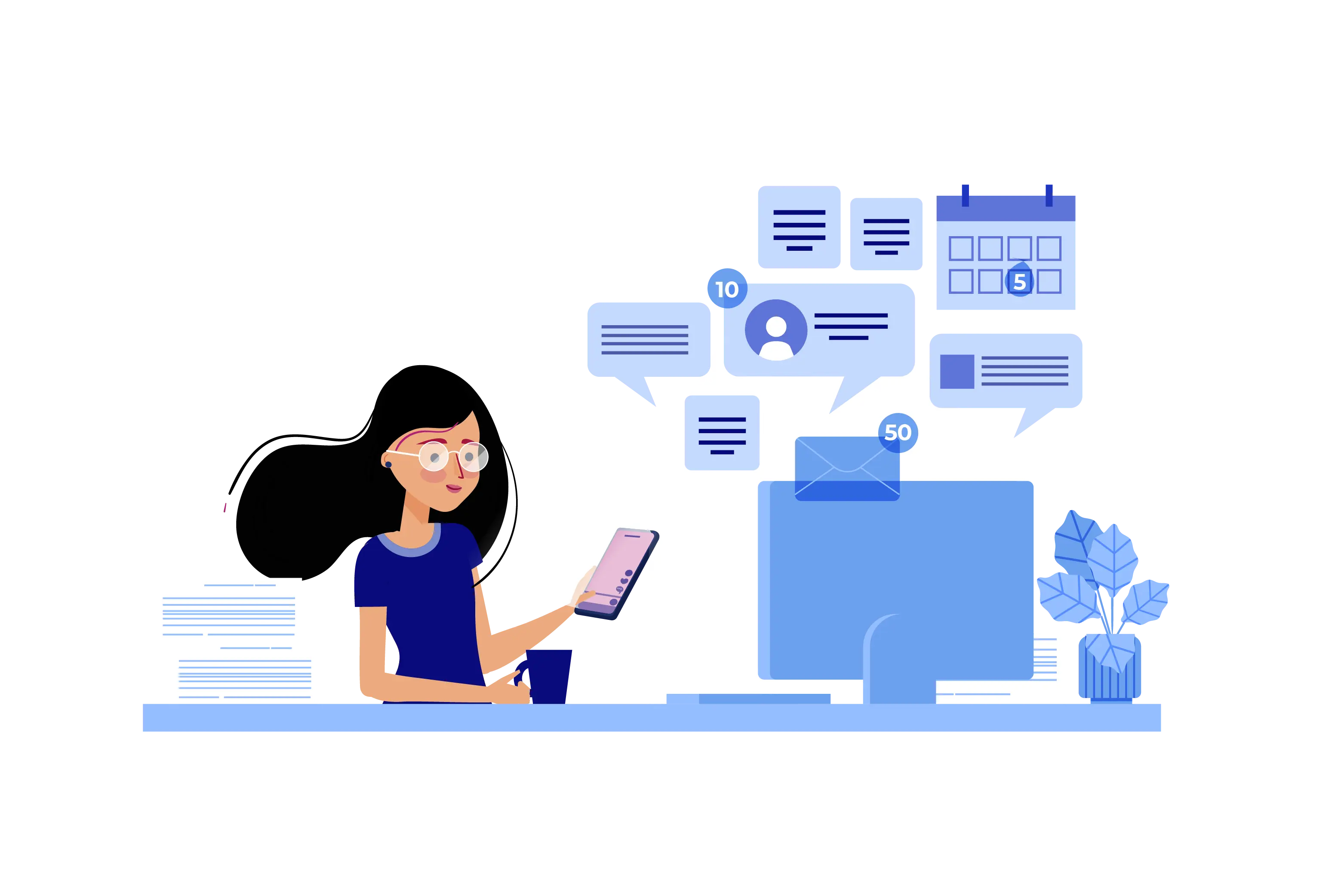
Choosing iFour Technolab means choosing a partner invested in your growth story. Our mastery in crafting long-lasting Add-in solutions helped various organizations achieve their intended goals.
Whether you are looking to enhance customer experiences, optimize operational efficiency, or streamline involved processes, we have the expertise to deliver. Reach out to us now.
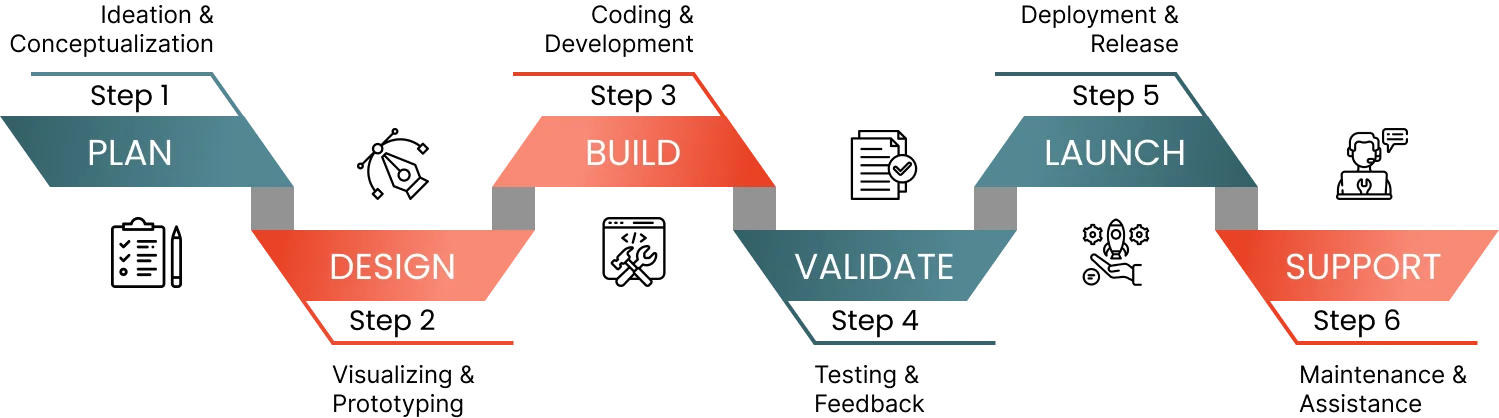
 Healthcare
Healthcare Finance
Finance  Legal
Legal  Aviation
Aviation  Hospitality
Hospitality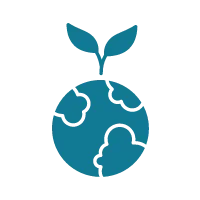 Environment
Environment Logistics
Logistics  Education
Education 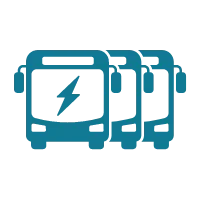 Fleet
Fleet 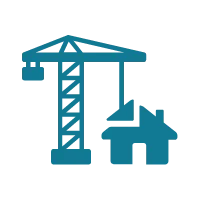 Construction
Construction  Retail
Retail Our Office 365 accessible. Join hands with us to unlock a world of possibilities and shape



We have a straightforward hiring process as below.
Contact us today to hire Outlook add-ins developers.
We sign an NDA (Non-Disclosure Agreement) with our add-in experts to maintain the privacy and security of your project ideas
Yes, we do offer custom Outlook add-in development services to develop an add-in tailored to your unique needs.
Yes, our experts provide L2 support and maintenance services to ensure your add-in works smoothly and provides the expected outcomes.
The typical timeline to build Outlook add-ins takes around 3-4 weeks however this differs based on the complexity of the add-in, design, features and functionality, and other factors.
Our team uses multiple channels like Skype, Gmail, Slack, Microsoft Teams, and GoToMeeting to communicate with clients and notify them of project updates.
Yes, we have a warranty period of 90-120 days depending on the type, size, and suggested features of your Outlook add-in project.
We follow Agile methodology for Outlook add-in development that helps us be flexible to satisfy changing needs and to provide customer satisfaction.
Yes, we do have expertise in building add-ins for the Finance sector. Moreover, we carry out enough expertise to build add-ins for multiple industries be it Healthcare, Legal, Education, etc.
Yes, our resources carry more than 4 years of experience in developing Outlook plugins so you can be assured of getting robust solutions satisfying all your needs.