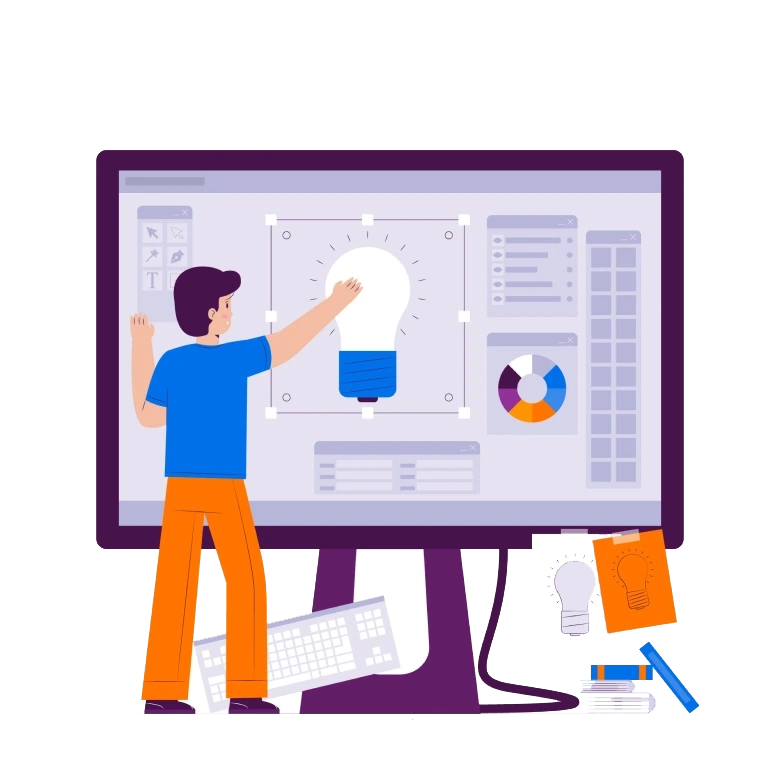
MS Planner remains an intuitive task management tool designed to create plans, allocate and manage tasks, enhance collaboration between teams, and streamline project management within businesses. With MS Planner add-in development, you can extend the functionalities of Planner, ensuring it meets your task management needs and seamlessly integrates within your current workflow.
Whether you are an individual or small business looking to enhance work productivity or a giant enterprise wanting to extend MS planner functionality, we build solutions catering to all your needs. Our commitment to excellence and user satisfaction stands us apart from our competitors and helps you build the right add-in for your needs.
Apart from Microsoft Planner add-in development, we also have expertise in building add-ins for Office apps, including Excel, PowerPoint, OneNote, Visio, Microsoft Teams, and more.
MS Planner a versatile task management tool has to offer more than project management. Get advanced functionalities, reporting tools, and collaboration opportunities with Microsoft Planner add-in development.
Custom add-in offers more personalized and unique solution to your business problem. You can customize the Microsoft Planner add-in to automate certain tasks and create custom workflows suiting your resource allocation and project management needs.
MS Planner add-on seamlessly integrates with other Office apps like SharePoint, MS Teams, and Outlook, ensuring smooth interaction with Office and helping you manage tasks and projects more efficiently.
Integrate the MS Project add-in and use real-time data analytics to acquire important insights and make informed decisions concerning project performance.
Get advanced reporting and data visualization features with MS Planner add-ins development. Gain clear insight into progress, resource allocation, and team performance by integrating MS Planner add-in.
As your business grows, it will require more efficient project management strategies. MS Planner add-in effectively scales with your growing project needs ensuring smooth performance and usability.
By integrating an add-in into Microsoft Planner, you can get new collaboration opportunities to work together in a team. You can create boards to manage tasks, assignments, and projects and seamlessly work together in a team.


Access a wealth of experience and industry expertise by choosing iFour as your MS Planner add-in development partner. With over a decade of experience in business and having a talent pool of 120+ software professionals, we have successfully delivered more than 400 Add-ins for Office 365 platforms such as Word, Excel, Outlook, and PowerPoint.
Our team follows agile methodology and possesses advanced tech skills, ensuring you get unique and individual solutions for your requirements. We offer robust and intuitive development services tailored to your workflow needs to help you transform your Office app experience. Contact us today to discuss how our Microsoft Planner add-in development service can expand your project management capabilities.
We provide comprehensive Microsoft Planner add-ins development services customized to your needs and help with seamless project management. By joining hands with us you can leverage the following services.

Having iFour on your side lets you ensure you get a trusted IT partner who not only understands your business goals but also helps you keep updated with digital trends. Our team utilizes a blend of modern and industry specific tech approach to develop the future-proof add-ins. Here is a glimpse of the tech suite we employ for Office add-in development.
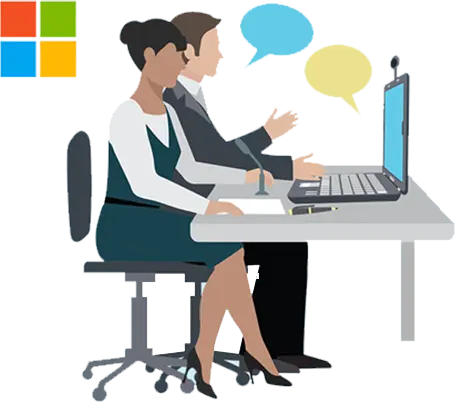
 Healthcare
Healthcare Finance
Finance  Legal
Legal  Aviation
Aviation  Hospitality
Hospitality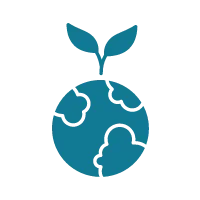 Environment
Environment Logistics
Logistics  Education
Education 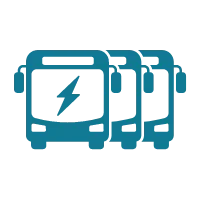 Fleet
Fleet 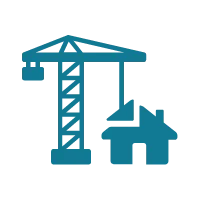 Construction
Construction  Retail
Retail Our Office 365 accessible. Join hands with us to unlock a world of possibilities and shape



Add-ins for MS Planner are the extensions integrated within the MS Planner app to enhance the core functionality. Microsoft Planner add-in helps you handle tasks and resources more effectively and simplifies collaboration without relying on any other third-party tools.
Clients can hire MS Planner add-in developers from iFour with the below steps:
Hire MS Planner add-in developers with iFour.
iFour is a Microsoft Certified solutions partner having a talent pool of 120+ software professionals helping businesses of all sizes get their ideal solutions in a cost-effective manner. You can hire the right talent with us who understands your business needs and provides solutions that align with your business goals. Contact us today to get custom add-in solutions.
Yes, our team provides L2 support and maintenance services to help you resolve any errors or concerns promptly.
Yes, the MS Planner add-in can be integrated with other Office apps, be it SharePoint, or Microsoft Teams, and other third-party tools to help you streamline workflows across the platforms.
Yes, we do provide a warranty period of 90 to 120 days which depends on the type, size, and functionalities of the MS Planner plugin projects.
We sign NDA with our add-in experts to protect the privacy of your project ideas.
Our team utilizes multiple platforms like Microsoft Teams, Slack, Gmail, Skype, and GoToMeeting to communicate with clients and keep them updated with project progress.