It was 9 am, and the HR Manager at a mid-sized IT company was sipping morning coffee when the phone buzzed.
New Joiner: Backend Developer. Buddy was not assigned. The training session is not updated. Pulse survey pending.
The HR Personnel sighed. Another busy day lay ahead. MS Teams chats were already flooding with messages about approvals, upcoming interviews, and leave requests. Managing onboarding, engagement, and compliance felt like having too much on plate.
In this AI era, there should be tools that do more than just host meetings, one that can become your single HR command center!
MS Teams add-ins for HR make it easy to manage activities for your entire workforce from one place: from onboarding and sharing updates to checking engagement and team performance. It's less juggling, more connecting.
Why Use MS Teams Add-ins for HR?
Before we explore the top integrations, let's first look at WHY these Microsoft Teams add-ins for HR are game changers:
Simplify Business Documentation with Word add-ins development
Faster onboarding and training: Keep those new hires engaged from day one and lead them through training.
Seamless communication across teams and locations: Reach out to employees - whether remote, hybrid, or deskless from a single location.
Centralized data and workflows: No longer hop from HR portals to emails to spreadsheets.
Enhance engagement and culture: Conduct pulse surveys, share updates on company goals, initiatives, and upcoming events, as well as monitor the performance of all teams across the organization.
7 Best Microsoft Teams Integrations for HR Processes
Let's dive into some of the most impactful HR add-ins for Microsoft Teams, with practical examples of how they transform everyday work.
1. eduMe - For Seamless Workforce Training
eduMe is an easy way to onboard, train, and upskill your employees right inside Microsoft Teams. Instead of redirecting users to another app or website, you can share engaging learning modules inside Microsoft Teams itself.
This allows employees to get trained while on the job and builds skills that help them to hit the ground running.
Fig:1 Mobile snapshot of an employee receiving training notification
Image credits: source
Use cases:
Onboarding new hires efficiently:
HR Executives create structured learning journeys for new employees, covering company culture, compliance guidelines, IT policies, and department processes. The new hires can take up each course within Microsoft Teams without navigating external portals, helping them feel confident from day one.
Compliance training for field staff:
Safety officers or compliance heads can assign mandatory workplace safety or data privacy training to factory workers or field engineers. Employees receive notifications directly in MS Teams and can finish courses between shifts on their phones.
Quick skill refreshers for support teams:
Improve support team efficiency with quick, bite-sized skill refreshers! Let's say a customer support lead assigns short training modules on new software updates to the support team. Instead of formal sessions, team members can complete the learning during short breaks, ensuring they handle queries confidently.
2. Staffbase - Mobile-First Employee Communication
Staffbase makes the entire process of keeping everyone in the loop simple, especially for employees who are always on the go. When integrated with MS Teams, company news, policy updates, or announcements can be sent straight to your employees' mobile devices.
Upgrade your Microsoft Excel with customized add-ins
It makes sure that important information reaches your team anywhere and, in doing so, facilitates communication.
Fig. 2 Mobile view of employees receiving company news and policy updates
Image credits: source
Use cases:
Sharing company-wide policy updates:
HR Admin can instantly broadcasts updated insurance policy documents, ESIC procedures, or holiday lists to all employees via Microsoft Teams, ensuring no one misses important updates/benefits information.
Broadcasting leadership announcements:
If a CEO wants to announce strategic changes or share motivational videos, HR Admin can publish them on Staffbase, integrated within Microsoft Teams, keeping frontline workers equally informed.
Rolling out emergency protocols to frontline teams:
During sudden situations like power outages or health emergencies, HR can use Staffbase to send step-by-step safety instructions instantly to employees on the factory floor, who see notifications on their mobiles.
3. Beekeeper - Mobile Workforce Collaboration
The solution targets industries where frontline and mobile teams may not have regular access to desks or emails on a regular basis. Through the robust integration between Beekeeper and Microsoft Teams, employees can benefit chat, share updates, and access any resources directly from their mobile phones or tablets.
This allows fostering a more connected and engaged workforce across shifts and locations.
Fig. 3 Frontline staff accessing shift schedules and SOPs on mobile devices
Image credits: source
Use cases:
Broadcasting shift schedules to cleaning staff:
Housekeeping supervisors share weekly rosters via Beekeeper in Microsoft Teams, avoiding printed schedules or manual phone calls that often get misplaced.
Sharing updated SOPs with maintenance teams:
Facility Managers can upload new cleaning standards or machine maintenance checklists for staff to access directly on their mobiles before their shifts begin.
Running quick polls to check understanding:
After rolling out new safety protocols, HR Admin runs a quick multiple-choice poll to see if employees can identify the correct procedures. This helps ensure everyone not only reads the update but understands it.
4. Workday - Driving Employee Performance & HR Analytics
The Workday integration with Teams brings important HR data and processes into everyday work. Managers and employees can look at performance goals, read feedback, and even check workforce analytics without leaving Teams.
That means HR decisions and conversations tend to happen more naturally, becoming more transparent and productive in the process.
Revolutionize Your Digital Notebook with OneNote add- ins development
Fig. 4 Dashboard showing HR performance metrics and employee goals within
Image credits: source
Use cases:
Sharing headcount dashboards with leadership:
HR Business Partners can quickly pull updated hiring or turnover data from Workday and share it with department heads in Microsoft Teams before strategic meetings.
Reviewing performance goals before appraisals:
Managers check team members' goal completions and ratings within Microsoft Teams while preparing appraisal notes, saving time switching between systems.
Tracking KPIs and compensation data within Teams:
HR Directors monitor compensation planning cycles, upcoming increments, and budget utilization inside Microsoft Teams chats for fast approvals and informed decision-making.
5. monday.com - Simplifying HR Projects
monday.com turns your MS Teams workspace into an outstanding project management centre. HR personnel can plan and track everything from hiring pipelines to employee onboarding to engagement initiatives.
In Microsoft Teams, the tasks, deadlines, and progress updates are in full public view, it's a way to ensure that people can stay on top of what's happening and what are the steps ahead.
Fig. 5 Visual pipeline for managing hiring and onboarding tasks in Teams
Image credits: source
Use cases:
Managing recruitment pipelines visually:
Talent Acquisition Heads can build candidate boards within Microsoft Teams, showing every stage from application to offer. Recruiters update the statuses of candidates in real-time while hiring managers watch the status immediately without asking for a report.
Onboarding progress is tracked for multiple newcomers:
HR Executives can create onboarding task lists for each new employee, assigning document submissions, IT account setups, and orientation sessions with due dates visible to all stakeholders.
Planning HR campaigns and wellness drives collaboratively:
The organization's HR team use the monday.com add-in for planning such events as Women's Day Celebrations, vaccination drives, or rollouts for policy changes.
6. AttendanceBot - Automate Time-Off & Shift Management
AttendanceBot streamlines the entire process of leave and shift management. An employee can submit a request for vacation or sick leave right within Teams; the manager may then approve it with the same ease.
It even sends reminders and summaries of workers currently working, thereby keeping scheduling organized and fair.
Fig. 6 Teams interface showing leave approvals and shift attendance tracking
Image credits: source
Use cases:
Approving vacation or WFH requests within chats:
Hire Office Add-ins Developers to build industry-specific solutions
Microsoft Teams members send leave requests through the AttendanceBot in Teams. Managers receive instant notifications and approve or reject within seconds, with automatic calendar updates.
Tracking shift rosters automatically:
For companies with rotating shifts, AttendanceBot tracks shift timings, late logins, and overtime hours seamlessly within Teams, reducing manual attendance entry errors.
Generating monthly attendance reports for payroll teams:
All payroll officers export pre-formatted attendance reports from payrolls in their software as created by AttendanceBot, ensuring that employees' payrolls are completed on the first of every month.
6. Polly - Quick Polls & Employee Feedback
Polly allows you to collect instant input from your team through polls and surveys within Microsoft Teams chats. Whether you want to gauge people's feelings about a new policy or decide upon a date for an office event.
Polly makes the polling process quick and interactive within Microsoft Teams. It fosters more it enables instant engagement and real-time feedback
Fig. 7 Quick pulse survey collecting employee feedback inside Teams chat
Image credits: source
Use cases:
Running pulse surveys to track morale:
HR Business Partners set up quick weekly surveys asking employees about workload stress or manager support. Results help identify burnout risks before they escalate.
Collecting anonymous feedback on HR initiatives:
After rolling out a new remote working policy, HR Personnel collects honest feedback on challenges faced, enabling data-based tweaks for smoother adoption.
Conducting fun quizzes to boost team culture:
Engagement Officers can run trivia quizzes on Fridays using Polly to improve sociability among distributed teams, making employees feel more connected despite working remotely.
Make Microsoft Teams the Heart of Your HR Processes - Wrapping Up
Microsoft Teams isn't just a chat tool anymore. Gone are the days when MS Teams was a simple chat tool. Implement the right MS Teams HR add-ons to make it your go-to operations platform from greeting new hires and tracking attendance to gathering candid feedback and circulating updates all without switching applications.
Whether cutting down on costs, staying ahead on compliance, or just creating a job environment where people feel truly heard and supported, these HR Microsoft Teams plugins will give you the cutting edge. They build ease into your daily activities, smooth your team's work environment, and strengthen your culture at the same time.
If you're serious about putting people at the center of your business and want HR to be a strategic partner instead of just an admin function, start here.
Our team at Office Add-ins Development specializes in building custom integrations that tackle your unique HR needs, whether it's automating a complex approval chain, linking to your in-house payroll system, or designing tailored dashboards. Connect with our experts to see how we can make it work for you.
FAQ
1. Can remote or frontline workers use these MS Teams HR add-ins on mobile?
Yes, add-ins, like eduMe, Staffbase, and Beekeeper, are mobile-friendly and ideal for on-the-go use. Others, such as monday.com, AttendanceBot, Polly, and some Workday features, work on mobile but offer fewer advanced options compared to their desktop versions.
2. Are those Add-ins safe and GDPR-aligned?
Yes, these add-ins are generally safe and GDPR-compliant. They follow strict security standards and leverage Microsoft Teams' built-in protections like Zero Trust, Entra ID authentication, and encryption. Still, it's wise to check each vendor's privacy policies to ensure they are compliant.
3. How do these HR add-ins work on the Microsoft Teams mobile app?
These HR add-ins integrate seamlessly into the MS Teams mobile app, integrating into chats, channels, and tabs. This lets employees access key HR tools and workflows on the go, without leaving Teams.
4. How to pick the best MS Teams Add-in for HR?
First, identify your biggest HR bottleneck, then analyze the add-in features. Compatibility of integration should be next on your checklist.
After this, we encourage you to run a pilot with a small group before implementing it across the entire organization.
5. How to pick the best MS Teams Add-in for HR?
Some add-ins offer free access with limited features, while others cater to paid, enterprise-level users.
- monday.com, AttendanceBot, and Polly offer a free plan with limited features.
- eduMe, Staffbase, Beekeeper, and Workday integrations are primarily paid, typically geared toward larger teams.




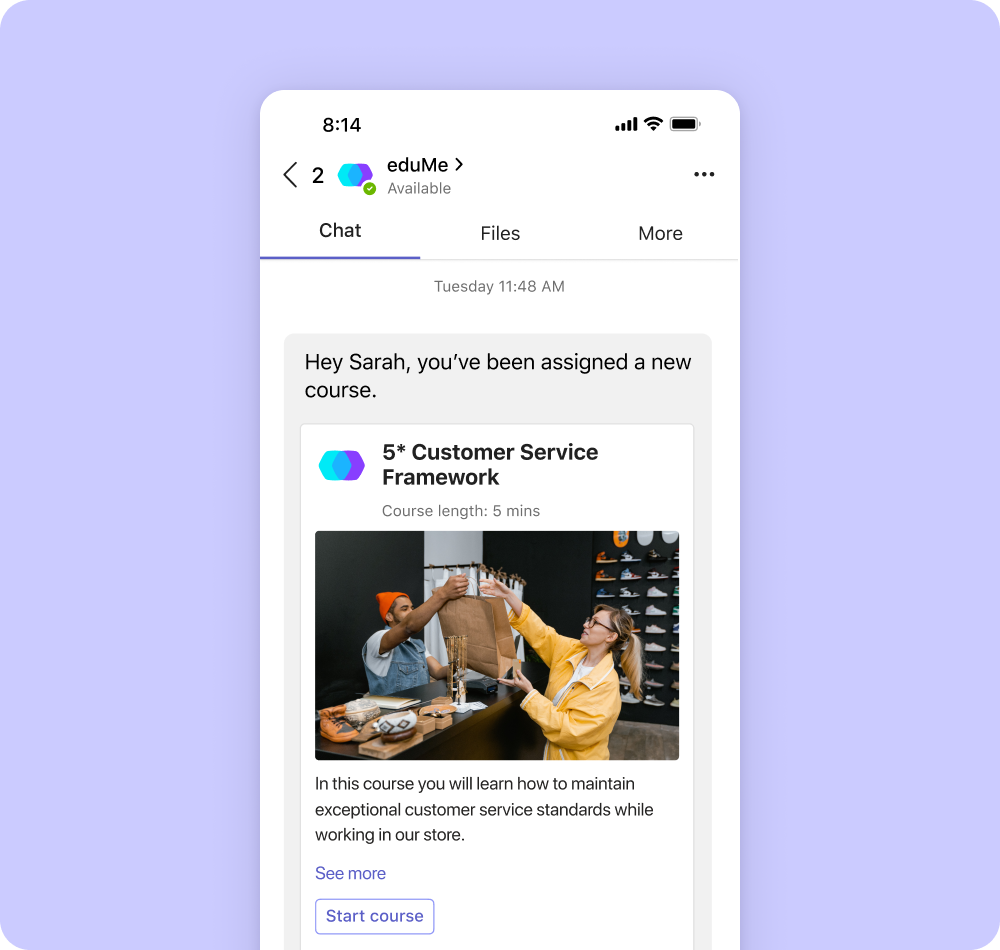
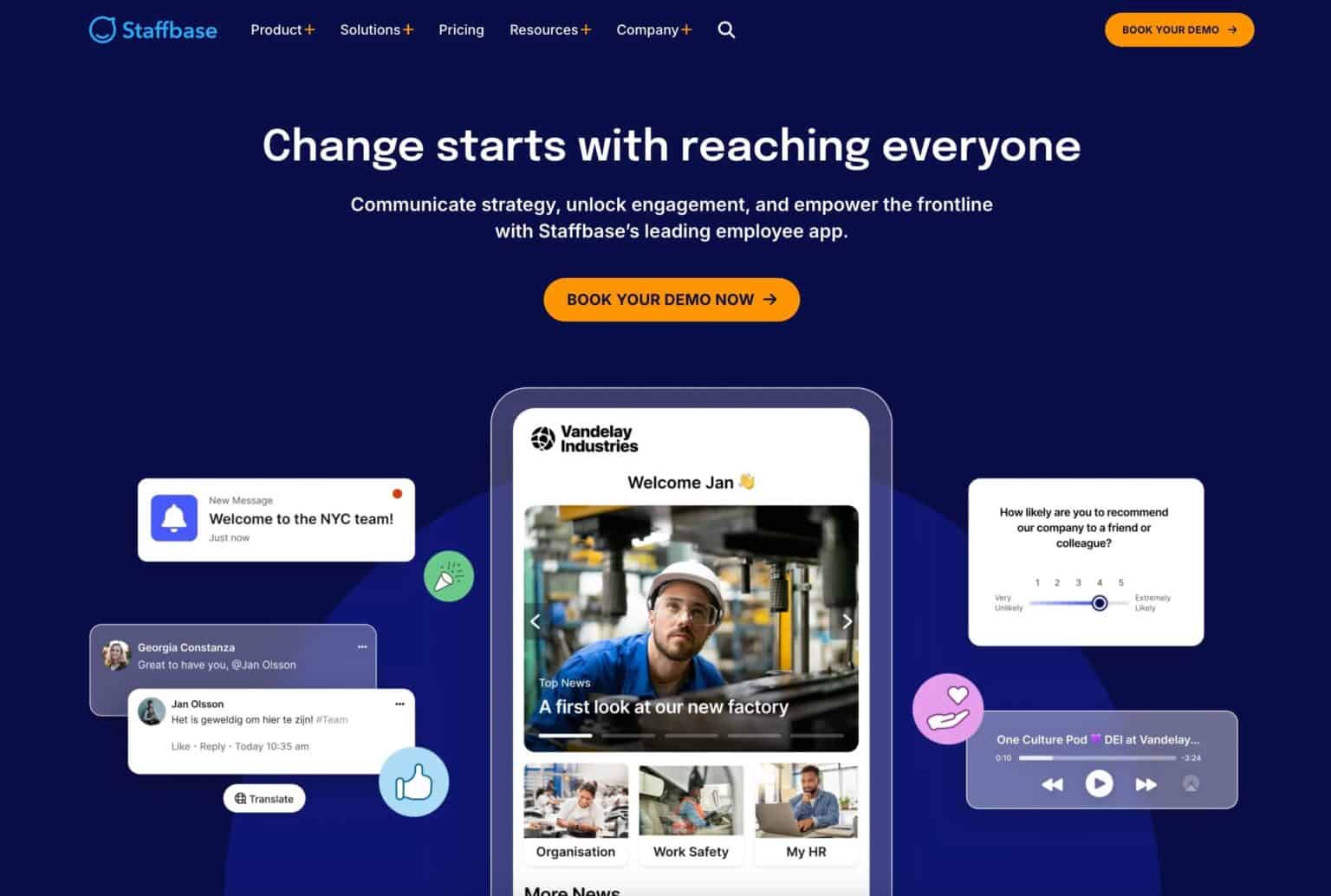
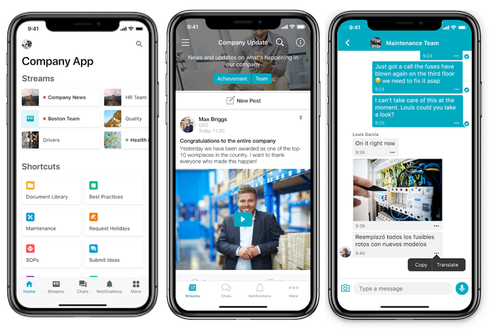
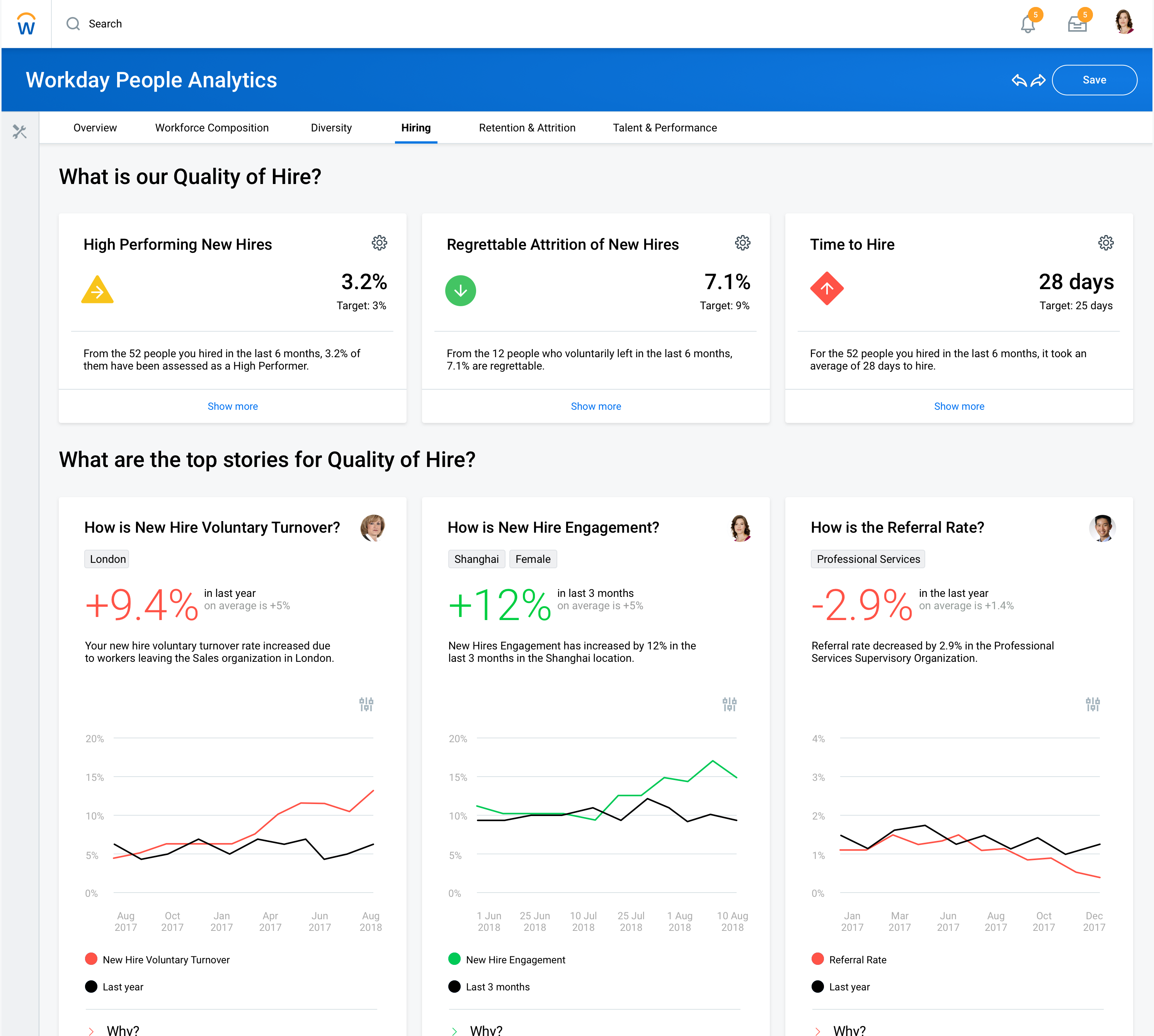
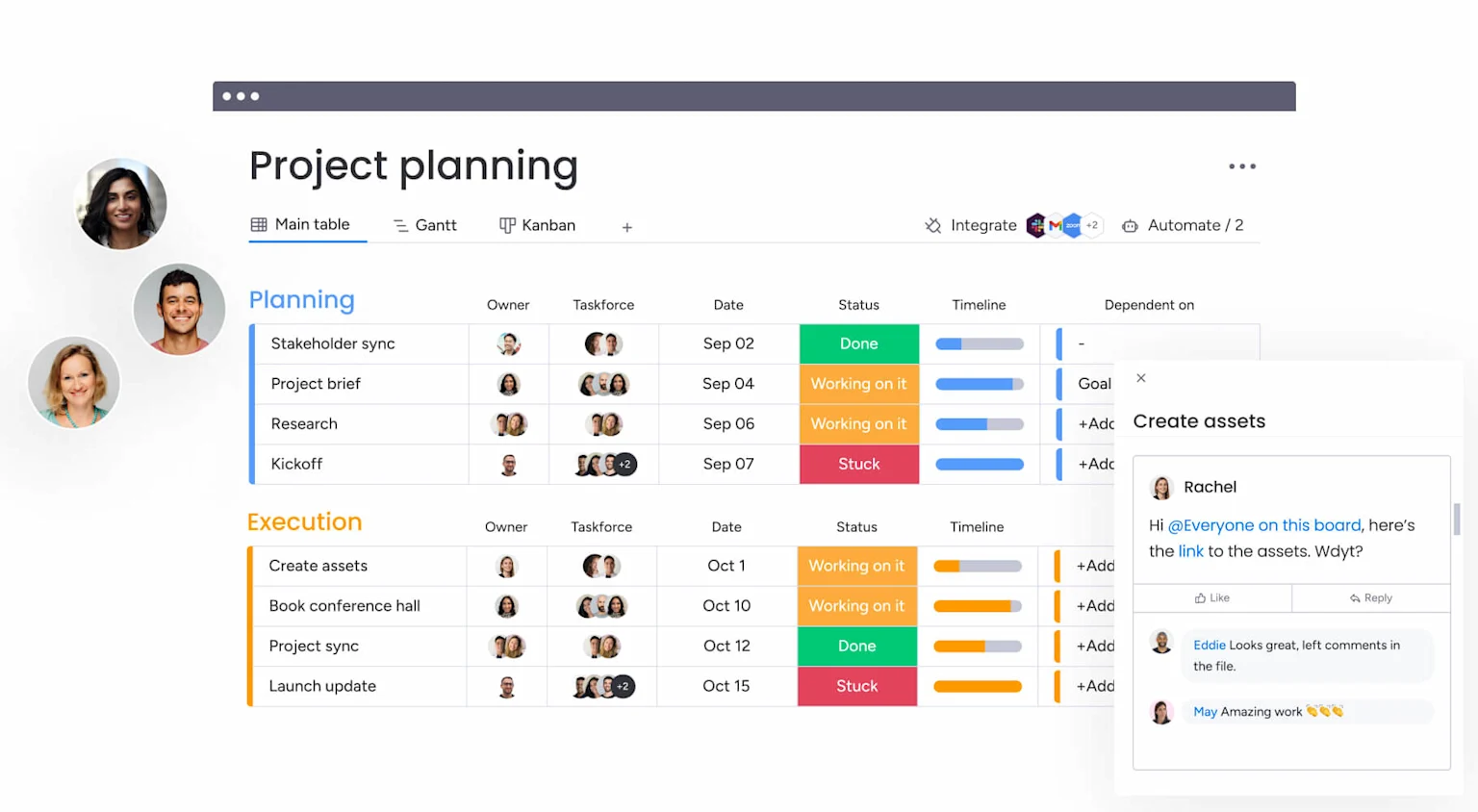
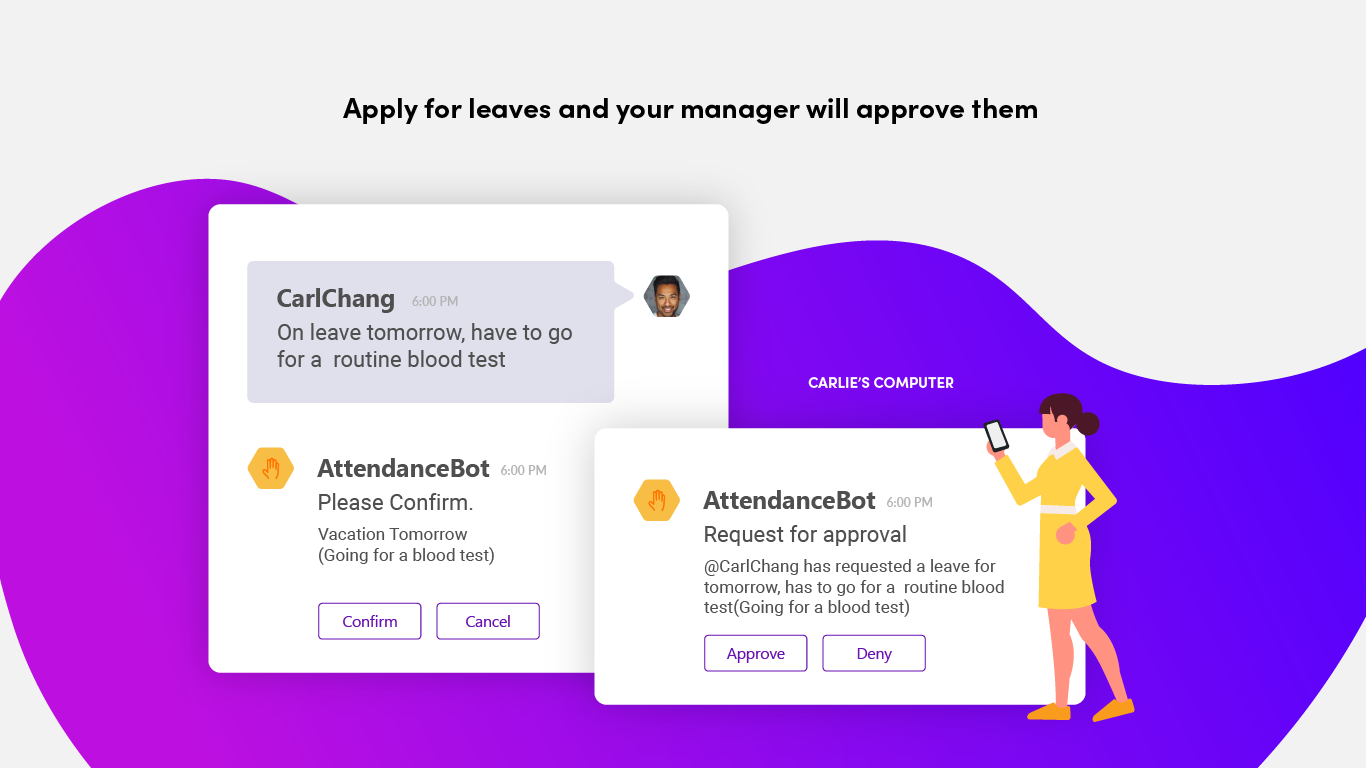
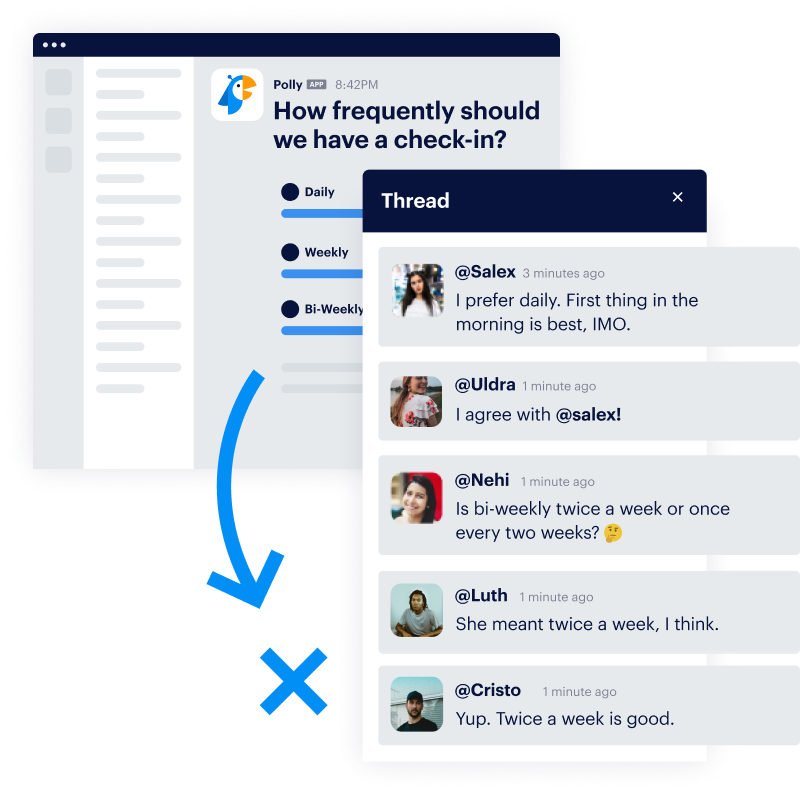














 Inquire
Inquire