The great debate of React.js vs Next.js often creates hurdles for programmers to select one prominent option. Do you also feel confused when it comes to choosing between React.js and Next.js for custom Office 365 add-in development ? Not to worry, we came up with a detailed comparison of both these popular frameworks that will help you choose a prominent framework to build your next custom office add-in project. Let's start with a brief introduction before comparing React.js and Next.js for bespoke Office Add-in.
What is ReactJS?
An open-source JavaScript library React.js is used for designing user interfaces, especially in the case of single-page applications where data tends to change over time. React was created by Meta and it was first initiated in 2013, React enables coders to build reusable UI code components and manage their state efficiently.
React runs under a component-based architecture, where each component manages its state and can be dispensed together to build intricated user interfaces. This subtle approach promotes code reusability, maintainability, and scalability across the development cycle.
Elevate your spreadsheet experience with Google Sheets Add-in development .
Virtual DOM (Document Object Model) implementation is one of the key segments of React. This open-source library composes a virtual portrait of the DOM in memory rather than directly manipulating the browser's DOM. So whenever there are any changes, React will compare the virtual DOM with the real DOM and will work to update the parts that have been modified, so you can enjoy improved performance.
React also supports a concept called "one-way data flow" also recognized as "uni-directional data flow." This suggests that data here flows down from parent elements to child elements, which makes it easy for coders to comprehend how data modifications affect the condition of the app.
Talking about the use cases, then React is often employed in combination with other libraries and frameworks, be it Redux which works to manage application state, React Router which manages routing in single-page applications, and at last Axios, which is used for composing HTTP requests. Well, you can achieve great outcomes for Word add-in development while working with React.
In short, the React.js library stands as a prominent option when it comes to building dynamic and interactive user interfaces in web applications. It is widely popular for its component-based architecture, virtual DOM, and uni-directional data flow that lets you leverage a lot of advantages.
What is NextJS?
Designed by Vercel, Next.js is an open-source web development framework that enables developers to build server-side rendered (SSR) or static web generation with ease. First released in 2016, Next.js simplifies production-ready React app development by facilitating in-built functionalities like routing, server-side rendering, static site generation, and so on.
Check out the prominent features of Next.js:
Server-side rendering (SSR): This framework allows experts to run their code on the server side before transferring it to the client. This helps programmers with enhanced performance and even provides great outcomes for SEO (Search Engine Optimization). In the end, you can be assured that the initial page load is faster and search engines can crawl the content without any interruption.
Static site generation (SSG): This approach lets you pre-render pages at development time, and produces static HTML files that can be served directly to the client. This prominent component of Next.js is ideal for content-rich web or pages with data that don’t demand changes frequently. Moreover, it even provides lightning-fast loading times and mitigates the load on servers.
iFour: A one-stop solution to hire Google Apps Script developer
Automatic code splitting: Here is another crucial component of Next.js that automatically splits your JavaScript bundles into smaller portions. This way only necessary code will be loaded when switching between web pages. This feature being beneficial to optimize performance by reducing initial page load times and improving the overall user experience.
File-based routing: This Next.js component enables coders to create pages as individual files within the project directory structure and simplifies routing. This intuitive technique eradicates the need for complex routing configuration and makes it easy to classify and maintain the code collection.
API routes: Another essential segment of Next.js proffering an easy pathway to create serverless API endpoints within the app. When you interpret API routes as separate files, you can easily handle server-side logic and data fetching without relying on a dedicated backend server. This feature simplifies backend development and enables seamless incorporation with client-side code.
Built-in CSS and Sass support: Next.js comes with built-in support for CSS and Sass so that you can style your elements using familiar tech tics. Furthermore, programmers can even introduce stylesheets directly into components or can utilize CSS modules for scoped styling, which assures you can get a clean and maintainable codebase.
In general, Next.js is a robust framework useful for developing modern web applications and custom office add-in with React, and it proffers significant feature sets like server-side rendering, static site generation, automatic code splitting, file-based routing, API routes, and built-in CSS support. The simplicity, performance optimizations, and coder-friendly functionality of the Next.js framework make it a popular choice for developing production-ready React apps.
React.js vs Next.js: Scenarios for Choosing
Choosing between React.js and Next.js is surely a daunting task hence one should consider the specific requirements and goals of their project while deciding between these two. Please have a look at the comparison to help you decide which is better for bespoke Office Add-in development: React.js or Next.js:
When to choose React.js?
When you aim to get maximum flexibility and want to have control over your app’s architecture, React.js stands for the best choice. React is more of a library rather than a framework, so you can get more freedom to work with additional libraries and tools required to develop your project.
Client-side Rendering: React.js is a popular choice for front-end development due to its ability to handle client-side rendering (CSR efficiently. Moreover, when you wish to build single-page applications (SPAs) that require dynamic updates and interactions without frequent server round trips, React.js is your way to go.
Accelerate your email approach with Outlook Add-in development
Customization: React.js for custom Office Add-in facilitates an extensive range of customization capabilities no matter if you require customizing your server-side rendering (SSR) or static site generation (SSG) process extensively, React.js allows you to build such functionality from scratch or integrate with other SSR/SSG solutions. This flexibility of the React framework makes it a more versatile choice for Excel add-in development or to build any other bespoke Office 365 add-in.
When to choose Next.js?
Next.js is preferred because of one factor i.e., Rapid Development. This is one of the major advantages of choosing Next.js especially when you have a large-scale project. It simplifies the development process and facilitates avant-garde solutions for some ordinary tasks like routing, server-side rendering, and API routes. Now this functions to speed up the development time and diminishes the need to go through manual configuration, making it ideal for rapid prototyping and developing production-ready apps quickly.
SSR and SSG components: Next.js for custom Office 365 Add-in offers built-in support for server-side rendering (SSR) or static site generation (SSG). This becomes especially beneficial when you want to improve SEO and performance optimization and want to decrease time to interact (TTI) for your web app project.
SEO Optimization: The server-side rendering capabilities of Next.js proffers the best result for SEO optimization as this functionality works to ensure that search engines can crawl and index your content easily and effectively. This will result in improved search engine rankings and increased visibility of your website or web app.
Performance Optimization: Some of the robust characteristics of Next.js like automatic code splitting, optimized image loading, and efficient caching mechanisms work to boost the overall performance and user experience of your app. Hence it makes idle options for crafting high-performing web apps that prioritize speed and responsiveness.
Automate your business workflows with our Power Automate consulting services
Built-in Features: When you want to leverage the usefulness of a more opinionated framework with built-in features and conventions, Next.js proffers a comprehensive solution for crafting React apps. The file-based routing system, API routes, and CSS support of the Next.js framework streamline custom office add-in development procedures and encourage best practices.
So, choosing the right framework for bespoke Office Add-in development is important. Go with React.js to obtain maximum flexibility and control over your app’s architecture, especially in the cases where client-side rendering and customization matter. On the flip side, choose Next.js when you wish to get built-in support for server-side rendering, static site generation, rapid development, SEO optimization, and performance advancement.
Now that you understand how features of React and Next.js can change the face of business applications and bespoke office add-ins, now let’s learn their benefits.
Next.js vs React.js: Factors for Custom Office Add-in
| Advantages | React.js | Next.js |
|---|---|---|
| Server-side Rendering (SSR) | Requires manual setup for Server-side Rendering (SSR). | Facilitates built-in support for Server-side Rendering (SSR). Also works to evaluate SEO and initial page loading time by relying on additional configuration. |
| Static Site Generation (SSG) | Does not offer built-in support for Static Site Generation (SSG). | Provides constant support for Static Site Generation (SSG), allowing the generation of static HTML files for faster page loads and improved performance. |
| Routing | Requires to get help from external libraries like React Router for routing. | Simplifies routing with file-based routing, eliminating the need to rely on additional routing libraries, and proffers a more intuitive routing structure. |
| API Routes | Typically requires setting up a server or using external APIs for backend functionality. | Modernized approach for backend development by offering built-in API routes, simplifying server-side logic, and data fetching directly within the app. |
| Development Speed | Offers flexibility but demands more setup time due to manual configuration. | Speed up development with its built-in components, reducing setup time and configuration overhead, making it ideal for rapid prototyping and development. |
| SEO Optimization | Limited server-side rendering (SSR) capabilities can influence SEO performance. | Proffers robust support for SSR and SSG and enhances SEO by serving pre-rendered content to search engines, resulting in improved search engine rankings and visibility. |
| Performance | Here performance depends on optimization efforts and additional tooling. | Accelerates performance with features like automatic code splitting, image loading optimization, and efficient caching mechanisms, providing a smoother user experience. |
| Opinionation | Offers flexibility, allowing developers to choose additional tools and libraries. | Provides an opinionated structure, encouraging best practices and reducing decision-making, leading to composing more consistent and maintainable codebases. |
| Community Support | A large and active community of coders proffering extensive resources and support. | Community is still growing and provides dedicated support and resources from Vercel, ensuring continued development and assistance for users. |
So that's it for this blog. I hope the details provided are useful in your practices.
Conclusion
The ultimate decision to choose between React.js and Next.js framework depends on your project needs. React can be the best choice for specific scenarios like when you wish to build a dynamic web app project. On the other hand, Next can be a suitable choice if you wish to leverage robust routing and server-side rendering features. However, it is essential to measure the Pros and cons of React.js and Next.js for custom Office Add-in development so that you can know which option can provide the desired results.
Aside from choosing the right framework, it’s also essential to work with bespoke Office Add-in development best practices. So that you can achieve the maximum out of the framework and execute your custom Office 365 add-in project on time.



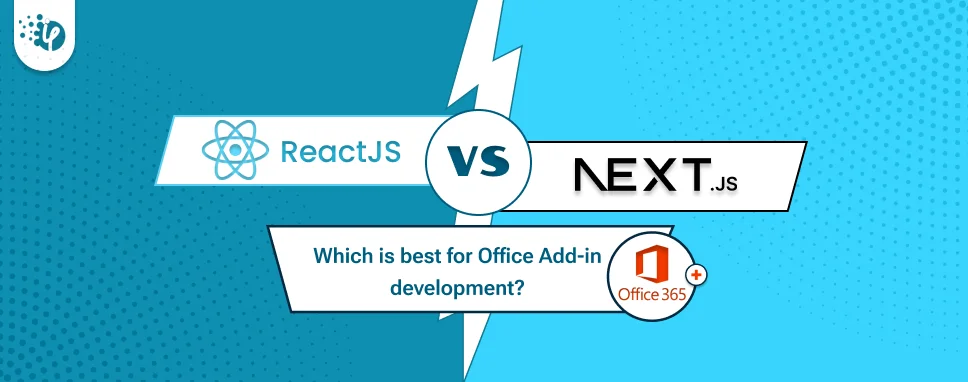















 Inquire
Inquire