From drafting contracts to handling deadlines, legal professionals deal with a lot of tasks that can be time-consuming. Want to supercharge your Office apps? Get help from Office add-ins to streamline legal tasks and boost work efficiency. You can rely on Office add-ins that help to ease several tasks like:
- Document drafting,
- Citation checking,
- Collaboration & communication, etc.
Overall, Office add-ins help to enhance your workflow efficiency directly within Office apps, so you don’t have to do manual hurdles, ultimately saving you time and contributing to better decision-making.
Among the myriads of Office add-ins available, few stand out as valuable tools for law firms. Here we have collected some of the best Office add-ins for legal consultants that help to streamline various aspects of legal practice and enhance work accuracy.
Office Add-ins for Document Management and Organization
Craft your legal documents quickly and more accurately using Lawyaw Template Builder. Using this add-on, you can turn your documents into reusable templates where you can insert custom variables, pre-defined causes, and conditional logic. Simply it allows you to turn your frequently used documents into fillable templates.
Features
- It lets you convert your Word documents into reusable templates.
- You can utilize a vast library of pre-built templates to quickly get started with your work.
- Allows sharing templates within your organization.
- Implement conditional logic to automatically include or exclude text based on specific criteria.
Benefits:
- Helps to reduce manual entry errors and improves work accuracy.
- Improves consistency by allowing you to modify styles and formatting options.
- You can save time by automating the process of document generation.
Boost your email communication with Outlook add-in development
Compatibility:
- The add-in is compatible with Microsoft Word.
- Integrates with Clio software for better accessibility of data.
Customization:
- Allows customizing variables and clauses for your specific needs.
- It enables you to customize templates for a wide range of legal documents.
Pricing: The basic version of the Lawyaw template builder is free to use, to access premium features, you can choose the paid plan starting from $58/month.
Rating: Talking about its popularity, the add-in has been rated 4.3 stars out of 5.
Office Add-ins for Client Communication
2. Delayed Send
Features:
- It lets you schedule messages directly in a chat box of Teams using the extension button.
- Allows to send reminders where you can schedule delayed messages for group chat.
- Get help from the chatbot to get started with message scheduling.
Benefits:
- It allows you to send messages in advance to free yourself from sending those messages at a specific time.
- Save from disturbing clients by avoiding sending messages late at night or on weekends.
Compatibility: The add-in smoothly works with Microsoft Teams.
Pricing: This Microsoft Office add-ins for legal is free of use.
Rating: The Delayed Send add-in received a rating of 4.7 stars out of 5.
Features:
- It enables you to view more than 40+ video streams at once.
- Facilitates full meeting functionality like desktop and mobile view sharing.
- It lets you access global teleconferencing for free.
- It provides functionality for unparalleled video, voice, and screen sharing.
Benefits: This add-in allows you to schedule and add Zoom meetings to any Outlook calendar events.
Compatibility: The add-in smoothly integrates with Microsoft Outlook.
Pricing: You can access the basic version for free; to leverage advanced functionality you can purchase the paid plan starting from $15 per month.
Rating: To talk about its popularity, the Zoom for Outlook add-in has received a rating of 3.6 stars out of 5.
Get custom solutions for Excel add-in development to accelerate your business operations
Office add-ins for Legal Research and Reference
4. Clearbrief
Get help with legal research from Clearbrief and do TOA (Table of Authorities) in seconds. It is a truly beneficial Office add-in for legal consultants that saves a lot of time finding the right resources manually and lets you use AI technology for citation and improve your legal writing directly within Microsoft Word.
Features:
- Access AI to speed up cite checking and generate exhibits and hyperlinked documents.
- Get a list of page suggestions related to Words to add cite.
- Analyze your opponent or judge’s filings to quickly review the sources cited and identify any mistakes.
- It lets you craft a flawlessly formatted Table of Authorities in mere seconds using patented AI technologies.
Benefits:
- By levering the legal research database directly into Word, you can save time from manually finding a resource, ultimately increasing work efficiency.
- Helps to automatically generate citations and helps to write error-free legal documents.
- Clearbrief handles legal research and citation for you allowing you to focus on more important tasks.
Compatibility: This Office add-ins for legal consultant is compatible with Microsoft Word, Clio, netdocuments, iManage, mycase, Relativity, and LexisNexis.
Customization With Clearbrief you can customize citation format and legal research database that you may wish to integrate with.
Pricing: Access the basic functionality for free, for additional functionality you can purchase the paid plan starting from $142 per month, suitable for solo and small team members.
Rating: It has a rating of 5 stars.
Office Add-ins for Time Tracking and Billing
Features:
- Allows to monitor time spent on client cases or projects in real-time.
- It lets you track billable hours to know how much you have earned per project/case.
- It even allows you to track and categorize work-related expenses to maintain expense logs and facilitates reimbursement for your employees.
- It helps to keep your team aligned no matter if your team works remotely, in-house, or hybrid, and lets you assign tasks easily.
Benefits:
- It helps to track billable and non-billable working hours helping to get paid for every minute of your work.
- Timeneye is the best Office add-in for legal analysis that even allows you to import time to Power BI for analysis and lets you create insightful reports.
Compatibility: The plug-in is compatible with Outlook, Teams, and other Office apps.
Customization This Office add-ins for legal consultant allows customizing reports to display your data more accurately.
Pricing: The basic version is free to use, while the paid plan starts from $6 per month, per user.
Rating: The Timeneye time tracking plugin has been rated 4.3 stars out of 5 rating.
6. Matter365
Features:
- It helps with accurate time tracking to monitor time spent on projects.
- It lets you generate bills directly through QuickBooks online or you can export your billable hours into other accounting systems for invoicing.
- It helps to store and manage documents based on matters and enables secure sharing with clients and team members.
- The conflict check search feature helps to check your firm’s data to report potential conflicts with a new client.
Benefits: It benefits you to handle client correspondence, documents, and billings using one centralized dashboard.
Compatibility: Matter365 Add-in seamlessly connects with Outlook and QuickBooks.
Pricing: Matter365 an essential Office add-ins for legal industry is totally free to use.
Rating: The Matter365 add-in received a rating of 5 stars.
Office Add-ins for Security and Compliance
Features:
- Allows to access drag and drop functionality to specify tags where recipients need to sign.
- It lets you ask for signatures and receive important documents instantly.
- It enables you to send documents to multiple users in sequence, parallel, or combined order to match your preferred workflow.
Benefits: DocuSign eSignature automatically generates and stores a robust audit trail for every agreement, helping to meet or exceed some of the strictest global security standards.
Compatibility: The add-in is designed to smoothly work with Microsoft Word.
Customization: Using this Office add-ins for legal consultant you can customize the signature location where the recipient needs to sign and allows customizing the sign, color, and style of the signature filed to suit your document’s aesthetic.
Pricing: You can utilize the basic functionality of DocuSign add-in for free.
Rating: DocuSign for Word add-in received a rating of 4.4 out of 5 stars.
Simplify your business documentation with Word add-in development
Features:
- It helps to restrict access to sensitive data including, copy-paste, editing, and downloading files.
- From the dropdown menu, you can select the level of encryption you require.
- It offers a secure alternative to sending large files exceeding mailbox size limits.
Benefits:
- This add-in allows sharing encrypted email messages via Office 365 and Egress platform.
- It adheres to data privacy regulations and helps to improve compliance requirements.
Compatibility: The add-in smoothly works with Microsoft Outlook.
Customization: The add-in allows you to set default encryption levels for emails or customize which emails require encryption based on the recipient’s domain or keyword.
Pricing: You can use the Egress Protect Office add-in for free.
Rating: Not available
Office Add-ins for Workflow Automation
Features:
- Automatically generates legal documents all at one time.
- It helps you store client data for future use.
- It automatically generates documents through Online intake forms.
- You can connect the Woodpecker tool with other programs using the Zapier tool or open API.
Benefits: By automatically generating documents you can rid of errors that come with manual procedures and helps to save time on legal document drafting.
Compatibility: The Woodpecker add-in is compatible with Microsoft Word.
Customization Allows customizing documents of clients with logos or images to attract the reader’s attention.
Pricing: The pricing plan starts from $39 per month, where you can start with a free trial.
Rating: The woodpecker add-in received a rating of 3.8 stars out of 5.
Office Add-ins for Document Review and Collaboration
10. PerfectIt
Features:
- It automatically detects consistency errors and style breaches, saving you time from doing manual checks.
- It also offers suggestions to rephrase lengthy sentences and derives your writing to the point.
- Helps to solve spelling variations, capitalization, inconsistent hyphenation, and more.
- It lets you access style manuals for multiple languages.
Benefits:
- Eliminates the need to find manual errors for inconsistencies in writing style and helps to proofread documents.
- PerfectIt add-in offers a powerful solution to improve the consistency and professionalism of your writing.
Compatibility: The PerfectIt add-in is compatible with Microsoft Word.
Customization:
- You can customize this add-in to match your firm style or personal taste to write documents quickly and carefree.
- It even allows you to create custom style guides to satisfy your project requirements.
Pricing:
- You can access the basic functionality for free.
- To access premium features, you can purchase the paid plan which starts from $99 yearly per user.
Rating: The PerfectIt add-in for Word has got a rating of 4.7 out of 5 stars.
Office Add-ins for Legal Consultants: Enhancing Law Practices
Office add-ins for legal consultants are powerful tools that can boost productivity and elevate work efficiency within Microsoft apps. With the large number of add-ins available, it becomes a bit tricky to select the right add-ins. Consider your workflow needs and security features while choosing the right add-in that will enhance the functionality of Office apps ultimately contributing to improving work efficiency.
In search of dedicated team to build your next add-in project? iFour is the right place. We have a talent pool of resource proficient in Office add-ins development and help you build feature-rich add-in tailored to your unique requirements. Book a free consultation today.
FAQ
1. How can Office 365 add-ins benefit legal consultants and attorneys?
Office add-ins can benefit legal consultants and attorneys by automating repetitive tasks, improving work accuracy, and enforcing data security standards.
2. Can Office 365 add-ins automate workflows in legal practices?
Yes, Office 365 add-ins help to automate workflows like legal consultants can automate document drafting procedures which can save a lot of time and eliminate errors that might show up with manual work.
3. What add-ins can help improve client communication for attorneys?
Office 365 add-ins like Delayed Send, Zoom for Outlook, and Boomerang help to improve client communication and internal communication for attorneys.
4. Are there specific Office 365 add-ins for legal research?
Yes, there are certain Office 365 add-ins available that help with legal research for example LawToolbox, Clearbrief, LexisNexis, and more.
5. How do Office 365 add-ins ensure data security and compliance for legal consultants?
Being a Microsoft product, Office 365 add-ins promote security in the first place, hence there is no need to worry about security. However, it is essential to check permission and data access before installing the add-in.
6. Are Office 365 add-ins easy to install and use for legal professionals?
Yes, Office 365 add-ins are truly easy to install and use, you can search for specific add-ins from Microsoft AppSource, or you can direly install the add-ins from the Office apps.
7. How can I find and install Office 365 add-ins?
You can find the Office 365 add-ins from the Microsoft AppSource, or you can directly install the add-in from Office apps like Excel, Outlook, Word, and PowerPoint.
Click here for the Presentation!









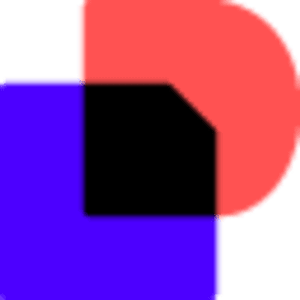

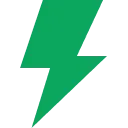

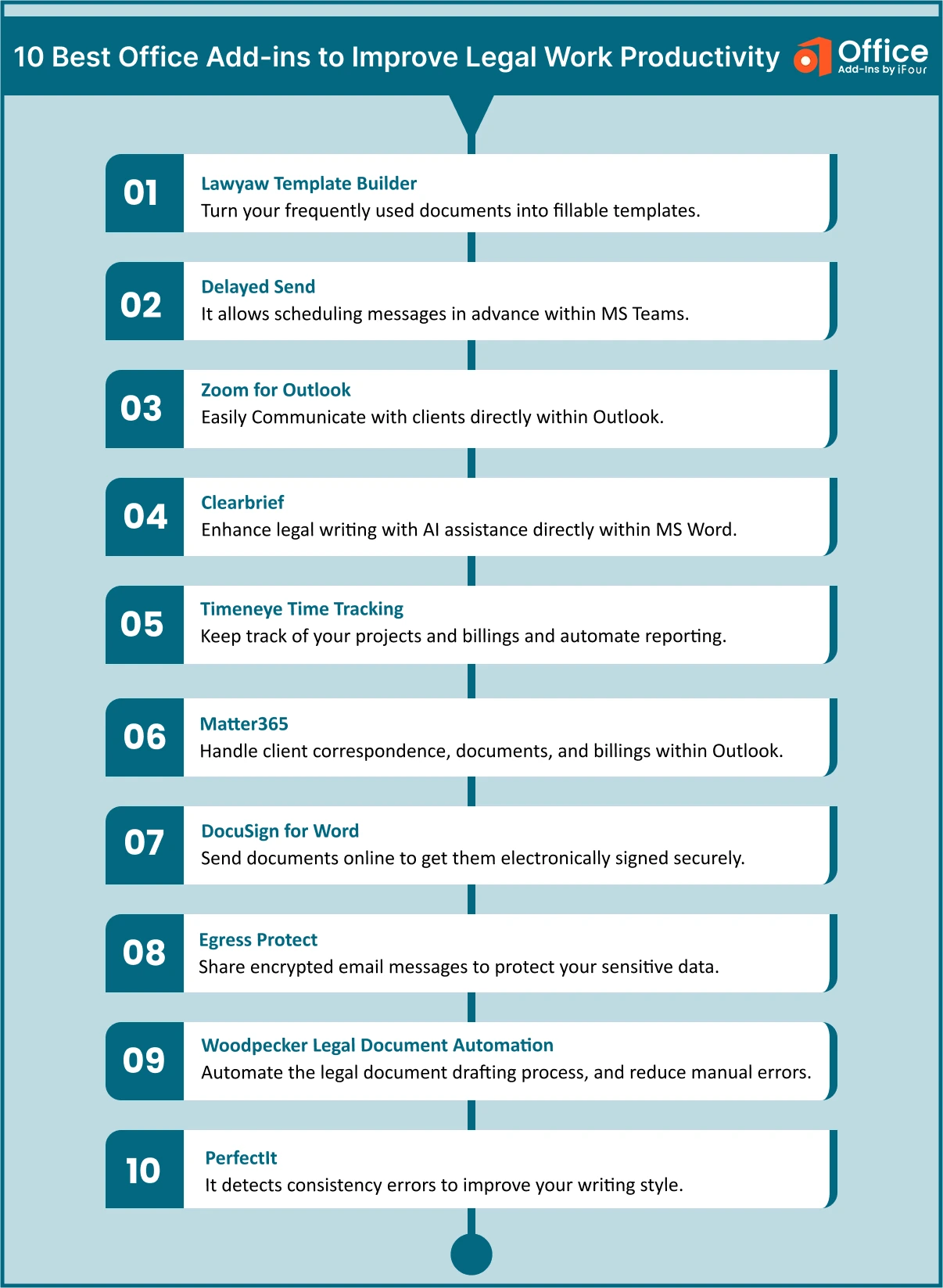















 Inquire
Inquire