One of the great apps for video conferencing and collaboration is MS Teams. Especially for those working remotely, MS teams remain a great tool to collaborate and communicate with team members.
According to Statista, the number of daily active users of Microsoft Teams was around 320 billion in 2024. A sure thing is that the Teams app is something everybody uses in their work culture be it for collaboration, communication, or task management purposes.
While MS Teams remains a great tool on its own, add-ins let you utilize extended functionality to improve day-to-day operations. Add-ins let you enjoy some great functionalities like task management, team collaboration, budget, and time tracking, and many more creating a centralized space for team members to engage and be more creative.
So, we have brought some great MS Teams add-ins that allow users to boost team productivity and workflows. Let’s check it out.
List of 9 Must-try MS Teams Add-ins in 2025
Let's discover some top user-rated MS Teams add-ins that can turn your simple and boring Teams app into a creative and productive solution to manage and execute day-to-day tasks.
1. Polly - For Team Engagement
Features:
- Live Q&A functionality lets you stay on track with live question moderation and highlights key topics with the patron's endorsement.
- Provides automated reminders to boost participation rates.
- It even provides customizable templates for engagement pluses, meeting agenda settings, follows, and more.
Improve Data Visualization Capabilities with Visio Add-ins Development
Pricing: Comes in free and subscription-based plans which start from $24. They even facilitate customized planning to fit your precise needs.
Rating: It has been rated 4.4 stars out of 5.
2. Beesy - For Improved Productivity
Features:
- With a smart virtual assistant, you can create notes, delegate tasks, create projects, and even obtain automated MOM and reports.
- It provides a custom dashboard to help you manage daily activity and help to make quick decisions.
- It allows taking follow-ups to essential emails to help you keep on track and ensures information is not overloaded
- It lets you store, sort, synchronize, and share information between team members.
Pricing: You can start with a 30-day free trial, paid plan starts from € 12/user/month.
Rating: Users have given this add-in an average rating of 4.6 out of 5-star ratings.
3. Wrike - Task and Project Management Tool
Features:
- It includes Gantt chart features to help you view your project progress, milestones, duration, and dependencies.
- With the live editor, you can see your team’s changes for update status, assignees, due dates, and oth changes in real time.
- Get actionable task notifications in MS Teams chats for assigned tasks and projects.
- Wrike lets you have a personal experience within Teams where you can work with your Wrike tasks.
Pricing: Available in free and paid accounts, the paid plan starts from $10 per user/month.
Rating: This add-in boasts a 4.4-star rating.
4. Fireflies AI - Your Meeting Assistant
Features:
- The add-in records and transcribe meetings directly from your MS Teams.
- It facilitates admin and team users with the ability to control who can view and receive meeting recaps.
- It lets you add comments at various points during calls, and a note with a timestamp will be generated for your colleagues to refer back to.
- It even turns important components of calls into sharable soundbites snippets for efficient sharing.
Pricing: The plugin is free to use.
Rating: Fireflies ai add-in for MS Teams has been rated 4.9 starsout of 5 ratings.
Simplify Project Management with MS Project Add-ins Development
5. Budget Tracker - For Expense Management
Features:
- You can customize the dashboard to view key figures at a glance.
- Helps to manage expenses and even allows adding attachments to one or multiple budgets.
- It lets you create multiple budget trackers to manage projects across various channels.
- You can even export the project expense data for further analysis.
Pricing: Available for free.
Rating: This Microsoft Teams add-in has received a 5-star rating.
6. Miro - Collaboration Solution for Teams
Features:
- Using the Miro add-in, you can open existing or new Miro boards directly into your meetings, allowing real-time brainstorming using simple steps. This is essential in situations where single-screen users want to stay immersed in the call.
- You can search and add Miro boards in Team posts to create a centralized space for communication, discussion, and effortless data sharing.
- You can receive centralized Miro notifications within MS Teams to get instant updates on projects and tasks.
Pricing: You can install and use the add-in for free.
Rating: This add-in received an overwhelmingly positive rating of 4.9 stars out of 5.
7. Lucidchart - For Visualization and Diagramming
Features:
- The add-in lets you create flowcharts, process diagrams, network diagrams, and other visual data representations for clear and effective communication.
- It facilitates real-time collaboration features with group chat and mentions functionality.
- You can even access over 1000+ customized templates for your diagramming and collaboration needs.
- It allows importing data from other diagramming tools to help you experience a seamless workflow.
Pricing: You can use this add-in absolutely for free for your visualization needs.
Rating: The add-in has received a positive rating of 4.7 out of 5 stars.
8. Timeclock 365 – Track Time and Tasks
Features:
- It enables time tracking to monitor employee hours, attendance, and other activities in real-time.
- It lets you track tasks and projects to measure productivity and required resources.
- The add-in facilitates Geo-fencing and GPS tracking functionality to help you ensure accurate location-specific clock-ins.
- It generates automated reports related to payroll, attendance, overtime, and other details.
Pricing: Available in paid plans, pricing starts from $6 per month/user.
Rating: The add-in has obtained an average rating of 4 stars from users.
Hire Office Add-in Developers to Improve Your Office App Experience
9. Remind - Reminders for Teams
Features:
- It allows setting reminders for yourself, or you can remind a team member of a group chat or channel by simply mentioning them and the reminder bot will do the rest.
- It allows setting recurring reminders be it for every day, every week, or every month.
- You can quickly view and manage your upcoming, past, or incomplete reminders, and even delete them if no longer required.
Pricing: The add-in for Microsoft Teams is available with free and paid accounts, pricing plan starts from $3/month.
Rating: The add-in has received a positive rating from users which is 4.6 out of 5 stars.
Boost Team Productivity with MS Teams Add-ins
So, that’s it. Consider using these MS Teams add-ins for your task management and collaboration needs. Using add-ins like Wrike and Polly you can seamlessly foster a productive workspace for team members to engage and get the task done without leaving the MS Teams app.
Do experiment with different Microsoft Teams plugins available in the market to find the right tool for your needs. Or you can even consider building a custom tool that meets your unique requirements.
Want to improve your MS Teams experience? Get MS Teams add-ins development services with us, our add-in experts build a feature-rich tool that aligns with your workflow and tailored needs and helps to improve your overall Teams experience.
FAQs
1. Why use MS Teams add-ins?
MS Teams add-ins are the additional tools that you can integrate within the Teams app to enjoy additional functionality, automate certain tasks, and improve collaboration and productivity.
2. What is the best MS Teams add-in for project management?
Wrike is one of best the MS Teams add-ins for project management that lets you manage and track project progress in real time. Apart from Wrike, ClickUp and Zoho Project also remain useful MS Teams plugins for project management.
3. Are all Microsoft Teams add-ins free?
No, not all Microsoft Teams add-ins are free, some add-ins may require additional purchases. So before opting for a paid add-in, make sure to take the free trial that will help you decide whether it is worth investing in.




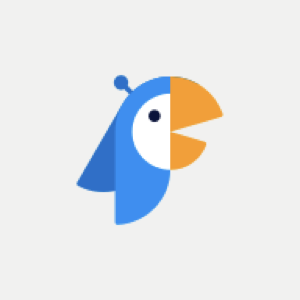




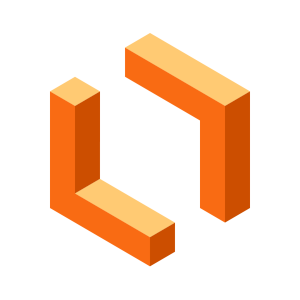
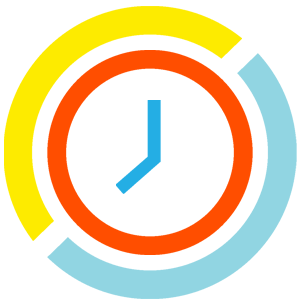
















 Inquire
Inquire