Office Add-in development is a trending topic in the development world where everyone wishes to upgrade the core functionality of their apps by integrating add-ons.
Google Sheets is a powerful cloud-based spreadsheet solution, that can be extended with add-ons to enhance functionality, automate repetitive tasks, and integrate with other Google Workspace applications. For Google Sheets plugins development, it's essential to choose the right tech partner.
Hiring Google Sheets Add-on developer involves a balance of technical expertise, communication skills, and alignment with your project goals.
Clients often face questions like if the appointment developer will be able to execute the project on time? What will be the cost of hiring programmers? How can you find the right programmer for your project? To cope up with such dilemma clients should follow a strategic approach to hiring programmers. Here we have gathered best practices that one should follow to hire Google Apps script developer. Let’s have a look.
Hire top-notch programmers for Gmail add-on development and evaluate your Gmail experience.
Understanding Your Business Needs
Every business stands on a unique concept hence the requirements differentiate from business to business. Now it becomes necessary to understand your business requirements first. This will help you avoid conflicts that may arise during the development.
Here you have to define all the requirements of your business which should be catered to the add-in development process. Such as What is the aim behind developing this add-in? If there is any requirement for integration with your existing system.
Note down your all requirements which will help you decide the type of programmer you need. A well-defined project scope helps potential programmers to understand the project’s complexity and if it aligns with their expertise. Once you have decided what your company needs and how you want to satisfy these requirements you will be able to hire professionals easily.
Identifying Required Skills and Expertise
Now identify the required skill set of the programmer and the qualification required to build the project. Be assured the development team holds enough expertise in the field and follows a standard approach for bespoke office add-in development.
Look for developers with expertise in Google Apps Script, as it is the primary language for building Custom spreadsheet add-ons. Check for their familiarity with APIS and also look for additional skill sets of programmers in areas like JavaScript, HTML, or CSS.
You can ask detailed questions to programmers regarding Google App Script, other tactics, and their individual approaches towards creating add-ons. Assess their proficiency in primary languages for developing add-ons. Seek for their performance optimization approach to maintain the software. While selecting a programmer be assured that he/she provides comprehensive documentation for future reference. Clear documentation is essential for maintaining and troubleshooting the Add-on.
Empower your spreadsheet experience by choosing the right tech partner for Excel Add-in development .
Evaluating Experience and Portfolio
Seeking an appropriate programmer is essential when you wish to get the desired outcomes. Since the quality of the project relies on the developer’s hand it's essential to learn about the programmer’s experience in the Google Sheets add-on development field.
Consider hiring a Top Google Sheets Add-on developer who has experience in Google Apps Script and Google Workspace Add-ons. Programmers familiar with the app script environment can easily understand the capabilities of Google Sheets. Learning more about the programmer will help you decide what to expect from them.
Inquire if they have worked on a similar kind of project as yours before. If not, then ask them how they will work to execute the project.
You can ask for examples of previous Add-ons they’ve developed. By reviewing their portfolio you can get to know if they are able to deliver the qualitative work, and if they align with your project requirements.
Assessing Communication and Collaboration Skills
Communication is not the most essential component however it should not be neglected. As we have heard communication is the key, thus it's essential to seek soft communication skills in programmers. The success of the project relies on clear communication and team collaboration.
When programmers have enough communication skills they can easily communicate with you regarding project updates. So it's essential to know how the programmers will communicate and comprehend your ideas.
Ensure they can explain technical concepts in an understandable manner. It's especially important when the programmer has to work on the team for spreadsheet customization services. Along with communication, seek how they collaborate while working in a team.
Ensuring Compliance and Security Measures
A project that meets the compliance and security measures has the highest chance of getting success. Most of the time those projects that consider user’s security are highly likely to get audience score.
Add-ons may deal with sensitive data, so you must be assured that developers follow best practices to maintain data security and privacy. Adding a security layer to the software can save you from any vulnerability, malicious activities, and unauthorized access.
Next work to verify that the Add-on complies with Google’s security guidelines. So you won't face any hurdles in the future. Ensure that the programmer follows Google Sheets Add-on development best practices and code analysis tools to niglet any vulnerabilities. Apart from security standards, consider the programmer’s testing and debugging approach.
Next assess the programmer’s coding practices, as well-organized code is easier to maintain and troubleshoot. A programmer should thoroughly test the add-ons to check if there are any bugs and should follow a strategic approach to fix it. So, it is also crucial to inquire about their testing and debugging approach.
Establishing Clear Project Expectations
Convey your goals clearly and efficiently to the team so they can know the main aim of your project. Define what kind of features and functionalities you would like to implement. What kind of benefits users will get, and what will be the design structure?
What is your basic requirement and how the add-on will enhance the workflow of Google Sheets? Once you are done with this define project milestones and deadlines. Set your clear expectations regarding, functionality, performance, and user experience.
Defining what you want to build plays an essential role in hiring an expert Google Sheets developer. This way you can even establish the duties of programmers. Defining the role of a programmer is especially important while working in a team.
Once you set the clear goals understand the programmer’s method of designing, developing, and deploying the add-ons. Don’t put too many limitations let the project be flexible to adapt to satisfy multiple users ‘prospects. Document the scope of work in detail to avoid misunderstandings later.
Work with the industry's top Outlook Add-in development company to streamline your business emails.
Seeking Client References and Testimonials
Reach out to past clients so you can know how they felt working with the particular developer. Ask the developer for references from previous clients. Reach out to these clients to learn about their experience working with the developer. Testimonials and reviews can provide valuable insights into the developer’s reliability and professionalism.
You can even check if the programmer is engaged in a community or open-source project so that you can get to know their working standards and ethics.
Negotiating Budget and Project Timeline
Now look for the budget to spend on the project and set a project timeline. Establish a realistic timeline for the project. Set a budget range for the development work. Consider elements like advanced functionality, UI/UX designing, programmer’s expertise, development & deployment, and other factors while deciding the size of the budget. Also, decide on the ownership rights and how the collaboration will work.
Also consider the costs concerned with recruitment, fixed salaries, miscellaneous expenses, office space costs when you go with in-house team onboarding, etc. It's also essential to be a bit flexible with your budget since there may be ups and downs but ensure that it's not too flexible so you can be saved from spending too much. Ultimately try to maintain a healthy budget.
At last, it is best to have a legal agreement or contract in place that outlines all the project details, payment details, confidentially, and ownership rights. And when the project comprises sensitive information it's best to have a non-disclosure agreement with the programmer.
Discuss the budget upfront. Consider whether you want to pay hourly or for the entire project. Agree on a realistic project timeline based on the complexity of the Add-on and the developer’s availability.
Finalizing the Hiring Decision
At last, you can consider the hiring model to finalize the programmer. The first option is that you can go with an in-house team, or you can seek for offshore programmer. After evaluating all aspects, make an informed decision. Choose a developer who not only meets technical requirements but also aligns with your project vision.
Remember that collaboration and transparency are key when it comes to launching a project successfully. Engage with Expert Google Sheets developers , discuss your project vision, and partner with the right Add-in development company that shares your enthusiasm for creating powerful solutions.
Hiring Google Sheets add-ons developer requires a thoughtful approach, so you end up with a professional who not only understands your requirements but also delivers custom spreadsheet solutions that meet your business needs.



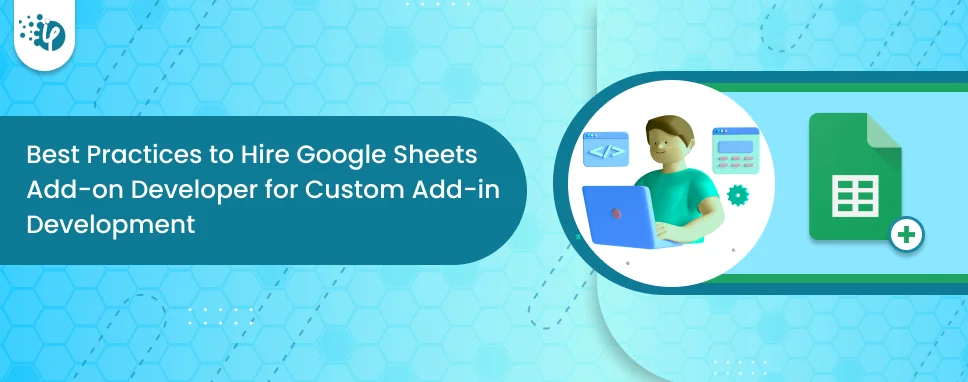












 Inquire
Inquire