In the dynamic landscape of finance, professionals are constantly tangled with large amounts of data to derive actionable insights. Hence, financial business professionals often rely on third-party tools to organize and visualize data to make Intuitive decisions. Well, spreadsheet is a versatile platform although they may lack in many ways when it comes to data management and analysis.
In this situation, add-ons come in handy as it can boost the productivity of plain spreadsheets and do your job in minutes. In today’s time, industries look for Google Sheet add-ons development to design a one-of-a-kind platform that tailors to their business necessities.
What are Google Sheets Add-ons?
Google Sheets add-ons are third-party tools that can be added to Google Sheets to enhance its functionality. These add-ons can help in automating tasks, data analysis, reporting, and more. As a result, you can enjoy a streamlined workflow and analyze and manage data within spreadsheets.
They can be easily installed from the Google Workspace Marketplace and can be used to customize spreadsheets according to specific data management needs. These add-ons can be used to manage financial data, organize and visualize data, and create reports using pre-built templates. By using these Google spreadsheet add ons, financial professionals can streamline their workflow and manage data within spreadsheets.
Looking for a reputed Office 365 Add-in development company? Your search ends here!
Key Benefits of Using Add-ons For Google Sheets
Check out the key benefits of using Google Sheets Add-ins.
Data Management:Financial data with transactions, budgets, and forecasts requires constant attention, which can be overwhelming for professionals to keep track of it. But by using the extensions one can automate the data entry procedure and reduce human errors.
Reporting:Reporting is essential for analysis and management prospects. Well, you can find different extensions that let you import complex datasets from multiple sources directly into spreadsheets. This way professionals can create data-driven reports effortlessly.
Pre-built Templates:Financial data reports often require following specific styles and structures. With add-ons, you can find a number of pre-built templates that you can use to make reports. Moreover, individuals even prefer to go with Excel add-ins development, as MS Office comprises a great library of templates for specific use cases.
Data Analysis:Google Sheets add-ons possess limitless powers to analyze financial data. These plug-ins can enhance the capabilities of simple spreadsheets and allow you to analyze data of your overall operations by putting on the bare minimum effort.
Cost-effective:With the combination of Google Sheets and add-ons, you can refrain from spending money on expensive financial software. Especially for small businesses and individuals, add-ons can be a cost-effective solution to perform tasks.
So, one can enjoy multiple benefits by opting for Google Sheets add-ins development. Let’s consider the list of the best Google Sheets add ons that can help financial business professionals streamline their workflow.
Top 8 Google Sheets Add-ons For Financial Professionals
1. Bkper Sheets
Bkper is a bookkeeping platform to help finance departments to collaborate in a team easily and keep track of financial records. This add-on functions to create balance sheets and profit & loss statements quickly and easily. The bots help you do repetitive bookkeeping tasks easily and provide a real-time dashboard to keep an eye on financial reports.
Features:
- Connect banks and credit cards to know the real-time balance and organize profit and loss statements.
- Team collaboration made easier and even notifies team members and peers.
- It lets you attach multiple files and pictures to your transaction records.
Transform your plain spreadsheets into dynamic and visually appealing web formats with Awesome Table. Using this add-on you can create sales asset portals, product catalogs, document libraries, etc right away from spreadsheets. Using this tool, you can create actionable spreadsheet reports that can be easily shared and displayed.
Features:
- Create data-driven web pages, charts, catalogues, etc.
- Create a Google map for your clients, stores, warehouses, projects, etc., and attach a table to it.
- Allows to customize the appearance of web pages with different views, designs, and layouts.
Improve your business documentation with Microsoft Add-in Development Services? Your search ends here!
3. Solver
Features:
- Can solve linear and non-linear problems for you.
- Its feature-rich lets you save and share models with others.
- Can opt for a customization option to obtain more accurate results.
4. SheetGo
If you are struggling to manage different sheets like budgeting, inventory, project tracking, etc.,SheetGo add-on can help you connect different sheets and import data from each other seamlessly.
It streamlines the data flow from one sheet to another so that you don’t have to switch between different apps and access your data in one place. To be more specific in terms of functionality, clients can go for Google Sheet add-ons development where they can design the tool to meet their specific conditions and requirements.
Features:
- Simplified analysis producer by pulling all the information at one central location.
- Collaboration feature allowing you to monitor teamwork.
- Automates data entry tasks so you can be saved from manual hurdles.
A perfect Google Sheet extension to manage email communication within your organization. Improvise and streamline email communication and outreach experience. YAMM automates Gmail communications and satisfies the need for bulk email communication. This tool has the capability to track the performance so you can be notified if clients interacted or not.
Features:
- Ready-to-use templates, templates can be customized according to your deeds.
- Track the email performance and get metrics for open rates and click-through rates.
- Schedule emails to send at the right time in just one click.
6. Supermetrics
Supermetrics a go-to choice when you are required to gather data from multiple sources directly into your spreadsheet. These sources include Google Analytics, Google Ads, Google Search Console, and much more platforms to get better analysis. Supermetric is widely popular among marketing professionals to pull and blend data at one location.
Features:
- This tool lets you automate data import and lets you create custom reports so the data can be organized directly into spreadsheets.
- Handy for financial and marketing professionals to measure ROI and marketing campaigns.
- Also offers a template gallery to easily get started with your reports.
Simplify your business strategy with Microsoft Power BI Development Services
Features:
- Gain access to multiple templates for financial data management.
- Save time by using pre-built templates and showcase your work in a better way.
- This tool is available at free of charge.
8. Tiller Money
Tiller Money can take care of importing all your financial transactions into Google Sheets for you. That means you can spend less time on manual data entry and boost your productivity. It helps professionals eliminate manual data entry and effectively monitor their expenses, budgets, and financial statements. Tiller enables them to create a customized financial dashboard and analyze their financial data with flexibility.
Features:
- It Automatically updates your Google Sheets with daily spending, balances, and transactions from 21,000+ banks.
- Using this tool, you can keep track of all your accounts in one place.
Conclusion
True to the fact that Google Sheets itself is a powerful tool for financial data analysis, however, it can be superpowered with the right google spreadsheet add ons add-ons. Here we have discussed the top 8 spreadsheet add-ons that can automate tasks, perform data analysis, and increase accuracy for financial data management.
With Google Sheets add-ins development, business professionals can save time, increase accuracy, and make data-driven decisions. There are a number of add-ons available with power-packed features that aid in satisfying your specific needs.
Google Sheets Add-ons for Fintech - FAQs
1. How can Google Sheets add-ins help fintech consultants?
Google Sheets add-ins can help fintech consultation to simplify multiple tasks like data analysis, reporting, data management, and more.
2. What are some must-have Google Sheets plugins for finance business professionals?
Some of the must-have Google Sheets plugins for fintech businesses include Power Tools, Supermetrics, Vertex42 Template Gallery, Google Analytics, Lucidchart Diagrams, Sheetgo, Solver, and Awesome Table.
3. Do Google Sheet extensions work on mobile devices?
Yes, the majority of Google Sheet extensions can be accessed through mobile devices and desktop browsers, however, there might be a lack of support for iOS devices.



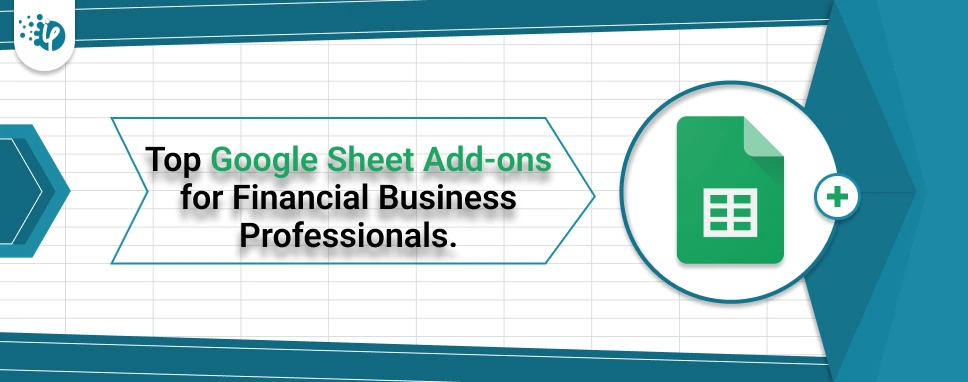
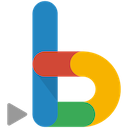



















 Inquire
Inquire