It is doubtless to say Gmail is a versatile and friendly solution for official communication. Its seamless integration with existing Google Workspace offers a robust platform for managing emails effectively.
Fintech Consultants often have to deal with physical customers in addition to hundreds of emails making it difficult to manage the critical ones. This could lead to significant losses of deals with real clients. One solution to get rid of this is to rely on Gmail add-ons.
In this blog post, we will discuss the top Gmail Add-ons for fintech that make email communication and management super easy.
Top 7 Gmail Extensions Make Fintech Communication Super Easy
Enhancing communication capabilities is essential for the banking and insurance sectors. Here are the 7 best Gmail Add ons for fintech that are worth using.
Features:
- Helps you generate realistic email replies in just one click.
- Work with 30+ languages to help you compose emails in your preferred language.
- It helps you shorten, expand, or regenerate your email content.
- You can choose to generate the content in a formal or casual tone.
Benefits:
- Whether you are a large enterprise or a small fintech firm, using this Gmail add-on fintech consultants can write captivating emails for their clients, and partners.
- The add-on complies with GDPR privacy laws to protect your data against threats.
Compatibility: The add-on works with Gmail services on desktop and mobile devices.
Pricing: This Gmail add-on for fintech consultants is available in free tier and premium plans starting from $9/month.
Rating: GPT for Gmail extension has received 4.8 stars out of 5 ratings.
Elevate your email productivity with Outlook add-ins development
Features:
- The add-on ensures the highest level of security and compliance with industry standards and authentication to make your agreements/documents legally binding.
- Use the Email a Copy link to seamlessly email a completed agreement to the appropriate recipients.
- Track documents and get real-time notifications when recipients view, sign, or decline your requests and monitor agreement activity to gain maximum visibility.
- You can create reusable email templates and personalized workflow to simplify business documentation and save your valuable time from doing repetitive tasks.
Benefits:
- No need to print, scan, or fax documents, you can easily sign documents with just a few clicks.
- You can access and manage your documents using the eSignature mobile app that allows you to sign and send documents from your mobile.
Compatibility: The Docusign plug-in smoothly works with Gmail, Google Drive, and Google Docs.
Pricing: You can get started with a free trial; the paid plan starts from $10/month.
Rating: The Docusign eSignature add-in has been rated 3.7 out of 5-star ratings.
3. RingCentral
Features:
- You can easily make outbound calls and send SMS messages directly from your email conversations and even lets you check for recent call history.
- It lets you schedule Meetings and audio conference calls.
- Display relevant information within Gmail message threads for better understanding and context.
- You can even start a new email conversation from within a contact card.
Benefits: RingCentral remains a truly useful Gmail add-on for fintech consultation who are constantly engaged with email communication and meetings. This add-on allows you to make calls, text, view communication history, and schedule meetings directly within Gmail and Calendar services.
Compatibility: RingCentral for Google Workspace is compatible with Gmail and Google Calendar.
Pricing: You can start with a free trial; the pricing plan starts from $9.99 per month.
Rating: The add-on has an average rating of 3.7 out of 5-star ratings.
Boost your data management skills with Google Sheets add-on development
Features:
- Allows collaborating with team members while focusing/working on a specific task or through internal live chats.
- Fintech professionals can create certain rules to automate their workflows.
- It enables you to personalize email templates and follow-up email sequences.
- Teams can use shared boards for various purposes, such as a Help Desk, CRM, or Marketing.
Benefits:
- Using Drag for Gmail, you can maximize productivity by assigning emails and tasks to the suited team members. At a glance, you can easily check who is working on which task.
- You can integrate Drag with 4000 plus apps using Zapier to create a centralized workspace.
Compatibility: The plugin smoothly works with Gmail and is also available as a Chrome Extension.
Pricing: Drag Gmail add-ons for fintech professionals is totally free to use.
Rating: Drag for Gmail add-on has been rated 4 stars out of 5 ratings.
Features:
- Allows sharing of contacts, files, emails, and other data with teams so everyone can check on the latest correspondence with customers.
- With the API access, you can connect external tools to automate your workflows and scale accordingly.
- You can customize the CRM to suit your data needs and make it more useful for A to Z project management needs.
Benefits:
- This Gmail add-in for fintech professionals eliminates the need to switch between work and other tools, as it lets you save your customer’s data into your CRM, so you won't have to disrupt your workflow.
- It also integrates with Google Workspace to help you access the usefulness of Google Sheets and Google Drive.
Compatibility: Streak CRM add-on is compatible with Google Calendar and Gmail.
Pricing: You can use the add-in for free of charge.
Rating: Stream CTM add-in has received 4-star ratings out of 5.
Upgrade your note-taking efficiency with OneNote add-in development
Features:
- Get access to 1000 free pre-designed email templates suitable for multiple scenarios in your fintech workflow.
- It enables you to utilize an intuitive email design creator to craft and customize your own email templates suitable to your preferences.
- Share your email templates with team members, facilitating collaboration and ensuring consistency in communications across the organization.
Benefits: Email Templates remain a valuable tool for anyone looking to enhance their email communication efficiency and effectiveness within Gmail.
Compatibility: The add-on is compatible with Gmail services.
Pricing: The Email Templates Gmail add-on for fintech is available for free.
Rating: The Email Templates add-on has an average rating of 4.4 out of 5-star ratings.
7. Mailmeteor
Features:
- The add-on lets you send customized emails by extracting recipient data from Google Sheets.
- You can seamlessly integrate the tool with HubSpot and CRM platforms to simplify the workflow.
- You can access this Gmail plugin in multiple languages like English, French, and Spanish.
Benefits: It allows sending up to 50 emails a day for free and lets you track openings & click rates with the built-in mail track function.
Compatibility: The Mailmeteor plugin works with Gmail, Google Docs, Google Sheets, and Google Slides.
Pricing: The Mailmeteor tool offers free and paid accounts, with the paid plan starting at $9.99 per user/month.
Rating: In our list, the Mailmeteor add-in received the highest rating of 4.9 stars out of 5, which shows its highest popularity among users.
Gmail Add-ons for Fintech Email Management
This blog discussed the top Gmail Add-ons for Fintech email management. These add-ons make them valuable tools for financial firms looking to optimize their financial operations.
Gmail Addons are helpful for Fintech officers allowing them to streamline their business collaboration and workflow. You would find various add-ons for Gmail, each with a unique purpose – communication, email highlights, auto-reply, etc. Finding the ideal ones depends on the purpose you are looking for.
Looking to customize Gmail Add ons for your business? Partner with iFour, an esteemed Gmail Add on development company.
Gmail Add-ons for Fintech Email Management - FAQs
1. How do Gmail add-ons benefit fintech consultants?
Fintech professionals can use Gmail add-ons to simplify email communication, track engagement activities, and automate repetitive tasks, which results in increased work efficiency and productivity.
2. What are the popular Gmail add-ons for fintech businesses?
Some of the popular and useful Gmail addons for fintech firms are Boomerang, Mailmeteor, Asana, Docusign for email, and Streak CRM which helps to deal with email tracking, project management, document sharing, and more tasks.
3. Are Gmail add-ons free to use?
Not all Gmail add-ons are free to use, some are free to use while some cost a certain amount of pricing. However, if you opt for paid add-ons, start with a free trial and then purchase the subscription so that you can know if the add-in aligns with your requirements or not.
4. How can I select the best Gmail add-ons for my workflow needs?
To select the best Gmail add ins, consider your workflow challenges and requirements first. Next, check for the features-functionalities of the add-in to see if it suits your workflow needs. Lastly, consider the user ratings, and don’t forget to check the privacy and security measures of the tool to save it from any malicious acts.
Click here for the Presentation!





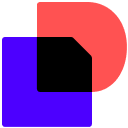





















 Inquire
Inquire