The healthcare sector is not behind in the race of digitalization. The healthcare sector is adapting to technological advancement to level up its productivity. Gmail is the widely used Email provider used by every sector including healthcare too.
Apart from Gmail, G Suit provides multiple add-ons that professionals can use in their day-to-day lives. Gmail Add-ons development can provide a number of benefits to healthcare providers.
These apps help to boost everyone’s job productivity from front desk management to patient care. There are specific solutions available to ease one’s day-to-day tasks. However, it is quite difficult to choose a specific app from multiple options. Not to worry we have come up with a list of top 10 Gmail add-ons that will benefit healthcare providers to perform tasks.
Overview of Gmail Add-ons
Gmail add-ons also known as Gmail extensions are third-party tools that work to enhance the capabilities and functionalities of Gmail. These small tools are designed to improve Gmail’s functionality so you can perform myriad tasks within Gmail interference. Users can find these add-ins on the Chrome store or Google Workspace and can install it directly in the browser. These add-ins work similarly across Android and iOS interference, so users only have to install them once and access them easily on their devices.
The Role of Gmail in the Healthcare Sector
A widely popular email provider – Gmail is used in the healthcare sector for several reasons. The use of Gmail depends on the workspace requirements, but most of the time the main purpose of using Gmail relies on communication. Healthcare professionals can use Gmail to streamline workflow and stay connected with patients.
- The demand for virtual sessions is high in the healthcare industry. Hence professionals can make the best use of Gmail to connect with patients. Gmail consists of secure environment so healthcare professionals can firmly connect with patients. Outlook add-ins development can also assist greatly in client communication and collaboration.
- With Gmail team collaboration can be smooth and efficient and even lets you monitor projects in real time. Using Gmail, you can deliver quality patient care and accelerate life science innovation. Gmail is beneficial for the researcher to share data, insights, studies, etc., materials related to the healthcare department.
Unlock your business efficacy with Google Sheets Add-on development company
- Organizations can increase their work efficiency by using the calendar feature. With the calendar feature, providers can manage appointments, schedules, and important reminders quickly and easily. This way, professionals and patients both can benefit and save from circumstances like missed appointments, late reminders, etc.
- Gmail supports mobility so a person can access their emails and documents anywhere right from their phone or desktop app. It facilitates remote work which is crucial for efficient patient care and consultation.
- Health organizations need to comply with the regulations of HIPAA (Health Insurance Portability And Accountability Act) in the USA to ensure data security. Encrypted security can be achieved with Gmail as it facilitates encrypted data sharing between parties. Hence security remains one of the reasons for the widespread popularity of Gmail.
At last, we can say that Gmail plays a crucial role in the healthcare sector, allowing one to do multiple tasks with ease. With G suit tools and Office add-in development, you can perform task management right from your mailbox. However, it's important for healthcare professionals to employ advanced technology to enjoy enhanced security. Gmail will continue to adapt to new features and specialized services to meet the needs of the healthcare industry.
How Gmail Add-ons Can Boost the Productivity of Healthcare Professionals?
With digital transformation, the healthcare sector can achieve myriad benefits. The mere benefit of using add-ons is that it is cost-saving. So that organizations don’t have to spend a lot of money on purchasing costly solutions. Gmail add-ons can help you boost your productivity with tasks like;
- It allows you to automate repetitive tasks, so you don’t have to spend time on the least important tasks. This way, automation can save you time and you can pay attention to boost your productivity. Let the automation do the job and get error-free results in minutes.
- Add-ons help to streamline the overall workflow as it integrates well with other software. So, you can get the data in one place and eliminate the need to switch between multiple apps.
- With custom Gmail add-in development, you can get personalized solutions specifically designed to meet your business needs and demands. Apart from this, you can even offer personalized options to your clients and manage it accordingly.
- Add-ons can not only boost your productivity but even let you boost team productivity. There are myriad extensions available that let you work in the team. With streamlined collaboration, you can monitor the progress of tasks in real time and get access control in your hands.
That’s how Gmail and Outlook add-ins development can benefit you in multiple ways. Some add-ons are available for free while some charge a specific amount of money. But to satisfy your tailored demands, it is recommended to opt for custom Gmail add-in development to satisfy your particular requirements.
Top 10 Gmail Add-ons to Use for Healthcare sector in 2024
Here is a list of the top 10 Gmail add-ons that are particularly valuable for the healthcare sector.
1. Todoist
Turn your tasks into a to-do list with this Gmail extension. Todoist for Gmail is a task management tool allowing you to transform your emails into actionable tasks. Using this tool, you can create a to-do list directly in your inbox, so that you can manage and organize tasks way easily. This way you can keep track of tasks and fulfill them before the deadlines.
- Todoist is available with free plans as well as with paid plans so you can choose it according to your needs.
2. Teamcal
Enhance your Google Calendar experience with Teamcal which offers team scheduling and planning functionalities. Basically, it transforms your Google Calendar into the perfect tool to do schedules for employees. It even lets you print, explore, and share the schedule with employees or clients to keep everyone up to date. It is a user-friendly tool allowing you to create schedules right from a phone, tablet, or desktop.
- There are different paid plans available hence you can choose one plan according to your requirements. Yes, a free trial is available to check the product.
Expedite your documentation processes with Word Add-in development company .
3. Sortd Gmail Add-on
Sortd transforms your Gmail into a task manager. It's a useful tool for organizing patient queries, managing appointment bookings, and keeping track of follow-up emails. This Gmail add-on helps healthcare professionals to keep things organized in one place without leaving their inbox.
Organizations with large data sets can benefit truly with this tool as it allows to creation of a shared workspace that can be shared with other members. You can even check the history of specific contacts for better analysis. Moreover, this tool lets you track emails when opened by recipients and even lets you snooze emails of less priority.
- Sortd is available for free however to get better functionality you can opt for paid plans.
4. Zoom
As more and more patients are prioritizing virtual care, healthcare professionals should acquire a prominent tool for virtual care. Zoom is the widely utilized platform in multiple workspaces for its qualitative video meetings. Zoom for Gmail lets you create and join virtual meetings right from the Gmail environment. Not only this, but you can even schedule Zoom meetings in advance for better efficiency.
Using this add-on, service providers can easily manage virtual appointments of clients within Gmail. It is especially beneficial for those professionals who have to attend frequent appointments of patients as they can easily access the virtual meetings without leaving Gmail.
- Zoom is free to use.
5. Calendly
Appointments are a vital aspect of the healthcare department that requires constant attention. But most of the time, professionals are stuck with managing bookings from back and forth. If you want to save time from such tasks, then give a try to Calendly .
This add-on lets you schedule meetings without any hassle. Hence you can be saved from cases like double bookings. Calendly works with your calendar to automate appointment bookings. You can even save and mark particular bookings/events as favorites for quick access. Hence, we can say it's a perfect Gmail add-on to manage appointment bookings.
- Calendly is available at free of cost
6. Hiver
A popular extension that lets you turn Gmail into a help desk. Hiver is a perfect tool for managing patient queries, feedback, and appointment scheduling. It allows to access shared mailboxes that are essential for teams to manage patient communications efficiently. Moreover, you can set up rules to automate repetitive tasks eliminating the need to do manual hurdles for recurring tasks. Apart from Gmail provider, Office add-in development also works to enhance your productivity while writing emails.
- Free trial available to check the tool performance.
Jazz up your Commercial Presentations with PowerPoint Add-in development.
7. SecureMail
SecureMail facilitates the encryption of emails containing sensitive patient information. Security remains a vital prospect to concern especially for the healthcare sector. This add-on for Gmail ensures that confidential data is safe so the healthcare department can comply with HIPAA regulations. This tool even allows to send large files over Gmail. Using this tool, you can view if the recipient has viewed or downloaded your files.
- Basic version is available at free and paid plans are also offered to get better functionality.
8. Simple Gmail Notes
As the name suggests, this tool allows users to add notes to their emails. This way, you can keep track of important patient information or reminders without any struggle. Simple Gmail Notes facilitates a quick way to access specific interactions without compromising privacy concerns. By marking specific interactions, it beings easy to ask for follow-up in the pre-set timelapse.
- The tool is 100% free and open source.
9. Checker Plus
In the fast facet workspace, it becomes difficult for employees to stay up to date with everyday email tasks, where the main hurdle is to check for new emails. Get Checker Plus, an easy-to-use Gmail extension that notifies you of new emails without even opening the Gmail tab. Here you can choose to read, archive, or delete emails instantly. It supports offline view and even runs in the background while Chrome is closed.
- It's completely free to use.
10. Grammarly
Communication is the key be it for client interaction or marketing prospects. Don’t let your emails get swayed by silly spelling and grammar errors. Get Grammarly and write error-free texts. This tool provides spelling, grammar, and tone suggestions to write error-free reports. So, if you are writing for a patient, staff member, or marketing channel, be assured that your content doesn’t have any silly spelling mistakes.
- Grammarly provides the basic version for free while you need to pay to access the pro version.
Summary
That’s all for the day, hope this guide lets you find the right tool to work with. Before installing an extension, must check for user reviews and security standards so that you don’t have to compromise with data privacy. The healthcare sector can benefit greatly from several Gmail add-ons to enhance communication, manage schedules, and ensure the confidentiality of patient information. Healthcare individuals can opt for Gmail add-ons development to get the most out of Gmail.



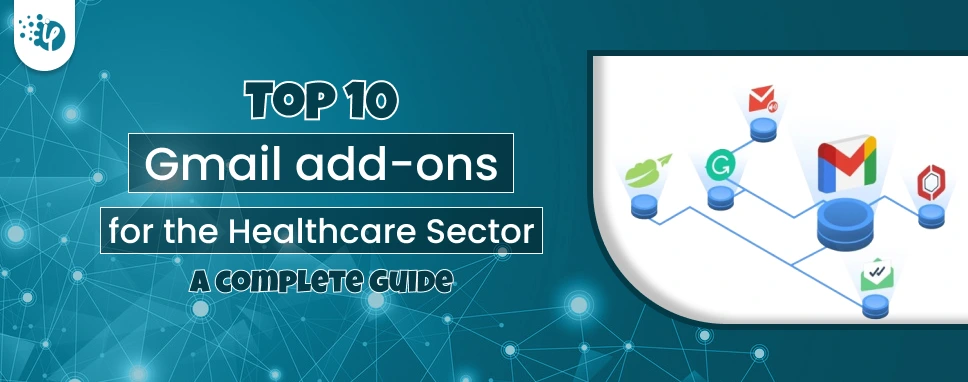












 Inquire
Inquire