The success rate of any project can be boiled down depending on the tool you are heavily invested in. Hence, it's essential to evaluate the tool and its features in the first place before starting. Microsoft Project is a project management software designed to assist in tracking and executing projects. MS Project brings so many features to help project managers navigate project complexity.
According to the report, over 31675 companies started using MS Project in 2024 for their project management and collaboration needs. Here are the potential customers of MS Project.
While MS Project offers robust features, there remains room for customization and extended functionality to meet the business demands. This is where add-ins come into play. Microsoft Project add-in development offers powerful and customized solutions to overcome project management challenges.
In this blog, we will break down the top Microsoft Project features to help you understand where to concentrate to maximize your project capabilities.
Top 8 Features of Microsoft Project for Effortless Task Management
Microsoft Project provides a variety of features that facilitate efficient planning, execution and monitoring of projects, let’s have a detailed look.
1. Task Management
Microsoft Project excels in task management, allowing users to create, assign, and adjust tasks dynamically. Users can easily reschedule tasks, and the software automatically updates timelines based on changes made, which enhances flexibility and reduces the need for extensive meetings.
With MS Project, you can efficiently track the progress of tasks and even do comparison with project schedule determining the variance from the project plan. This helps project managers identify overdue tasks and take corrective action to keep the project on track. It also allows them to monitor team workloads and ensure everyone is assigned the right tasks.
With custom Microsoft Project add-ins, you can streamline this process even further by automating task dependencies, scheduling notifications, or integrating your project with external tools.
Level up Your Diagramming Capabilities with Visio Add-ins Development
2. Resource Allocation and Management
Efficient use and allocation of resources is crucial to achieve project success. MS Project offers multiple resource management tools such as resource leveling, resource allocation, resource pool, etc. It helps you assist in allocating and managing resources be it human, material, or financial resources.
Resource management is one of the key features of MS Project that prevents the over-allocation of resources and allows for adjustments to align resource availability with project timelines. MS Project includes all resource information, such as individual resource calendars and costs, making it suitable for budget estimates and tracking.
3. Gantt Charts for Visual Project Planning
Microsoft Project features Gantt Charts aiding in easy comprehension of project timelines. You can easily visualize project timelines with Gantt Charts to track project progress facilitating coordination and communication among team members. In Gantt Charts, you can highlight some important factors like project dependencies, milestones, and deadlines.
Using the Microsoft Project feature to create a Gantt chart helps maintain the project schedule. If any task changes, MS Project automatically updates the entire schedule, so the project manager doesn’t have to manually adjust every task.
4. Time Tracking
One of the essential features of Microsoft Project is the Timeline view which gives a top-down view of the entire project and related work. You can use this feature to present the project to stakeholders, or managers and describe the project's progress on an easily understandable linear scale.
Perfect for workers like programmers and customer service agents requiring collaboration from different locations.
Boost Collaboration Across Teams with MS Teams Add-in Development
5. Reporting
Reporting is another top Microsoft Project feature that lets you generate reports on project progress, program status, track portfolios, resource allocation, and other factors. MS Project is equipped with a variety of pre-built and customizable reporting templates that allow for data-driven decision-making.
You can even customize the reports according to your needs to present what’s needed and keep the stakeholders and clients informed. With Project, you can continuously optimize your processes and workflows, boosting your organization’s efficiency and productivity. Custom add-ins can help you create specialized reports or dashboards that go beyond the default options in Microsoft Project, pulling in data from other systems to give you a holistic view of project health.
6. Project Roadmap
The roadmap in MS Project lets you track programs and create project portfolios. Project portfolios are collections of projects, resources, and processes managed together, making them ideal for larger enterprises working on multiple initiatives simultaneously.
This essential Microsoft Project feature enables real-time updates and tracking of the project portfolio, helping you ensure that tasks and objectives are progressing smoothly. In short, it provides a bird’s eye view to help you check if the project is on time at any point. So, in the end, you can make informed decisions for resource allocation and adjustments.
7. Team Collaboration
Project progress highly relies on teamwork and of course, the way the team communicates and collaborates on the tasks. MS Project’s collaboration feature facilitates seamless communication and data sharing between team members. With Microsoft Project tools such as shared documents and discussion boards, this platform creates a vibrant collaborative atmosphere that boosts team synergy and sparks innovation.
Here MS Project add-in can be more beneficial as you can get custom functionalities to collaborate with team members to discuss the project initials without going back and forth.
8. File Sharing
Microsoft Project includes file-sharing features that allow all team members to share documents with one another. This promotes efficiency and accessibility, ensuring that everyone, not just managers, can access essential guidelines and standard documents as needed.
This Microsoft Project feature eliminates the need to switch to other applications, such as Word or Google Docs, for file sharing and editing, making collaboration more efficient.
Optimize Task Management with MS Planner Add-in Development
Extend MS Project’s Functionality with Add-ins
MS Project add-in development can significantly enhance project management capabilities and streamline workflows. With add-ins, you can extend the core Microsoft Project feature for collaboration, task management, reporting, and time tracking and make informed decisions. These advantages not only boost productivity but also empower teams to manage projects more effectively in a dynamic environment. With custom add-ins, organizations can optimize their project management practices and achieve better outcomes.
Read More: Top 10 Outlook Add-ins to Secure Your Email
Empower Your Project with Essential MS Project Features
In this blog, we have gone through the essential features of Microsoft Project that significantly improve project management. Some essential MS Project tools like task management, collaboration, and reporting cater to diverse user roles within the organization, ensuring that all aspects of the project are assisted. Moreover, the software even integrates with other Microsoft apps providing a comprehensive solution for users to fulfil their requirements. And add-ins are also there to help you improve your overall project management experience.
Want to build a tailored solution to extend the core capabilities of Microsoft Project? Get in touch with experts for Microsoft Project add-in development. iFour specializes in building custom add-ins for MS Project to streamline your project management process, improve collaboration, and automate workflows. Contact us today to know how we can optimize your project management experience.
FAQs
1. What are the key benefits of using MS Project?
Some of the key benefits of using MS Project for project management includes effective resource allocation and handling, tracking project progress in real-time, and advanced reporting capabilities leading to better organization and project execution.
2. Is it possible to integrate Microsoft Project with external tools?
Yes, MS Project can be integrated with additional Microsoft tools be it SharePoint, Excel, Power Bi or even can be integrated with third-party tools seamlessly.
3. Is Microsoft Project free to use?
No, Microsoft Project is not available for free, you require a monthly subscription to use the platform.
4. What are the essential features of MS Project?
Some of the essential Microsoft Project features are Gantt charts, task management, reporting, time tracking and project roadmap.



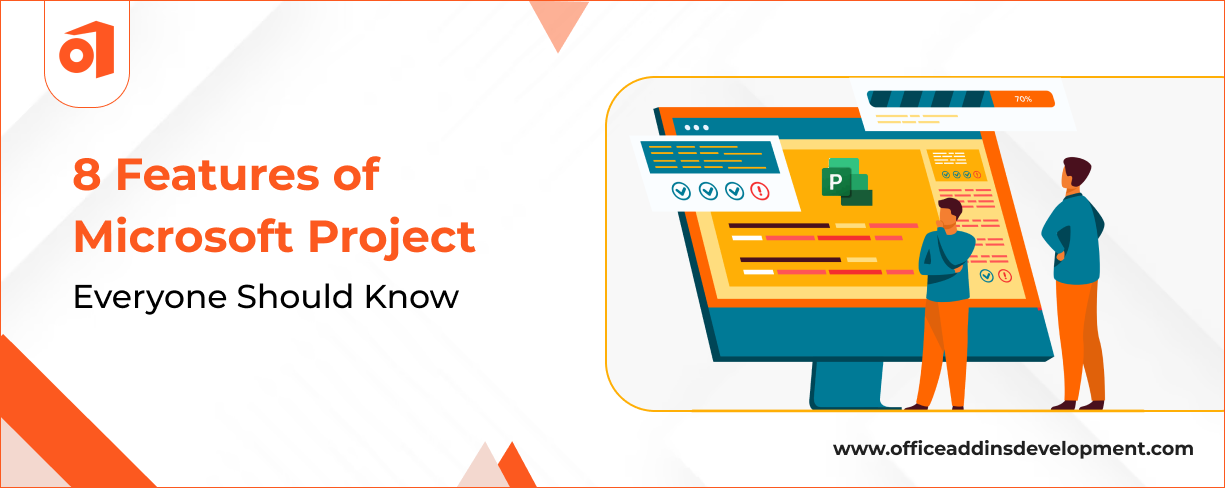
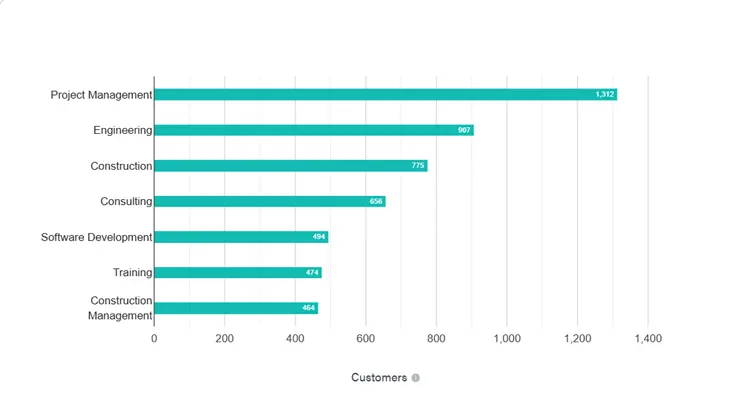















 Inquire
Inquire