OneNote is preferred by many professionals, it’s a digital notebook that allows storing all important notes and information in one central location. The app comes with handy features to help you stay productive on the go. However, it lacks certain functionalities that might affect your productivity, in such a situation you can rely on the OneNote Add Ins development.
OneNote plugins are small tools that bring the best features and services to help you supercharge your productivity and focus on important parts of the job. Here we have gathered a list of 1o highly useful OneNote add-ins that will help you manage your technology operations and lead your team to success. Let’s have a look.
List of 10 Productive OneNote Add-ins for CTOs
Features:
- It helps with automating repetitive tasks.
- Allows creating custom macros.
- OneCalendar with greater flexibility where you can see pages for the date you created or last modified, lets you search for calendar view and more.
Benefits: Onetastic supports Macros for OneNote which helps with text formatting, applying styles, and inserting content.
Compatibility: It smoothly works within Microsoft OneNote.
Pricing: Available at free and pro addition, paid plan starting from $15 per year.
Rating: Not available.
Enhance document management with Word add-ins development
Features:
- Provides multiple features, tools, and shortcuts to format your notes.
- Allows exporting your notes to other platforms like PowerPoint.
- It lets you customize tags for better organization.
- It provides multimedia support and even allows editing of multimedia content.
Benefits: It lets you access an array of features including multimedia embedding to advanced template formatting. It helps you turn your notes into captivating documents that convey information directly without any distractions.
Compatibility: Compatible with Windows Office OneNote.
Pricing: The add-in is free to use, however, you can purchase the full license at $33.
Rating: Not available.
3. Mind Map
Features:
- It eliminates the need to switch between apps and lets you add mind maps directly into your digital notebook.
- It lets you customize nodes using different styles, colors, and shapes.
- It supports hierarchical structure to help you simplify complex content into manageable subtopics.
- It even allows linking nodes to other pages and external URLs to provide a relevant resource.
Benefits: This OneNote add-ins for CTOs can help them organize their ideas and research visually and help to create efficient planning leading to improved productivity.
Compatibility: The add-in is compatible with Windows, Mac, and mobile versions.
Pricing: Full-time licensing costs around $20 with free technical support.
Rating: Not available.
Read More: 19 Game-Changing Office Add-ins for CFOs
4. Spark Sales
Features:
- It lets you create Strategy maps, account plans, contact maps call plans, opportunity plans, and more.
- It helps with tracking and managing the sales pipeline directly within OneNote.
- Provides collaboration tools to share deals and strategies among team members.
Benefits: Keep all sales-related information in one place, making it easier to track and manage the entire sales process from lead generation to closing deals. Automates lead capture and task management, reducing manual effort.
Compatibility: The plugin smoothly integrates with Microsoft OneNote.
Pricing: This OneNote add-in for CTO is totally free to use.
Rating: It has got 3.4-star rating.
Features:
- Let you clip the whole web page or only selected parts of the page where you can even format the content.
- The search feature helps with finding information on any device.
- It provides easy access to your clipped content even when offline.
- It even allows adding notes before clipping any stuff.
Benefits: This web clipping extension allows you to save articles, images, documents, products, web pages, and other stuff without any clutter. With this add-ons, you can quickly capture the piece of information and save it to OneNote.
Compatibility: Compatible with all modern web browsers.
Pricing: Available for free.
Rating: It has a rating of 4.8 stars (as per the Chrome web store).
Simplify your email workflows with Outlook add-ins development
6. Pickit
Features:
- It allows uploading and sharing company assets in the Office.
- It lets you insert unlimited photos and clipart with a single click.
- You can get presentation tips and suggestions to design eye-appealing slides.
- Provides easy access to your brand assets.
Benefits: Get access to the public image library from which you can import images, icons, and more elements to create presentations. It is quite beneficial for CTOs as they can create content quickly and easily directly within OneNote.
Compatibility: The add-in smoothly integrates with OneNote, Word, and PowerPoint.
Pricing: It lets you utilize basic functionality for free, the additional purchase is required to leverage advanced solutions.
Rating: It has received a rating of 3.5 out of 5 stars.
Features:
- It helps you create engaging and customized documents with specific writing styles and tones.
- Provides quick and relatable responses to your queries.
- It has built-in security features to prevent your data from being exposed in a public network.
- Moreover, it helps with proofreading content and generates alternatives to help you stay creative.
Benefits: Get help from AI assistance to make quick and well-informed decisions. Moreover, using this add-on you can automate routine tasks and simplify workflow.
Compatibility: The add-in smoothly integrates with Microsoft OneNote, Word, and PowerPoint.
Pricing: The paid plan starts from $29 per month.
Rating: The R2 Copilot add-in has got a great rating of 4.8 stars.
Read More: Best Free OneNote Add-ins to Try in 2025
8. PandaDoc
Features:
- It allows integrating electronic signatures into documents while ensuring data safety and compliance.
- Allows collaborating with team members in real-time and keeps you updated with document changes and comments.
- It automates the task of sending and tracking documents to help you save time and reduce manual hurdles.
- It has tracking and analysis features to help you get valuable insights.
Benefits: A great benefit of using PandaDoc is that it integrates with multiple CRM systems, offering an easy way to import data and synchronize it with client records. Moreover, it has built-in security features developing a secure environment to share and import data.
Compatibility: It works on Windows, Mac, Android, and web browsers.
Pricing: You can leverage the basic functionalities for free, the premium plan starts from $19 per month.
Maximize your data analysis capabilities with Excel add-ins development
Additional Pick of OneNote Add-ins
9. Office Lens
Transform your physical documents into digital content quickly and easily using Office Lens for OneNote.
Features:
- Using OneNote’s search functionality you can find and trace text snippets within your snapshot.
- It lets you scan whiteboards, documents, and handwritten notes using your smartphone.
- It lets you save images to Word, PowerPoint, or OneDrive or you can even save the content in PDF format.
Benefits: Office Lens for OneNote remains a great tool for capturing sketches, drawings, and images without text. Using this tool, you can get rid of shadows and odd angles while capturing photos to make it easier to read.
Compatibility: It works with Android, iPhone, and Windows Phone, OneNote, OneDrive, PowerPoint, Word
Pricing: It is free to use.
Rating: Not available.
10. AudioNote
AudioNote marries audio recordings with written notes, creating a dynamic synergy. This used to be an add-in but now it is available as an integrated feature in OneNote.
Features:
- Record audio directly within OneNote, syncing audio with your notes for easy playback and review.
- Synchronize your handwritten or typed notes with audio recordings, allowing you to click on any part of your notes to hear the corresponding audio.
- Offers playback controls such as speed adjustment, pause, and rewind, making it easy to review specific parts of the meeting.
- Provides organization tools to manage audio notes by adding dates, or tags.
Benefits: It helps you go through the review of meetings with synchronized audio and notes. Never miss a detail and relive conversations with unparalleled accuracy.
Pricing: Free to use.
Rating: Not available.
Improve Your Notetaking with OneNote Add-ins
In this blog, we explored 10 highly useful OneNote add-ins for CTOs that help to improve workflow, streamline business operations, and help with better decision-making. OneNote add-in offers solutions for multiple tasks be it project management, data analysis, collaboration, or more. Hence by installing the right add-in, you can achieve great productivity to accomplish your business goals.
Elevate your notetaking experience with OneNote add-ins development. iFour a Microsoft solutions partner helps you build robust and secure add-ins tailored to your specific needs.
FAQs
1. What are the highly useful OneNote add-ins for CTOs?
There are multiple OneNote add-ins available for CTOs that can be truly useful such as Onetastic, OneCalendar, Office Lens, and more. These OneNote add-ins help to simplify notetaking tasks and improve productivity.
2. How can I choose the right OneNote plugin for my specific needs?
Consider features, pricing, compatibility, and security concerns associated with add-ins to choose the right OneNote plugin for your needs.
3. Is it safe to install OneNote add-ins?
Yes, most Office 365 add-ins remain safe to install however it is advised to check data privacy concerns before installing so that you can save from security breaches.
Click here for the Presentation!




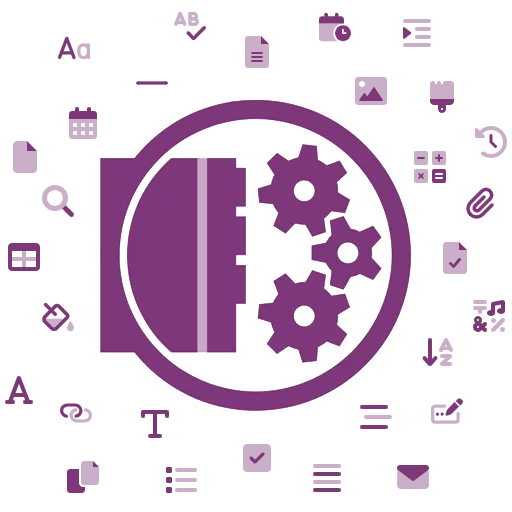

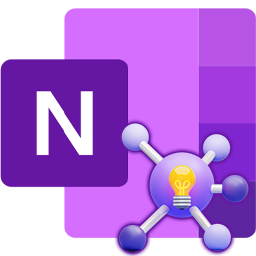

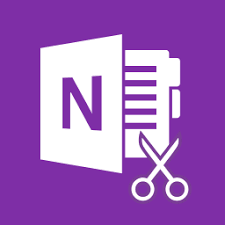



















 Inquire
Inquire