In this digital landscape, businesses are constantly challenged to adapt to new technologies. Well, tech advancement brings a lot of challenges as well. No matter how expensive the solution is if it doesn’t satisfy the basic requirements then it's not worth having it. Consequently, clients and programmers should work more carefully to design the best solution.
Add-ons are the talk of the town, these small little works to simplify the business workflow. Especially MS Word add-ons are popular among businesses that deal with data sorting and management. So, when clients wish to build an add-in for Word, they should consider the specific guidelines to produce the best outcomes.
We have come up with a list that includes common pitfalls in Word Add-ins development that programmers and individuals should avoid.
How Word Add-ins Can Simplify Business?
Word add-ins play an important role in simplifying business tasks at the workplace. Add-ons can be integrated into the Office app to leverage additional functionality to enhance the overall experience. Word add-ins are third-party tech tools that extend core functions of MS Word. These plugins can greatly simplify business operations by enhancing the functionality and productivity of Microsoft Word. Let's consider the list of the mistakes to avoid in Office Add-in development.
Looking for the best team for your next Outlook Add-in development
Identifying and Understanding Common Challenges
Pay attention to identifying and understanding the following Word Add-in development challenges.
Poor communication:
Poor communication or lack of communication skills of the development team results in conflicts and mistakes in project development. To come over such a situation, the development team should contribute their role with proper planning and enough communication to execute the project without any hurdles.
Performance:
Performance remains one of the common challenges faced by programmers during development. Regularly testing the project to find out potential bugs and work to fix it off. It is a key to maintaining stable performance once the project is launched.
User experience:
Comprehensive user experience is one of the challenges concerned with add-in software development. So, programmers should prioritize user experience at first.
Technical complexity:
Technical complexity occurs when the development team you have chosen doesn’t comprise enough expertise in the field. To be saved from such a situation clients should choose the right team that holds enough knowledge to deal with complex requirements.
Integration:
Problems with integration can occur when businesses don’t anticipate what software they are using and if it lacks integration capabilities, which results in poor outcomes.
Facing deadlines:
Facing deadlines: Programmers often face the right deadlines as a result they have to complete the task without taking any more time. This situation leads to producing poor outcomes hence the software is left with performance issues nothing much.
Overcoming Compatibility Issues: Ensuring Seamless Integration
Integration compatibility of add-in is a must to concern. Well because often businesses prefer to work with their existing system instead of switching to a new one. In such cases, it’s a must to consider if a particular solution integrates well with the current system or not. Implement feature detection to check if a particular functionality is supported rather than relying on detecting the Word version or platform.
Ensure that your add-in adapts to different screen sizes and resolutions, which is especially important for web and mobile versions. Opt for cross-platform development frameworks like React or Angular, which can help ensure consistency in UI and logic implementation across different environments.
Prioritizing User Experience: Designing Intuitive Functionality
Many individuals don’t pay attention to prioritizing user experience, although it's the most important factor to consider. It's crucial to ensure that the look and functionality of add-ins complement the overall MS Word experience for users.
First of all, conduct user research and gain insight into what users actually want and prefer in Word add-ins. Now build the UI keeping each component’s design in mind and maintain the flow. Watch the UX pattern templates and follow best practices for Word add-in development that prioritize common customer scenarios.
Design functionalities that help users to complete tasks quickly and easily. Pay attention to those functionality components that make sense for the word add-in (here implying the core functionality of add-ins like for what specific reason you wanted to build the add-in). Make sure the program is responsive across all devices so that users can access the solution on multiple devices. And at last, foster an intuitive digital environment to improve the overall user experience.
Addressing Security Concerns: Safeguarding Sensitive Data
Multiple industries deal with sensitive user data, in such situations, it's important to add a layer of security to safeguard user data. However, security standards differ from multiple development environments. Such as when you opt for Google Sheets add-on development , there might be different practices to follow. Hence one should follow the security standards of specific technologies.
- Minimize the add-in's startup time and responsiveness, crucial for user acceptance, by optimizing code and resources.
- The communication between two parties must be encrypted using the SSL or HTTPS protocols.
- To protect user’s sensitive data, you should avoid storing sensitive data and prioritize gathering essential pieces of info only.
- It's essential to focus on security updates so there won't be any vulnerabilities left.
- You can educate users concerning security and privacy and should provide clear instructions for add-in installation and usage.
- At last, it's idle to follow Microsoft's guidelines for securing Office add-ins, including using protocols, proper authentication methods, and data encryption.
Elevate your Gmail experience with Gmail Add-ons development .
Optimizing Performance: Enhancing Speed and Efficiency
To avoid performance pitfalls in Word add-in development 2024, one should employ the best techniques. First of all, it's required to create a first-run experience for users so they can understand and utilize the extensions most efficiently. To deal with performance issues, it's idle to store frequently accessed data in a cache to decrease the number of requests to the original source resulting in faster response time. Next monitor apps running in the background, especially during the app launching. Moreover, it's even idle to optimizing loops which results in improved performance of the software.
Apart from this, you can opt for using a content delivery network to host images, resources, and common libraries. This way you can load as much as from one place. At last track and analyze the key performance indicators (known as KPIS). It affects the user experience components like software load time, responsiveness, resource consumption, etc.
Streamlining Deployment: Ensuring Smooth Implementation
When the aim is to ensure a smooth deployment, one should follow an agile methodology that involves people, processes, and technologies. There are different strategies available that one can adopt suiting their requirements. Establish collaboration and communication between team members ensuring that everyone is on the right track to launch the project on time.
Automation is there to save you from doing manual hurdles, you can perform automation to do repetitive tasks like testing, building, and deploying code changes. The automation approach results in reduced human errors and streamlines the development lifecycle.
Next work on ensuring smooth implementations. Utilizing Azure DevOps CI/CD pipeline deployment tools and testing frameworks ensures smooth integration between different technologies. Moreover, you can employ automation tools to verify each check-in to find out if there are any conflicts in code components.
Testing and Debugging: Minimizing Errors and Glitches
A most crucial component of word Add-ins development relies on software testing and debugging. To avoid such pitfalls during project development one should follow the best tech tics available on the internet, such as;
Define your test cases that cover predefined or unexpected behaviour of the platform. This way you can verify the correctness of the system.
Debugging in an add-in is as same as debugging an app, however, you are required to use myriad tools to do the task. Users can even find guidance for debugging client-side code on Windows, Mac, or Linux operating systems. It's essential to perform testing in different environments so users can enjoy a bug-free solution across multiple platforms.
There are a number of techniques available for testing and debugging the solution. But you don’t have to go too deep into the topic, instead, you can always learn from your mistakes.
Upgrade your Presentation approach with PowerPoint Add-in development.
Incorporating Feedback: Iterative Development for Success
Once the project is launched, you are required to pay attention to user feedback. Well, when you finish distributing the add-on within your organization, check what each department has to say. Gather all the pain points of users and see how you can improve the experience for users. So, the key is to clearly communicate to users, this way you can know if specific functionality is not working, and you can take action accordingly.
Compliance and Regulations: Meeting Industry Standards
Compliance and regulations are important for safeguarding the platform. Compliance and regulations proffer a specific set of standards that developers should follow to ensure that the outcomes meet security and privacy. Provide a privacy policy statement while submitting the extension to AppSource.
And you also have to consider that the add-in complies with licensing and distributing regulations. Ensure your add-in supports multiple languages and regional settings, especially if you're targeting a global market. Verify that your add-in works correctly with different language settings, including right-to-left languages and cultural formats for dates, numbers, etc.
Once you have solved all the problems you are good to go live. You can publish the add-ons into AppSource and distribute them within your organization. However, it's important to give your add-in a suitable name and short-form description so that users can easily find and use the add-on without feeling puzzled.
iFour: The Right Choice for Custom Word Add-ins Development
In this competitive era, if you wish to stay ahead of the curve you have to come up with unique approach that stands you apart from your competitors.
For that, it's important to choose the right tech partner who understands your requirements and facilitates solutions tailored to your specific needs. If you are in search of one, iFour Technolab can be your best solution partner. We have a talented team of programmers who hold expertise in the Office add-in development field and provide the right assistance to clients and help them reach their goals. iFour has been active in the field for the past ten years. No matter if you have simple needs or complex ones, iFour provides unique solutions for everyone.
Conclusion
Overall Word add-ins development empowers users to be more efficient and productive in their core business activities. In this blog, we talked about efficient strategies that everyone should follow to improve the compatibility and user experience of their Word add-ins. There are potential challenges concerned with development but with accurate tech tics, you can easily overcome such challenges.



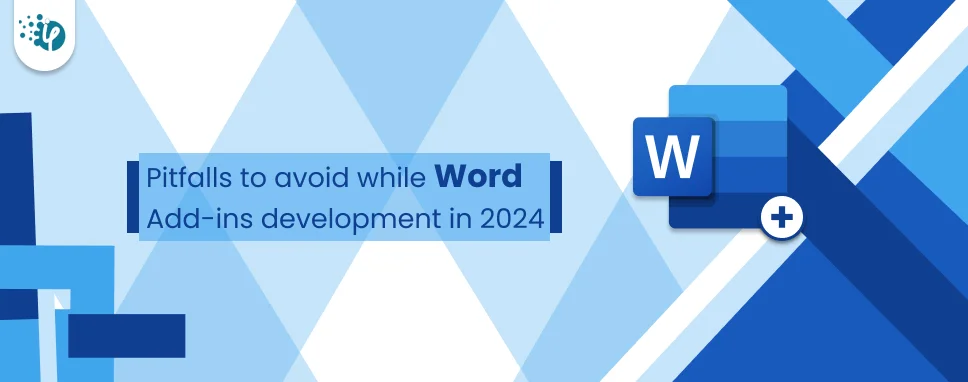












 Inquire
Inquire