Millions of people rely on Microsoft Office for their everyday tasks, like writing documents, sending emails, creating presentations, and analyzing data. However, not everyone is aware of the useful Office add-ins which are accessible on the platform. These add-ins are like hidden gems that not only boost the basic functionalities of your Office platform but also productivity and reliability in the business.
The Office Add-in development platform is open to everyone, and with its powerful features, you can easily complete various tasks. A key component of this platform is Word Add-ins, which streamline documentation activities and improve the accuracy and clarity of your documents.
In this blog, we will explore Word Add-ins in detail and how they can supercharge your business documentation.
What are Word Add-ins?
Word add-ins also recognized as extensions or plugins are designed to enhance the capabilities of Microsoft Word. These add-ins can introduce new features, automate tasks, and integrate Word with other applications and services. In short, plugins are little programs that upgrade the simple functionality of Word to the next level. That’s why many businesses prefer to invest in Word Add-ins development to fulfill their need for tailor-made functionality.
Importance of Word Add-ins in Business Documentation
Like businesses that rely on Outlook Add-ins development for their operations, they also prefer using Word Add-ins to enhance their writing skills in both Word as well as Outlook.
Word add-ins come in handy when it comes to productivity as there are different plug-ins available to help professionals boost their writing productivity and perform repetitive tasks without any manual entries. When these Add-ons for Word are customized, they will benefit businesses in the following ways.
Take your business to new heights with an esteemed PowerPoint Add-ins development company
Word Add-ins development provides customized functionality
In many circumstances, businesses look for a specific feature in a tool to perform their tasks. However, not every tool available on Microsoft Office provides the exact functionality. In this situation, clients can go with custom word add-in development to develop plug-ins that meet their tailor-made requirements.
Word Add-ins development helps with accuracy and consistency
Businesses can maintain streamlined workflow using word plug-ins. MS Word plug-ins enable businesses to maintain a uniform way of data storing and organizing in Word files. With consistency, businesses can establish a professional image and ensure compliance with regulatory requirements.
Word Add-ons development is cost-effective.
With Word add-ons development, there won't be any need to integrate additional tools or software. So business professionals can do repetitive tasks with the bare minimum effort in a cost-effective way.
List of Top 12 Word Add-ons For Business Documentation
Similar to how businesses use Gmail Add-ons development to optimize email operations, they can leverage the power of Word Add-ins for enhanced accuracy and conciseness in documentation. Given below are some of the best Word Add-ons to make your business processes stand out.
1. MyScript Math Sample Add-in for Word
Here is a perfect tool for mathematicians that works like a scratchpad. Myscript Math Sample lets you write the equation using a touchscreen, mouse, or drawing pad. After drawing the sum, this tool will translate it into a typed question in the document file.
- 1. It’s the easiest way to add equations into MS Word.
- 2. It can be combined with the Word’s own equation feature.
- 3. It allows one to write sums using a fingertip and mouse.
2. Vertex42 Template Gallery for MS Word
Get access to over three hundred Vertex42 templates. Here users can find myriad templates for different needs like finance templates, to-do lists, calendars, planners, and much more. This template gallery contains tools like invoices, time sheets, finance management, inventory, etc which help businesses the most to prepare for documentation.
- 1. Enhance your simple documents using the templates.
- 2. Also works for Excel sheets to manage data.
- 3. All the templates are well-researched and improvised over time based on user feedback so you can get the best experience.
3. Writing Assistance Add-in for MS Word
When English is your native language, get the help from best add-in out there with Writing Assistance. It’s a free-to-use tool that lets you improve your English with AI advancement. It's powered by Artificial intelligence to quickly fix your grammar and spelling errors. Moreover, it adapts your context and provides suggestions accordingly to match your writing style.
- 1. Fix spelling and grammar errors in just one click.
- 2. It can be easily installed through the Microsoft Store free of cost.
- 3. The disadvantage is that it supports only certain versions of Word.
4. Grammarly Word Add-in development
Grammarly is one of the popular writing tools that helps businesses to produce quality content and helps to generate error-free documents. One can get writing suggestions like synonyms, sentence structure, writing tone, and much more so you can do the best job while communicating with clients.
- 1. It assists in writing error-free documents and reports.
- 2. It catches errors in real quick so you don’t have to do the manual hurdles to find out errors.
- 3. It’s a cost-effective tool to write without any spelling and grammar errors.
5. Pro Word Cloud Add-on for Word
This tool lets you visualize a piece of text or news so you can present your all points across. With Pro Word Cloud, a person can modify clouds with different sizes, fonts, and color schemes.
- 1. It assists in writing error-free documents and reports.
- 2. It catches errors in real quick so you don’t have to do the manual hurdles to find out errors.
- 3. It’s a cost-effective tool to write without any spelling and grammar errors.
Expand your business potential with a top-notch Outlook Add-in development company
6. DocuSign for Word
Digital signatures have become a legally binding identification tool for censorious documents. Using DocuSign ,users can sign and send electronic documents within the Word file. Clients can try out the free trial to get an idea about the tool, however, the purchase is required.
- 1. Create customized templates within one click and make the document signing procedure way easier.
- 2. DocuSign is a safe and legally binding tool so users can use this tool without any security fears.
- 3. Users can even email a completed copy of the signed documents and save them in DocuSign or the cloud platform.
7. Thesaurus Add-on for MS Word
Using the Thesaurus add-ins one can easily adjust the keyword density. Keyword density especially matters when writing for SEO content. Using the tool you can easily avoid keyword repetitions and place the right synonyms and antonyms suiting the content.
- 1. It saves your time by letting you find the right word in just one tap.
- 2. Expand your vocabulary and impress your clients by showing off your word game.
- 3. Make your communication more engaging by avoiding word repetitions and create engaging content.
8. Wikipedia Word Add-in development
It's important in business communication to prove your point of view and showcase the truth or facts. We are all fond of using the world’s first encyclopedia to find information and piece of news. Well, you can easily do the research using the Wikipedia plug-in.
- 1. First users have to select text in the document file and then the results will be shown in a task pane. So, users can insert the reference in the doc file quickly and easily.
- 2. It can work well with Word’s Researcher function so that you can cross-check details and improve accuracy.
- 3. It also works with Microsoft Excel to add precise facts to the sheet.
9. DeepL Add-on for MS Word
Does your business require communication in multiple languages? Then you can rely on DeepL add-ons for Microsoft Word. This tool lets you translate words easily within the word file. One can even go for custom word add-ons development to customize the specific functionality.
- 1. An easy-to-use extension for translation.
- 2. Easily translate words in foreign languages within a Word file.
- 3. Improve your business communication by writing error-free texts.
Turn your ideas into reality with the best Excel Add-in development company
10. OneDrive Add-in for Word
Using this add-in, users can easily save and view documents from any location, eliminating the need to switch between apps. Moreover, OneDrive works as the best collaborative tool to share files with others so teamwork can be done. It’s a must-have Microsoft Word add-ins for business professionals.
- 1. It allows users to edit, save, and share PDF files right from any location.
- 2. The automatic syncing feature lets you access the latest version of files.
- 3. OneDrive even offers backup functionality, so you don’t have to worry about data loss.
11. Adobe Creative Cloud
This plug-in can be installed over Microsoft Word and PowerPoint. Using Cloud you can make your business documentation more eye-catching. As this tool allows you to insert images into document files from Illustrator and Photoshop.
- 1. Using this tool, you can represent your brand in a stylish way.
- 2. Insert images, fonts, graphics, and much more to create an engaging document file.
- 3.Add a spice-up to your presentation, brochures, and business documents with this tool.
12. QR4Office – A Word Add-in for QR code
QR4Office seamlessly integrates into the Microsoft Word. This word plug-in lets you create or insert a QR code into the document to link to contact details, websites, or a specific file. Not only for businesses, but It’s also a beneficial tool for readers to check out the internet files using the QR codes.
- 1. Here the QR code images gets embedded within the Word file.
- 2. It lets you customize the color, background, and size of QR codes.
- 3. Using this plug-in, brands can showcase their status as a tech-savvy entity.
Word Add-ons development is cost-effective.
With Word add-ons development, there won't be any need to integrate additional tools or software. So business professionals can do repetitive tasks with the bare minimum effort in a cost-effective way.
Conclusion
In today’s time, businesses prefer word add-in development to boost their everyday efforts to make more smooth and efficient business documentation. Word add-ins benefit businesses in myriad ways as they can improve their productivity, team collaboration, accuracy, and overall document management. Adapt the best practices to improve business documentation and get the full potential of Microsoft Word with the Word extension development.



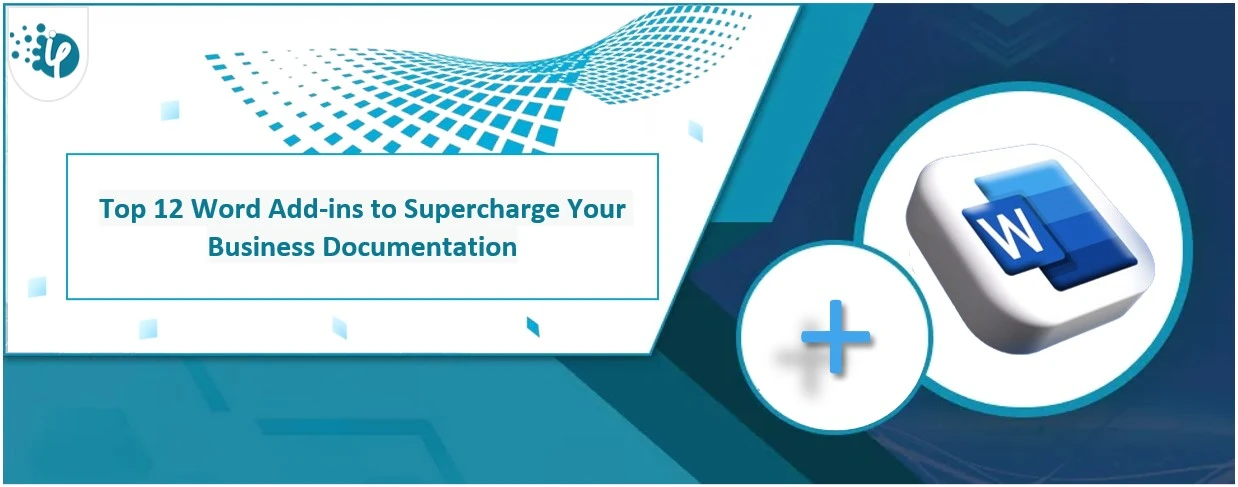












 Inquire
Inquire