The digitalization of gaming has brought in a new era of connectivity and accessibility.Global gambling data suggest that approximately 26% of the global population gambles. By the start of 2025, the figure is predicted to approach 1.3 billion.
However, the increasing expansion of online gaming has increased the risk of fraud. The global fraud rate in iGaming increased by 68.6%. For iGaming service providers, these frauds pose a major threat that can raise questions about their credibility and risk their players' security.
So, to safeguard transactions, players' card management services in iGaming play a vital role. In the rapidly developing iGaming sector, service providers handle massive amounts of sensitive player data and financial transactions.
iGaming service providers encounter numerous issues, including stolen card information and identity theft, which result in financial losses and reputational damage. Deploying strict measures to protect data has become a must for all iGaming operators, which will boost player trust and promote a positive relationship between service providers and clients.
Upgrade Casino Operations with Casino Back-Office Software Services
What are card management services?
Tools or systems that are designed exclusively to make sure that the player card transactions, such as deposits and withdrawals, are handled securely. These kinds of tools help the service providers to store and process card details while adhering to the rules and regulations.
Card management systems involve the use of modern-day technologies such as advanced encryption, AI fraud detection, real-time monitoring, and player verification system, which ensures a smooth, efficient, and secure payment experience for both parties, i.e., service providers and players. All these services are essential for tackling fraud.
How Card Management Services Build Player Trust
- Safe and seamless transactions :Card management services help ensure hassle-free and secure payment as they use advanced encryption and fraud prevention tools. This increases the players' trust in the particular platform. Additionally, this makes the experience more enjoyable for the players as they don’t have to worry about financial risks, and they can fully focus on gaming.
- Transparency : With the help of real-time monitoring, players can monitor their transactions and payments, which ensures the trust and clarity of the player in the platform. By monitoring, they are assured that their money is taken care of. A sense of justice and accountability between the player and the platform is also promoted by this transparency, which reduces problems or errors regarding financial transactions.
- Reputation Building : Service providers using fraud prevention techniques strengthens the platform and increase the credibility for them. Additionally, a secure payment gateway increases the trust of players which keeps them engaged to the same platform for a longer period of time. This can turn out to be very helpful in the long run for service providers to build a positive reputation and will also attract new players while retaining the old ones.
Frauds in iGaming: A major threat
Frauds in iGaming industry continue to pose a major threat to all the service providers which decrease their credibility and is a reason for incurring loss. Some common examples are: Stolen credit card information, identity theft, multiple account fraud, payment fraud and account takeovers.
Integrate your games effortlessly with our iGaming aggregation platform development services.
- Multiple account fraud : Scamsters create dozens of accounts using fake credentials or stolen credentials in order to perform malicious activities. Creating these accounts allow them to exploit the system and perform different kinds of scams.
- Account takeovers :Criminals frequently use account takeover (ATO) assaults to obtain access to legitimate player accounts and conduct illicit transactions. These ATOs compromise platform security, which can lead to stolen funds and erode player trust in the firm.
- Payment frauds : Illegal transactions involve costs and dangers for iGaming enterprises on many levels, requiring efficient fraud protection and detection strategies. Allowing fraud to spread can have serious long-term consequences for operations and brand reputation.
Impact of fraud on operators and players
All these kinds of fraudulent activities have adverse impacts on players as well as the service providers. To mention some of them are:
On service providers:
- Financial losses : Payment frauds, account takeovers, and multiple account frauds can result in huge financial losses for the companies. Afterwards, companies will need to invest more in order to look into the shortcomings of the platform.
- Reputation damage : Due to these types of frauds, the service providers lose their credibility, due to which it becomes difficult for them to retain the players as well as their reputation. Online reviews, social media platforms, and word-of-mouth publicity can damage their reputation.
- Regulatory Penalties : It results in a breach of the regional norms and payment regulations, which may lead to penalties, fines, or else in some cases license revocations, which may impact the enterprise.
On players:
Upgrade Your Financial Operations with Card Management Services.
- Loss of trust :Players may feel unsafe sharing their personal and financial data to a service provider that cannot prevent fraud. This can lead to players switching their service providers, which decreases player retention.
- Compromised data security : These kinds of attacks can expose sensitive information of players to attackers, such as card details and other kinds of personal information. This also increases the discontent of the player towards the platform.
- Unfair gaming experience : Some cybercriminals tend to manipulate the natural algorithm of the game. Players might find this unfair as the game can shift in favour of one party. This might lead to players switching to other platforms.
Why card management services are essential for iGaming
Read More: Types of iGaming Games You Should Know
- Building Trust and Security : A secure card registration system boosts player confidence by safeguarding sensitive financial information with advanced encryption and verification procedures. This in turn ensures that players feel safe and protected while sharing information, which promotes their retention towards the platform.
- Compliance Across Jurisdictions : Following regional legislation is essential for operating lawfully and retaining reputation. It instills a value of professionalism in the service providers when they adhere to the rules.
- Fraud prevention : Protecting against fraudulent actions is critical for both operators and players. Platforms can reduce risks, make the gaming environment safer, and improve player excitement by using strong fraud detection systems.
- Improving Operational Efficiency : Automating payment processes with a card registration system saves time and avoids errors, so your operations are streamlined. Faster transactions result in improved player experience and increase the efficiency of the platform also resulting in less expenditure.
Conclusion
Card management services are essential in the iGaming business because they protect platforms from fraud and provide a secure, frictionless payment experience that fosters player trust. In a competitive market, these services not only secure sensitive player data, but they also improve transparency and compliance, which are critical for preserving reputation and encouraging long-term loyalty.
iGaming SolTech’s advanced card management solutions combine cutting-edge fraud protection capabilities, secure payment systems, and compliance-ready features to assist operators for data protection in iGaming and effectively addressing these difficulties. iGaming SolTech enables operators to create a trustworthy and dependable gaming experience while streamlining operations and staying ahead in the fast-paced iGaming industry by focusing on security and efficiency.
Establish Innovative Gaming Solutions with Custom iGaming Software Services
FAQs on how card management reduces fraud
1. How do card management services improve overall player experience?
Card management services help to make the payment process more efficient, fast and secure, which helps to retain the trust of players, ensuring a hassle-free and improved experience.
2. Are card management services cost-effective for operators?
Yes, card management services are a game changer for operators as they reduce the chances of fraud and the losses that can occur because of it, make the payment process easier, and increase player retention.
3. Can players track their payment history through card management services?
Yes, card management services can help players to track their previous transactions which instills player trust, also giving real-time updates to players which helps them monitor their activity.




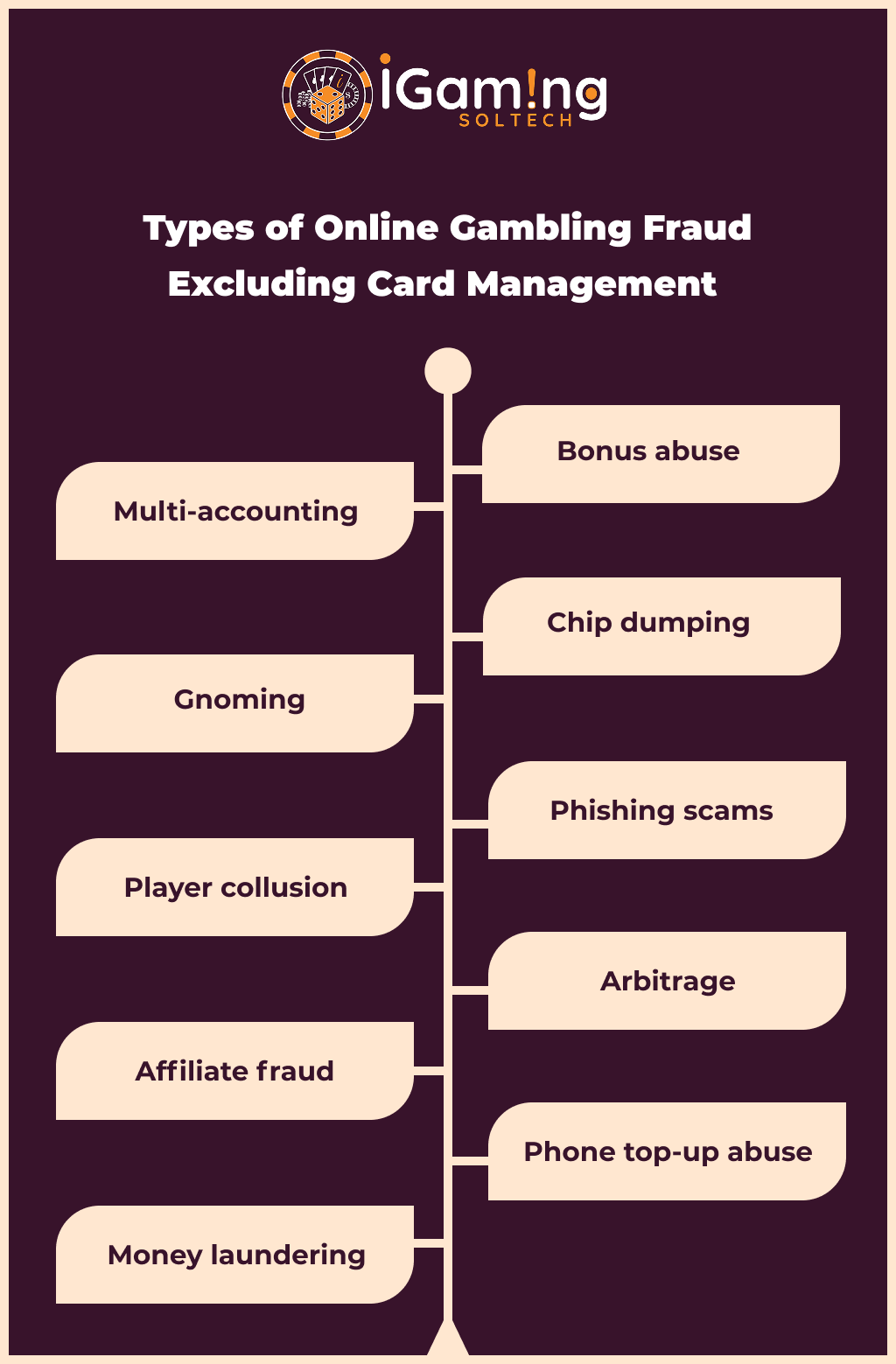
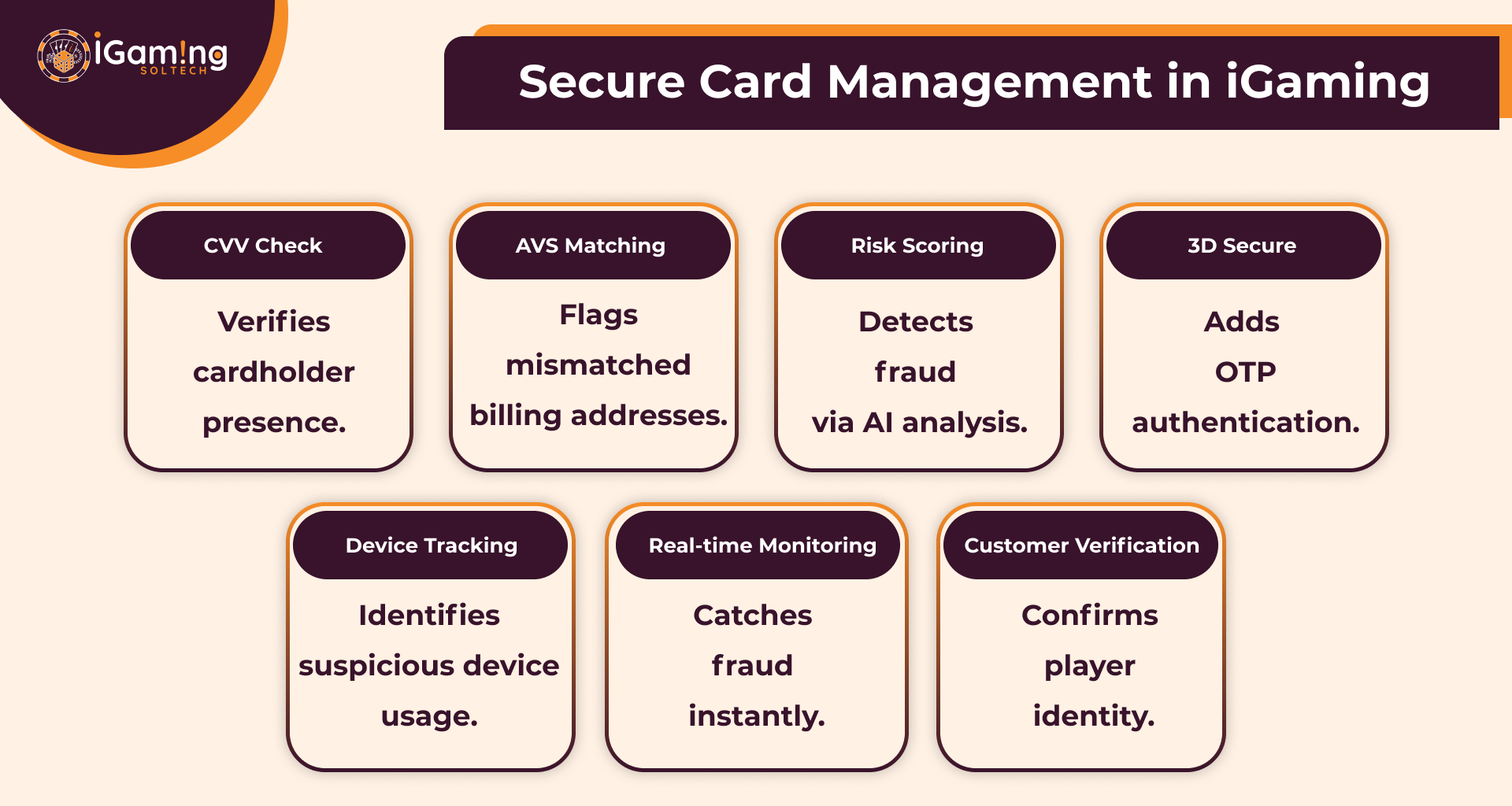












 Inquire
Inquire