Our client is an expert in data and analytics, helping investors make smarter decisions. They excel in using cutting-edge technology to uncover valuable insights from unstructured documents, revealing hidden "dark data." Their primary goal is to empower leaders in the private capital markets by offering essential data solutions that combine top-notch technology with exceptional service.
Our client has a website that offers the smartest investment decisions using top-tier data and analytics solutions for the private capital markets. They needed a tool that allows users to easily download and print investment data on Google Sheets. By adding data to Google Sheets, users can effortlessly analyze the information and perform various Google Sheets operations.

Platform

Front End

Type
iFour Technolab USA Inc., a leading Google Sheets Add-on development company , built Fund Tracker Add-on for Spreadsheets to cope with these concerns. It is basically a JavaScript & Google app-script-based Google Sheets add-on that is easily installable on Google Sheets and accessible online anywhere.
This Google Sheets add-on helps users select a different dataset with a user-friendly Interface where they can load the data on Google Sheets and analyze it accordingly. Users can download and display one particular company by their choice and load the company data in a range of templates, including those that highlight capitalization data.
The solution comprises the following features:
• A user can download data on Google Sheets by selecting different investment datasets.
• A user can download data for a particular company by a searchable dropdown with templates.
• Users can select a variety of different templates which is helpful in the visualization of data on sheets.
Google Sheets, with an impressive user base of 0.9 billion, reigns supreme in the set of data-related applications. In response to such increasing demand for such Add-ins, we built an advanced Add-on that helps with meticulous data management.
This revolutionary solution completely transforms the functionality of spreadsheets, catering to the evolving needs of users and providing our clients with a streamlined approach to data management and analysis.
We employed the Google Apps Script platform for creating our add-on. Google Apps Script, a rapid application development platform, streamlines the creation of business applications seamlessly integrated with Google Workspace. The platform offers a browser-based code editor, and scripts execute on Google's servers. Our developers leveraged modern JavaScript and accessed built-in libraries for popular Google Workspace applications such as Gmail, Calendar, and Drive.
Once the add-on was developed, Google App Script provided a testing feature by deploying it on the platform. Users within the same organization can easily install it by adding the library of the deployed add-on and promptly incorporating its functionalities.
80% of the users successfully downloaded the company data within an average time of 15 seconds. The Capitalization Overview template was the most used.
The client has observed a 30% improvement in data visualization efficiency.
Fund Tracker add-on is basically a JavaScript & Google app-script-based spreadsheet add-on. It simplifies dataset selection and analysis through a user-friendly interface. Users can effortlessly load and analyze data on Google Sheets, with the option to download and display specific company data using customizable templates. Key features include downloading different investment datasets, accessing data for specific companies, and utilizing various templates for efficient data visualization.
We have been in the business for more than a decade helping diverse clients with Office 365 and Gmail add-on development solutions. We have worked with 100+ businesses and developed custom add-ons tailored to their specific business requirements and availed solutions at their fingertips.
Let's unveil our unique software development approach -
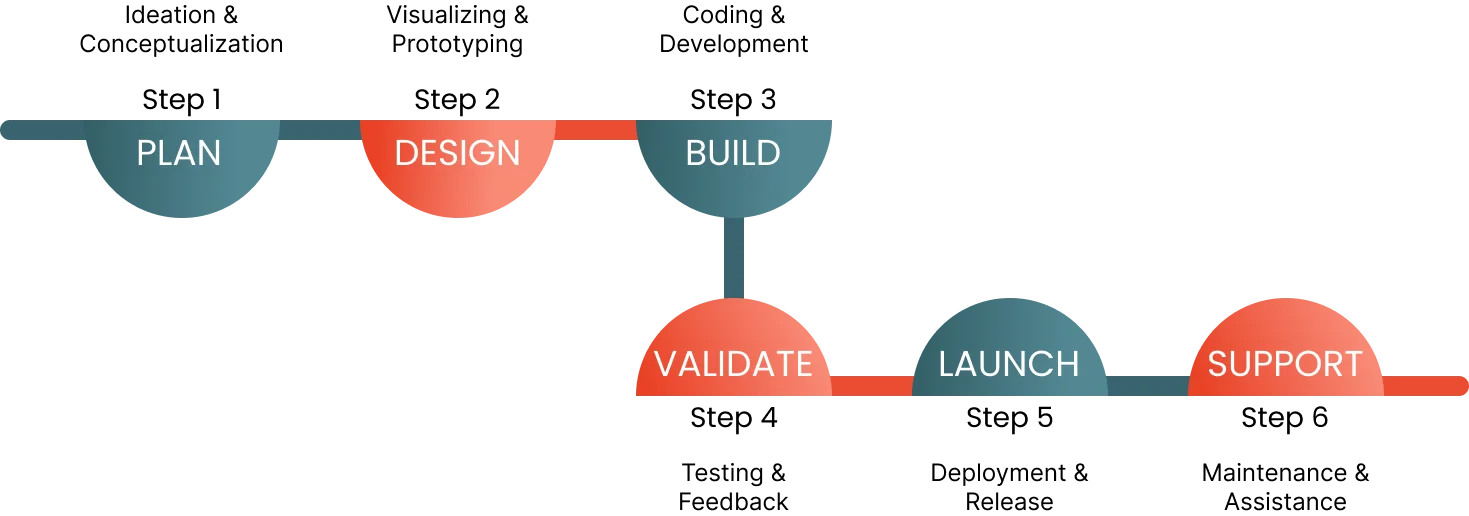
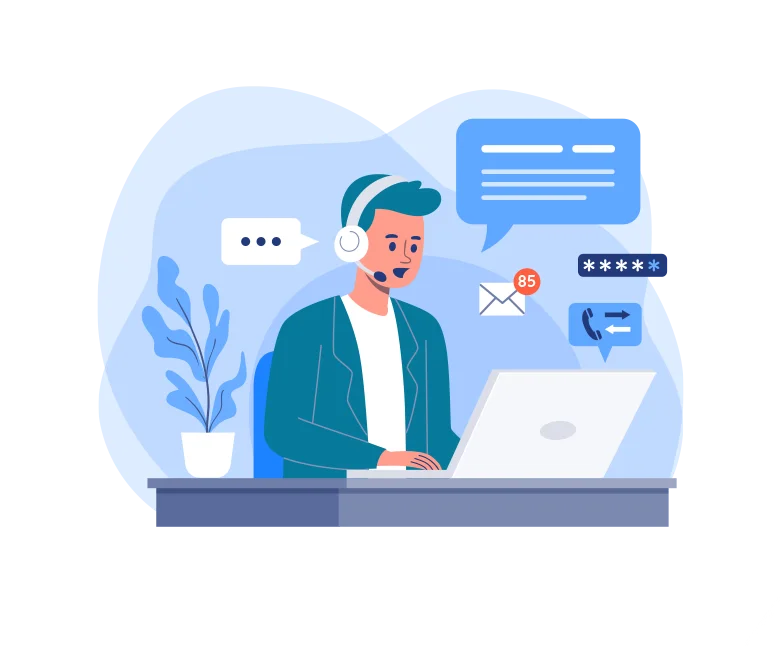
 Healthcare
Healthcare Finance
Finance  Legal
Legal  Aviation
Aviation  Hospitality
Hospitality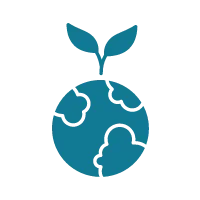 Environment
Environment Logistics
Logistics  Education
Education 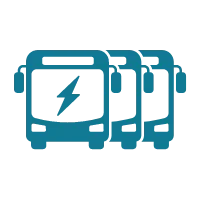 Fleet
Fleet 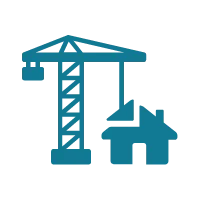 Construction
Construction  Retail
Retail Our Office 365 accessible. Join hands with us to unlock a world of possibilities and shape


