The client was looking for an Office 365 add-in that translates the content of one language to a different language using a specific Neural Desktop software. Making it work on all the Office platforms flawlessly and translating their text effectively was the main challenge for our Add-in experts.

Front-end

Back-end

Type

Version Control
iFour Technolab Pvt Ltd., a top-notch Office 365 Add-in development company, built an extension to simplify client concerns. It uses Neural Desktop software to help you translate text in your regular Office tools such as Excel, PowerPoint, Word, and Outlook.
The system has the following features:
Full Translate:
With a single click, you can translate all the text on the current page. The way it works varies depending on the office app you're using. In Excel, it translates the active workbook, in PowerPoint, it works on the current slide, and in Word, it translates text paragraph by paragraph.
Translate Selected Text:
This feature provides translations for specific content you select on the page. In PowerPoint, it translates selected shapes, in Word and Outlook, it handles selected content, and in Excel, it translates selected cells.
Replace All:
You can use this feature to replace all the translated content retrieved using the Neural Desktop software. When you select content on the page, you have the option to replace that specific content.
Replace Specific Text:
This feature lets you replace the translation for a specific content item. In Excel, each cell's content can be translated separately, and in Word, each paragraph's translation can be managed individually.
1. Compatibility and smooth integration
Our team analyzed each Office app's intricacies and developed custom solutions for seamless integration.
2. Translation Accuracy:
We integrated advanced Neural Desktop software to enhance translation precision and reliability.
3. User Interface:
Our UI/UX experts crafted a simple and cohesive interface to ensure easy access to translation features.
4. Performance Optimization:
We implemented performance optimization techniques to enhance translation processing speed and efficiency for large documents.
5. Localization:
Our Outlook Add-in developers implemented comprehensive language support and quality assurance measures for seamless multilingual communication.
That's how we created a robust Office 365 Add-in that makes it easier to communicate in multiple languages while using Microsoft Office.
-> Over 500 users have utilized this add-in for Office translation.
-> Users report up to 30% improvement in productivity.
-> Users save over 2 hours per week on translation tasks.
-> Our add-in seamlessly integrates with Office tools.
-> Pro-level translation with enhanced accuracy and work speed.
-> Regular updates ensure a cutting-edge solution.
iFour has developed a simple and sustainable Add-in development solution that helps you translate text in your Office tools like Excel, Outlook, PowerPoint, and Word. Our add-in, powered by Neural Desktop, lets you easily translate content between languages in all your office apps. No more language barriers, just smooth, and hassle-free work.
The success of your bespoke Add-ins lies in the company you choose. iFour Technolab has more than a decade of experience and has helped more than 15 industry clients with Office 365 and Word Add-in development projects. Connect with us right away to kick off your project.
Let's unveil our unique software development approach -
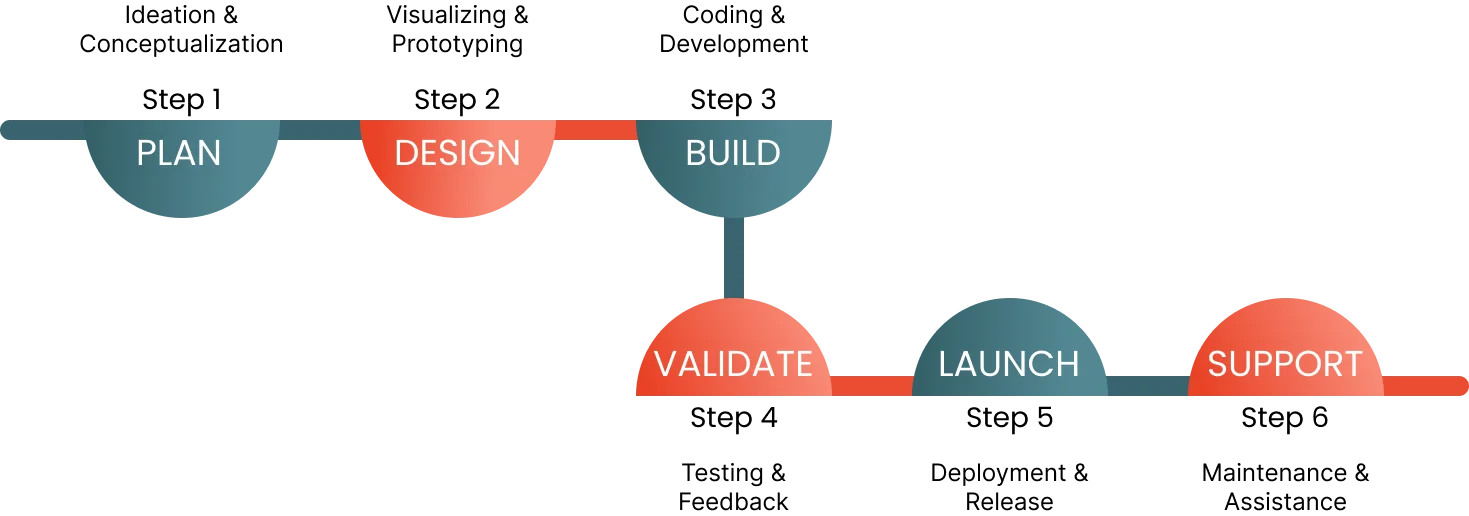
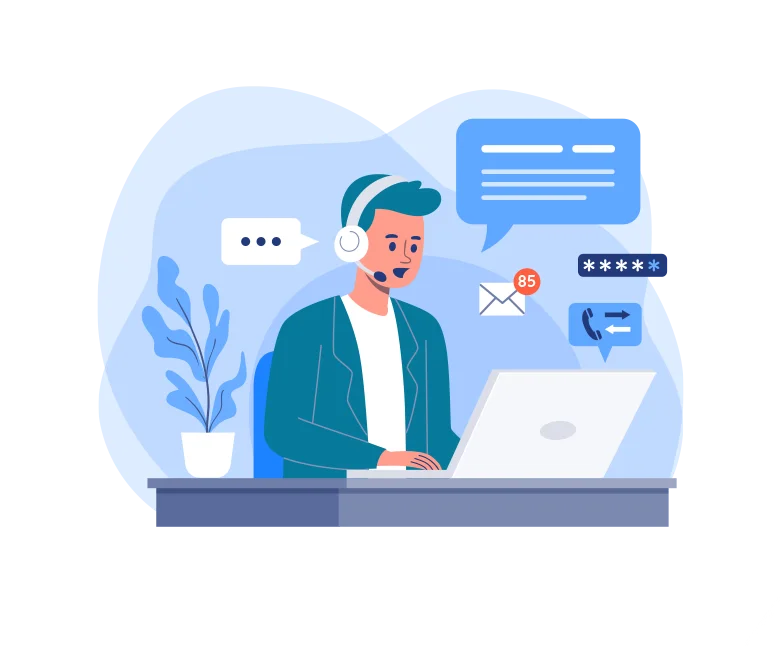
 Healthcare
Healthcare Finance
Finance  Legal
Legal  Aviation
Aviation  Hospitality
Hospitality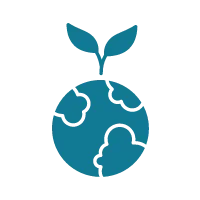 Environment
Environment Logistics
Logistics  Education
Education 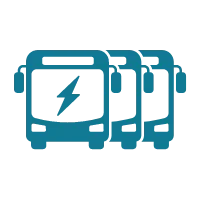 Fleet
Fleet 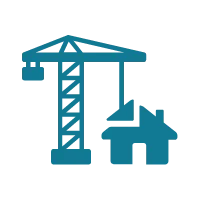 Construction
Construction  Retail
Retail Our Office 365 accessible. Join hands with us to unlock a world of possibilities and shape


