The task is to create a PowerPoint add-in that helps people manage their presentations better. The main goal is to make it easier for users to handle the content in their slides. They should be able to generate numbers that change automatically and connect them to specific text. This connection can be turned on or off with a simple checkbox.
In addition, users should be able to find and add links to text and connect text within the entire presentation, including slides and tables. It was really hard for us to design this tool to be smart and easy to use. We had to include a checkbox system so that users could connect or disconnect content based on what they needed.

Back-end

Version Control

Type
iFour Technolab, an esteemed Microsoft PowerPoint Add-in development company, provided valuable assistance to the client by offering a robust add-in solution. This effectively resolved the client's presentation challenges related to dynamic link generation.
We had a challenge to create a PowerPoint add-in that would totally change how people manage their presentation content. Our main goal is to make it super easy for users to use. With this add-in, users can effortlessly generate dynamic numbers for links or unlink them to specific text within their slides. We made it even easier by adding checkboxes, so users can easily choose what they want to link or unlink. This gives users more control over their presentation.
We've also added an amazing feature that allows you to find and connect specific words and links in your entire presentation. It doesn't matter if they're on slides or tables, this feature covers it all! The tricky part was making it smart and user-friendly. We wanted to give users complete control over which words and links are connected or disconnected, so they can manage their presentation content effortlessly.
How did we overcome this challenge?
The PowerPoint add-in was a big challenge, but we tackled it step by step. We used both technical solutions and smart design to make it work. We wanted to make sure it was easy for people to use, so we did some research and made the interface easy to understand. We also listened to what potential users had to say and made changes to make it even easier. One awesome thing we did was make numbers appear automatically based on what the user wanted. We used special coding (scripting and data manipulation) to make it happen. We also added a checkbox system so people could easily link or unlink things. We used custom coding for that too. It was a lot of work, but we did it!
We added some significant features to help you find and link specific words or text. We used special search algorithms and text analysis to make it happen. What users have to do is just select the words or text they want, and the add-in will find similar things to link them with.
We also made sure that if anything goes wrong, they’ll get clear messages and helpful hints to guide them and prevent any mistakes. We tested the add-in a lot to find and fix any problems or unexpected things that might happen. We even tested it in real-life situations to make sure it works well. And guess what? It works on different versions of PowerPoint and different types of computers too!
Impact delivered with our PowerPoint Add-in
1. 30% time saved in managing content.
2. 85% of users use dynamic number generation.
3. Checkboxes increased user control by 40%.
4. 95% success in word and link search.
iFour has designed a tool that works seamlessly within PowerPoint, our team has successfully developed a robust PowerPoint add-in that empowers users to efficiently manage presentation content. With dynamic number generation, a simple checkbox system, and seamless interlinking, our solution enhances overall productivity. Our tool seamlessly integrates with PowerPoint, underscoring our commitment to delivering user-friendly solutions that streamline work and improve work efficiency. That’s how we came up with a solution to help our clients get the right tool for their tailored requirements.
Your desires are our priority, and we are here to assist you in every way possible. Be it Excel, Gmail, Outlook, or Word Add-in development services, we are just a click away. Connect with us now.
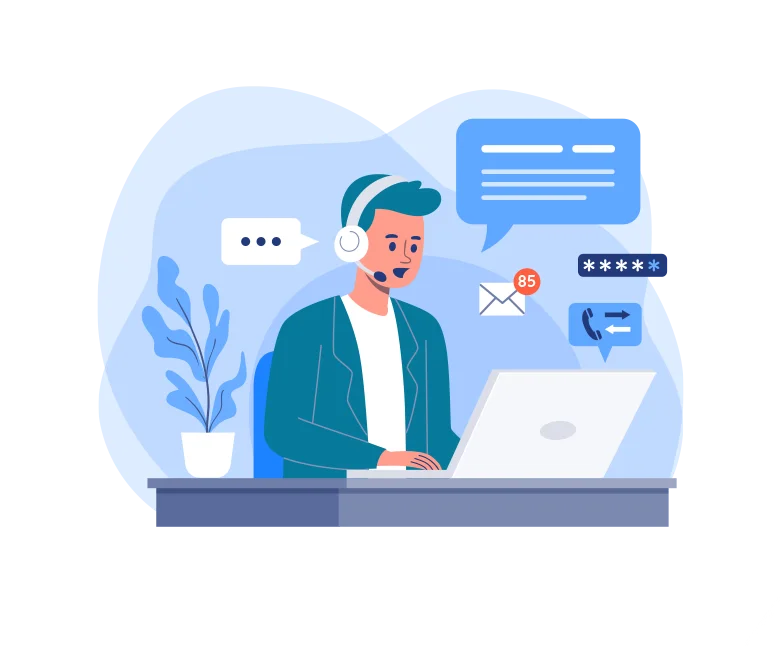
Let's unveil our unique software development approach -
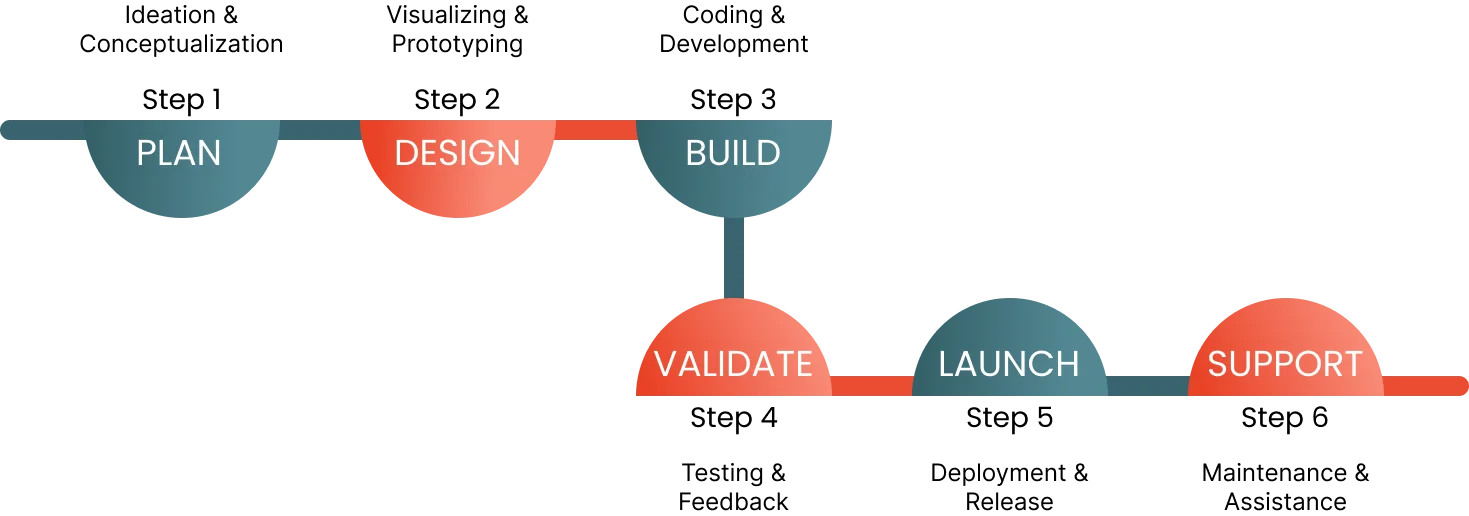
 Healthcare
Healthcare Finance
Finance  Legal
Legal  Aviation
Aviation  Hospitality
Hospitality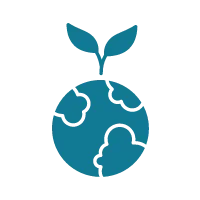 Environment
Environment Logistics
Logistics  Education
Education 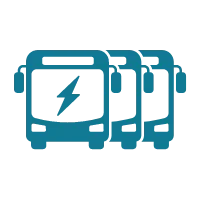 Fleet
Fleet 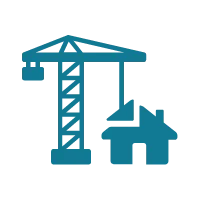 Construction
Construction  Retail
Retail Our Office 365 accessible. Join hands with us to unlock a world of possibilities and shape


