With over 500 million users worldwide, Microsoft PowerPoint is the most popular tool to create presentations. PowerPoint is used by various professionals such as video creators, graphic designers, data analysts, educators, financial professionals, students, etc. Talking about financial professionals, presenting complex financial data clearly and engagingly is a real challenge. This is where PowerPoint comes in handy as it allows individuals to present their data more conveniently.
Well, PowerPoint has some limitation that creates obstacles while designing eye-catching slides. In this situation, add-ons can ease your job as you can access multiple features to make your presentation stand out. In this blog, we will discover challenges tangled with financial presentation and how businesses can benefit by opting for PowerPoint Add-in Development.
What exactly is PowerPoint Add-in?
PowerPoint add-ins are a supplemental program that adds additional features to PowerPoint. Add-ins come in handy when there is a need to improve the quality of the presentation. With the help of these extensions, you can transform your plain slides into attractive ones. The add-ins are generally built using HTML, CSS, and JavaScript technologies.
There are add-ins available for free while some add-ons cost money. Apart from free and paid options, when you require a unique add-on that tailors your business demands then custom PowerPoint add-in development can help the most.

Take your business to new heights with an esteemed Outlook Add-ins development company.
Benefits of PowerPoint Add-in in Financial Business
Let's get to know the benefits of using PowerPoint plugins.
-
Real-time data with PowerPoint Add-in development
Add-ins can pull live financial data into PPTs from outsources like stock markets, financial systems, and databases. Data integration lets you ensure that the presentation has the most up-to-date information.
-
Helps with expressing complicated financial facts.
There are add-ons designed to offer advanced charting tools that go beyond PowerPoint’s default chart types. Here you can deal with complex financial data and represent it clearly.
-
Financial Model and Analysis
Some add-ins provide capabilities for doing advanced financial computations and modeling straight within PowerPoint. This removes the need to switch back and forth between multiple platforms, making the process much easier.
-
Custom PowerPoint Add-ins enable teamwork
So many add-ons are available that possess collaboration functionality to allow work together with the team on presentations in real-time. These tools even let you do version controls and audit trails.
-
Compliance with industry standards
Add-ons can help ensure financial presentations comply with various industry regulations.
Understanding the Importance of PowerPoint in Financial Business
PowerPoint has become an exceptional tool for financial businesses in recent times. The reason is clear, it allows fintech experts to create a clear and concise presentation to simplify their complex financial information. And why do they simplify? So that stakeholders can easily understand and analyze the business data.
PowerPoint Add-ins offer it all, whether you want to condense complicated financial data into a brief and clear summary or analyze the data for easy interpretation.

The visual aid and customizable templates in PowerPoint enable financial professionals to create a compiled presentation that effectively describes financial insights and strategies. That’s the reason PowerPoint has become an indispensable tool for professionals who wish to communicate ideas and data in a clear and impactful way.
PowerPoint can help businesses to present long forms of data visually. By providing visual content you can keep your audience engaged while giving the presentation. One can create presentations that make it easy to analyze cash flow statements and other data. In short, using PowerPoint, professionals can present data concisely and interestingly. To get the best results, it is advisable to choose the powerful suite of Office add-ins development that lets you leverage all the Office apps at their full potential.
The Power of Custom PowerPoint Add-ins for Financial Businesses
Custom PowerPoint add-ins can help professionals jazz up their current presentation. PowerPoint add-ins can significantly enhance the productivity of financial professionals. It streamlines the workflow and assures that financial presentations are powerful and backed by the latest data.
By integrating these tools, businesses can streamline processes, improve accuracy, and deliver a more impactful presentation to the audience. Here are the great benefits one can achieve by opting for custom PowerPoint add-ons development.
Enhanced Security with Bespoke PowerPoint Add-ins
With custom PowerPoint add-ons development, you can be ensured of getting enhanced security. The in-built feature set enhances security to protect sensitive information. With enhanced security, you can even be assured of controlling access and data encryption.
Expand your business potential with a top-notch Gmail Add-in development company .
Automation of Repetitive Tasks
By choosing the custom tools you can perform all the repetitive tasks at once. Here you can automate routine tasks like data entry, formatting, and data updations. With automation one can save precious time from doing manual hurdles and it also reduces the chances of getting human errors.
Custom PowerPoint Add-ins for Brand Compliances
Financial firms must meet regulatory compliance and brand guidelines during presentations. With custom add-ins, it becomes easier to use templates, logos, and disclaimers across all slides and presentations.
Seamless Data Integration with Custom PowerPoint Add-ins Development
Add-ons can be connected to real-time data feeds so that you can display up-to-date data. Be it market statistics, real-time exchange rates, or other types of financial results directly from third-party databases.
PowerPoint Plug-ins for Improved Data Visualization
Custom add-ins can be beneficial in designing more understandable and eye-appealing charts and graphs. Visualizations such as stock price charts, financial models, and risk assessment diagrams can be displayed comprehensively.
Advanced Analytics with PowerPoint Add-ins
There are myriad add-ons available that allow users to do complex calculations right from PowerPoint, making it easier to explain financial concepts through presentations.
Bespoke PowerPoint Add-ons for Improved Collaboration
Custom add-ins let you improve teamwork by providing you access to shared content libraries, comment tracking, and version controls which are the important aspects to measure in financial environments.
Challenges in Financial Presentations: Navigating Complexities
Following are the common challenges one may face while creating presentations for financial databases.
Audience EngagementThe most common challenge faced by every professional is to keep the audience engaged. Especially when there is a long list of paragraphs. Hence it becomes necessary to encourage audience involvement.
Complex TransactionSome transactions and accounting practices can be complex to follow and require having specified knowledge.
Simplify your business strategy with Microsoft Power BI Development Services
It's essential in financial reporting to develop quality content that has a clear direction leading to the main point of the presentation. Hence one has to work on creating a visual aid that describes your message to the audience clearly.
Reporting ErrorsReporting errors are the result of miscalculations or transporting errors. Now it is very difficult to present these errors to the audience and let them know how you solved such errors.
Dealing with DeadlinesFinancial professionals often face tight deadlines for creating and delivering presentations, and they are left with a limited amount of time to create thorough presentations.
Adapting to Market ChangesAs we all know the financial market is dynamic and the conditions tend to be changing rapidly. Hence one has to constantly keep an eye on the changing environment of the market and is required to display market trends in presentation.
There are myriad challenges concerned with financial presentation, such as looking after fraudulent practices while recording information, dependency on historical costs, lack of comparability, non-adjustability to inflation situations, etc.
The Need for Customization: Tailoring Solutions to Financial Dynamics
There is a major importance in building customized solutions that cater to the specific financial circumstances of businesses. As it aligns with the fact that these solutions are distinct and designed to address the specific dynamics and challenges that arise in the business. One-size-fits-all is not always the case while installing or integrating plugins as these plugins might comprise some limitations so you can't make the most use of them.
Here customization can be the saviour for all professionals and industries looking to approach an independent solution that caters to the requirements of business goals and objectives. With a customization approach, one can obtain the following benefits.
Integration With the Internal SystemCustom PowerPoint add-ins can satisfy the need for smooth integration with internal systems, enabling automatic data transfer and reducing the need for manual input. The integration of extension enhances efficiency and minimizes the risk of errors associated with data entry.
Address WorkflowCustom plugins can be developed to align with specific presentation workflows, incorporating features that cater to the organization's unique requirements. This way, users will be able to enhance the adaptability of the presentation process.
Redefine your business processes with Microsoft SQL Database Services
With customization, one can include interactive training modules and educational content that cater to fulfill the education needs of the institution. This way companies can display targeted information of organization goals to the employees.
Reporting FormatsCustom plugins allow organizations to design reporting formats that suit the distinctive preferences of stakeholders. This flexibility ensures that presentations are well-displayed and convey essential information to diverse audiences.
Conclusion
PowerPoint add-ons can significantly upgrade the capability of financial professionals to convey information efficiently. They streamline the workflow and ensure that financial presentations are powerful and backed by the latest data. Customization in PowerPoint add-in development plays a crucial role, allowing companies to get tailor-made solutions varying from compliance needs to specific data requirements.
At last, we can say the future of financial presentation is dynamic all thanks to the Office add-ons development that make one’s life easier by boosting productivity and accuracy.



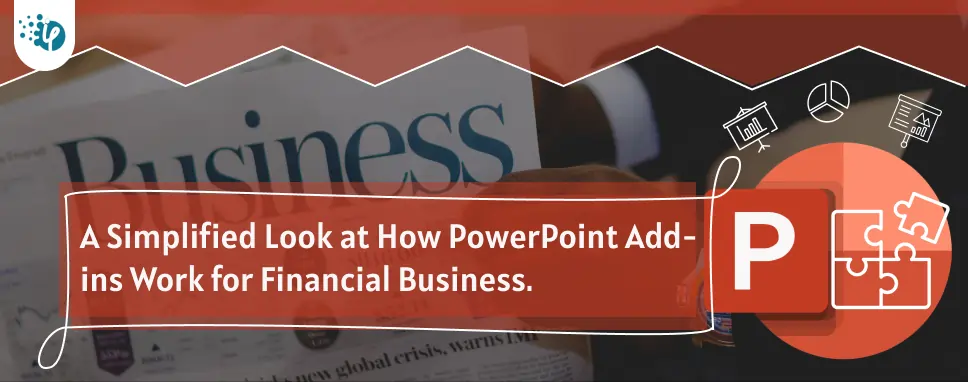












 Inquire
Inquire