Legal consultants often struggle with data management and organization. Integrating disparate systems, and ensuring data quality are the main challenges that impede legal efficiency and client service. Hence, effective data management is crucial for legal consultants.
In this blog, we will explore top Google Sheet add-ons for Legal consultants that help them manage everything right from case management to compliance with stringent cybersecurity measures.
15 Google Sheet add-ons Legal consultants should use
Google Sheets allows you to access dozens of add-ons designed to supercharge your spreadsheets and free up your valuable time. Given below are some of the significant spreadsheet add-ons legal consultants should use.
Document Management and Automation
1. Ultradox
Features:
- Allows to export data from apps into spreadsheets.
- Advanced find and replace features.
- Automatically formats existing spreadsheets.
- Generate dynamic PDF forms.
Benefits: It allows to automate tasks and create enterprise apps by combining cloud services like Google Sheets, Google Docs, Gmail, and Google Forms.
Compatibility: This Spreadsheet add-ons for legal professionals works with Google Docs, Google Sheets, Google Forms, and Google Drive.
Pricing: Free and paid plans are available where paid plan starts from 29 € per month.
Rating: 3.7/5
Simplify your complex data operations with Excel add-ins development .
2. Power Tools
Features:
- Advanced find and replace.
- Find and remove duplicate data.
- Convert formulas to values.
- Allows to sort by colors.
- Manage and combine multiple sheets on the go.
Benefits: It’s a one-stop solution to process your data.
Compatibility: This add-on works with Google Sheets.
Pricing: Paid plan starts from $69 (you can start with a free trial).
Rating: 3.6/5
Data Analysis and Reporting
3. Lucidchart
Features:
- Allows to import data from spreadsheets to generate charts or diagrams.
- You can collaborate with team members in real-time.
- Lucidchart integrates with multiple project management tools.
Benefits: With this add-on, you can simplify your diagramming process by working within the spreadsheet, eliminating the need to switch between multiple platforms.
Compatibility: Lucidchart a Google Sheet add-ons for legal consultants provides compatibility with Google Docs, Google Sheets, Google Slides, Google Drive, Google Calendar, and other project management tools.
Pricing: Lucidchart offers free plans while premium features are accessible with additional purchases.
Rating: 3.9/5
4. Supermetrics
Features:
- Allows to pull data from multiple data sources into a single platform.
- Schedule automate data refreshes to reflect the latest information.
- Drag and drop functionality to create insightful dashboards.
- Let you combine data from different sources within your reports.
Benefits: Get rid of manual data collection and save time with report generation process.
Compatibility: It works with Google Data Studio, Google Sheets, and cloud storage.
Pricing: You can access the add-in with a monthly subscription of $29.
Rating: 4.4/5
Features:
- Allows to import data from multiple Google analytical views into a spreadsheet.
- Create charts and graphs directly within sheets to analyze your business patterns and trends.
- Schedule reports to refresh automatically to get the latest data at your fingertips.
Benefits: Eliminate the need to switch between platforms for data analysis, streamlining your workflow. Gain a deeper understanding of your business performance with custom calculations and visualizations.
Compatibility: This add-on is compatible with Google Sheets.
Pricing: It is free to use.
Rating: 4.2/5
Time Tracking and Billing
6. Time Tracker
Features:
- Helps you track the performance of your team members.
- Calculate the time and pay of the employees.
- Let you manage multiple calendars and projects.
- Automate payroll and billing processes.
- See project costs and profitability, allowing for better decision-making.
Benefits: This Google Sheet plugins for lawyers enables you to understand the time spent on particular tasks, so you can make adjustments to work more efficiently.
Compatibility: The add-ons seamlessly integrate with G suite.
Pricing: Available in free and paid plans.
Rating: 4.3/5
Client and Case Management
7. Streak
Features:
- Customizable CRM pipelines.
- Contact and deal management.
- Collaboration tools to connect with team members.
Benefits: Organize your client and case information easily in one place.
Compatibility: The Streak extension is compatible with Google Sheets and Gmail.
Pricing: Available in free and subscription-based pricing, the paid plan starts from $15/user/month.
Rating: 4/5
Optimize your email management with custom-built Gmail Add-ons.
8. HelloFax
Features:
- Fax documents without leaving your existing platform.
- Access and manage faxes from anywhere with an internet connection.
- Send faxes from various file formats, including DOC, DOCX, PDF, JPG, PNG, and more.
- Encrypts transmissions with security.
Benefits: Manage multiple users and assign dedicated fax lines. Using the add-on you can sign documents electronically within the platform.
Compatibility: HelloFax plug-ins smoothly integrate with Google Drive.
Pricing: The basic version is available for free, the paid plan starts from $9.99/month.
Rating: 4/5
Collaboration and Communication
9. Mail Merge
Features:
- Send personalized messages to your colleagues and team members.
- Allows to send mass invitations to events like webinars, conferences, meetings, etc.
- Allows to track email engagement for email open rate, providing information for follow-ups and communication.
Benefits: A powerful Google Sheet add-on helps you send mass personalized emails to improve collaboration and communication at your legal workplace.
Compatibility: The app works with Google Docs, Google Sheets, Google Slides, and Google Forms.
Pricing: The annual plan starts from $45/user available with a one-week free trial.
Rating: 4.9/5
10. Sheetgo
Features:
- Allows to connect with multiple data sources including Google Drive, Dropbox, OneDrive, SharePoint, Excel files, CSV files, etc.
- It helps to clean and manipulate your data using filters, splits, merges, and formulas.
- You can craft personalized Google Docs and PDFs directly from your spreadsheets for easy sharing and reporting.
- Enables you to schedule data refreshes to keep your data sheets up to date.
Benefits: With this plug-in, you can automate repetitive tasks which reduces data entry errors that might occur with manual inputs. It even helps you share data and insights with your team members.
Compatibility: Sheetgo extensions work with Google Sheets, Google Docs, and Gmail.
Pricing: A free plan is available with basic functionality, and paid plans start from $9/month.
Rating: 4.2/5
Workflow and Task Management
11. AppSheet
Features:
- Drag and drop functionality.
- Allows to customize display columns.
- Supports photos, signatures, GPS, barcodes, and more inputs.
Benefits: You can use this add-on to create and customize an app to ease your legal task management.
Compatibility: The extension is compatible with Google Sheets.
Pricing: The free plan allows you to build and share the app with 10 users, while the paid plan allows you to publish unlimited apps with the subscription plan of $5/month.
Rating: 4.4/5
12. Asana
Features:
- Task assignment and tracking.
- Project planning and visualization.
- Allows to collaborate using comments and file attachments.
- Deadline and milestone tracking.
- Allows collaborating with team members.
Benefits: The Asana extension helps you to keep your organized, and smooth collaboration and enhances teamwork efficiency.
Compatibility: The add-in seamlessly integrates with Google Docs, Google Sheets, Gmail, and Google Slides.
Pricing: You can access the basic plan free of cost, while the paid plan costs around $10.99/user/month.
Rating: 3.2/5
Hire Google apps script developers from iFour to address your process challenges
Calendar and Scheduling
13.Calendly
Here is the most essential Google Sheet add-ons for legal consultants allowing them to schedule appointments directly within spreadsheets.
Using this add-on you don’t have to search for emails to find the perfect time to create an appointment, instead, you can do everything within your spreadsheet environment.
Features:
- Seamlessly integrates with a wide range of platforms.
- Easy scheduling across time zones.
- Allows to send reminders and follow-ups.
- Fast sharing with Calendly scheduling link.
Benefits: This add-on lets you schedule appointments, events, and meetings conveniently directly within Google Sheets, saving time to go through emails.
Compatibility: This Google Sheet add-ons for legal consultant seamlessly integrate with Google, Outlook, Microsoft Office, and CRM solutions.
Pricing: Calendly is available in a free and paid pricing structure, paid plans start from $10/month.
Rating: 4.7/5
Expense Tracking and Financial Management
14. Expensify
Features:
- Receipt scanning and expense capture.
- Expense report creation and submission.
- Integration with accounting systems.
- Reimbursing your expenses.
Benefits: Simplifies the task of managing and tracking expense reports, saving time boosts productivity.
Compatibility: You can merge this add-on using Zapier, also compatible with Google Chrome.
Pricing: The cost structure varies from usage and features.
Rating: 4.6/5
15. Zoho Expense
Features:
- Allows to capture expense details through automatic scanning.
- Generate expense reports in detail.
- Track log expenses with ease.
- Enables to set up multi-level approval workflows for different categories.
Benefits: It helps to automate manual tasks like data entry, simplifies expense reporting, and improves overall work accuracy.
Compatibility: Integrates with G Suite, accounting software, and CRM systems.
Pricing: The paid plan starts from $ 4 per month/user (15-day free trial).
Rating: 4.4/5
Maximize Productivity with Google Sheet Add-ons Development
In conclusion, these are just a few examples of the best Google Sheet add-ons to enhance legal workflow and help consultants with decision-making. With Google Sheet add-ons you can do several tasks from document management to smooth collaboration and communication fostering an efficient work environment. Hope this post helps you find the right add-ons for your legal workflow needs.
Want to build a Google Sheet extension for your business? Get in touch with iFour for Google Sheets add-on development . We have a talented team of programmers proficient in developing custom solutions tailored to your business needs.
FAQs for Google Sheet Add-ons for the Legal business
1. What specific challenges can Google add-in address for legal consultants?
Google add-in addresses multiple challenges related to case management, data analysis, document management, time tracking, and more and helps legal consultant improve their workflow.
2. What cost-saving opportunities does this add-in offer to legal consultants?
Google Sheet add-ons provide cost-saving opportunities to legal consultants as some of the add-ins are free to use. However, some add-ins are available at cost-effective pricing eliminating the need to invest in costly and third-party services.
3. How Google Sheet add-ons can improve legal practice management
From collaborating with team members to effectively managing tasks and client information, Google sheet add-on aids in improving legal practice management with cost-effective solutions.
4. What are the best Google Sheet add-ons for legal consultants?
Some of the best Google Sheet Add-ons for attorneys are Power Tools, Asana, Calendly, Time Tracker, and more which help to ease everyday tasks and boost the productivity of attorneys.
Click here for the Presentation!





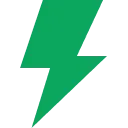
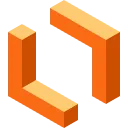







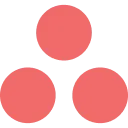


















 Inquire
Inquire