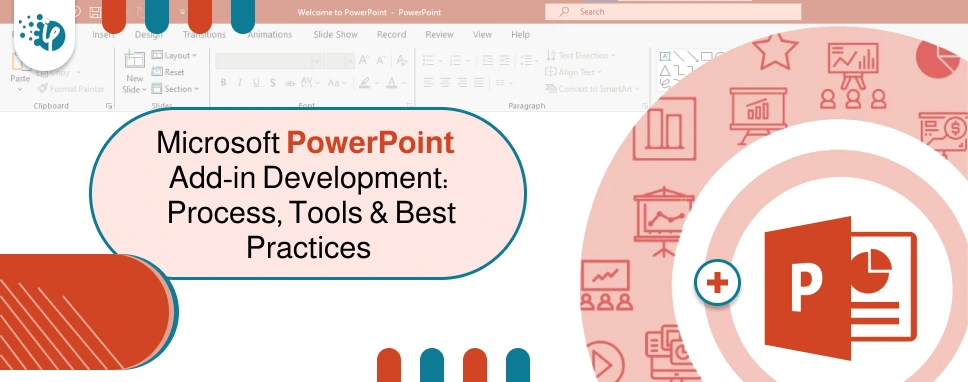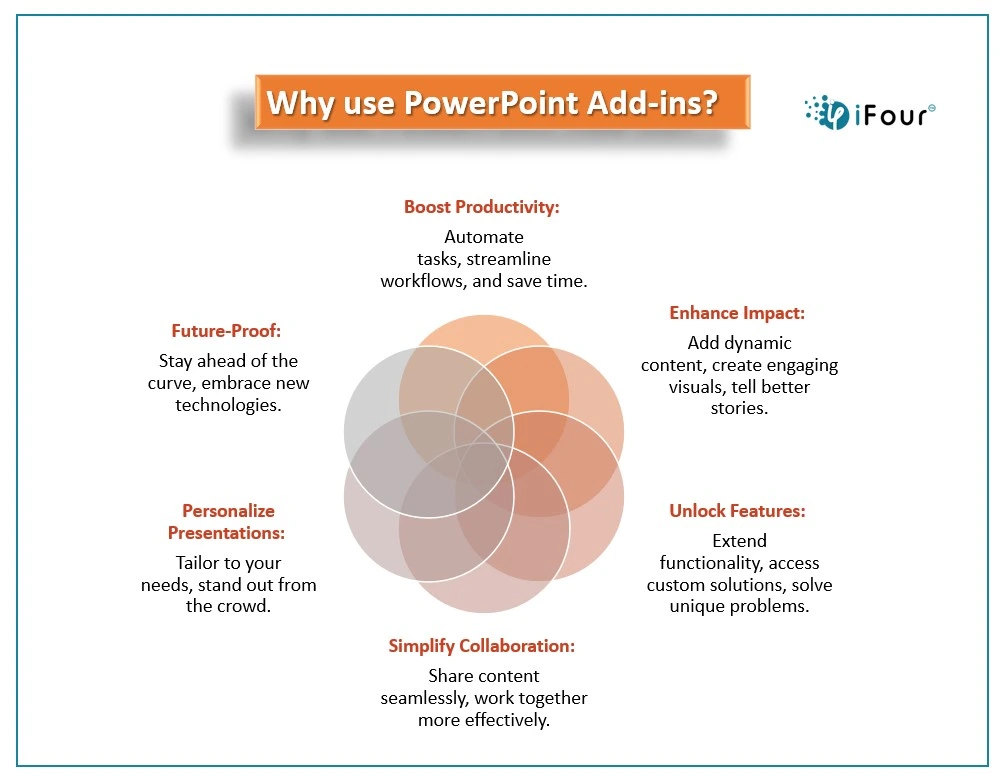PowerPoint is a go-to medium for businesses and individuals to create slideshows for their specific requirements. However, this Microsoft Office app lacks in myriad ways, creating hurdles for users to design the slides in the easiest way. In such situations, PowerPoint add-in comes in handy, allowing users to access multiple features without relying on third-party sources.
PowerPoint add-ins are small and supplementary programs that complement the basic functionality of PowerPoint and let you access additional features to design creative slides. There are multiple add-ins available that can address certain issues and enhance the overall functionality of PowerPoint. The PowerPoint Add-in development process involves justifying requirements, prototyping, design, development, testing, deployment, and software maintenance and upgradation. Following an adequate add-in development process will help you and your team to launch a project while staying organized efficiently.
Let’s learn about the process involved in creating add-ins for PowerPoint, the tools and technological stack involved, and the best practices that will help you ensure the success of your development project.
Understanding Microsoft PowerPoint Add-in Development Process
Firstly, when it comes to developing the best PowerPoint plugins for business, there remain certain aspects and practices that must be considered to ensure success.
1. Justifying Requirements
The first step of the development procedure relies on justifying your requirements. Like what kind of product/software do you want? The best way to point out the need is to ask questions like what kind of solution can address the problem you are facing. This way you can easily point out the requirements and do research accordingly. Before starting, must define what the add-in will do, its core functionalities, and the targeted users.
Take your business to new heights with an esteemed Outlook Add-in development company
2. Prototyping
Prototyping is the process of converting your ideas into a working model. Basically, the term describes transforming paper designs into digital formats. Prototyping allows you to refine and validate the software design so that you can release the actual product in front of users.
3. Designing
Now is the time to transform your mock-up designs into a high-quality version by implementing colors, images, interactions, and more. In the designing phase, you can check how the product is visually differentiated from others (here competitors). At this stage, it is also important to consider the tech stacks and tools to use in PowerPoint add-ins development.
4. Development
Visual Studio can be used to build an add-in for PowerPoint. Office add in project is created in the visual studio and comprises technologies like HTML, CSS, and JavaScript. There are multiple frameworks and libraries available so you can choose the one that best suits your project.
5. Testing
One of the crucial stages in PowerPoint add-ons development is testing. With testing you can be assured that the software is functioning as expected. And if you encounter any errors during testing then you can resolve them before the product launch. You can make use of the debugging tools available in your development environment. It’s also necessary to test the software on platforms like Windows and Mac to ensure platform compatibility.
6. Deployment
Now it's finally happening, it's time to launch your product into the market. Avail your add-in to the users and tell the world that hard work pays off. Once your add-in is ready, you can launch it on the Office store, or you can distribute it within your organization. Deployment is the last stage of PowerPoint add-ons development; however, software maintenance and upgradation can be also counted in the process.
No matter, if you are working for Outlook, PowerPoint, or Excel add-in development; following an adequate process will help you and your team to launch a project while staying organized efficiently.
Overview of Tools & Technologies Used for PowerPoint Addin Development
Our programmer’s expertise relies on technologies like JavaScript, Angular, VSTO, WPF, and C# for PowerPoint and Office 365 Add-ins development. By using the updated technology stack, the development team at iFour works to build flawless add-ins so that you can get a better presentation experience.
Visual Studio: Popular Office add-ins development environment.
Office JavaScript API: Office add-in can use Office JavaScript API to interact with content in the office documents where the add-in is running. Basically, it is used for interacting with PowerPoint and other office apps.
Yeoman Generator: It's a scaffolding tool that is used to create a node.js office add-in project that can be managed with Visual Code Studio or other editors. While working with React you got an option to choose between JavaScript and Typescript.
Apart from this, there are distinctive API models available such as Application-specific API and Common API. Application-specific API allows you to specify multiple operations in each request you send to the office app. On the other hand, Common API allows you to specify only one operation in each request sent to the office apps.
So, this was the narrow overview of tools and tech stacks used to build extensions for PowerPoint. Extensions for office apps may differentiate as you can find different tools for Outlook and Excel Add-in development. Now let's consider the best practices for PowerPoint add-ons development.
Top 9 Software Development Best Practices That Can Positively Impact Your Project
Software development practices lead to improved code quality, efficiency, and easier maintenance. Keeping best practices in mind enhances efficiency, and decision-making, and provides programmers with a knowledge base.
1. Consider Performance
It is important to prioritize fast loading and response times. Whenever possible, heavy computations should be avoided on the client side. So that clients can access the software smoothly without any hurdles.
Expand your business potential with a top-notch Gmail Add-in development company
2. Documentation
It is essential to provide clear documentation for end-users and administrators. Providing comprehensive documentation for developers who want to use or expand your add-on can benefit a lot. Include clear instructions on installation, usage, and other customization options and also plan for user support.
3. User Security & Privacy
Clients often do not pay enough attention to user security and privacy. But it is a most crucial aspect to consider if you want your product to get well reputation from users. So, clients should follow best practices for security and privacy and work to handle user data responsibly. Implement secure coding practices to protect user data. Validate inputs, avoid vulnerabilities, and use secure communication protocols when interacting with external services.
4. Cross-platform Compatibility
Office add-ins are designed to work on multiple platforms including Windows, iOS, and browser. And in the present time, people prefer to work with cross-platform software. Hence you have to follow the best practices to check the cross-platform compatibility of the add-in. For this, you can continuously test the software and take necessary actions if there are any vulnerabilities.
5. User-Centric Design
Prioritise user-friendly interference and experience. Understand your user's needs and design features that seamlessly integrate into their workflow, which will help them enhance their presentation procedure. Remember enhancing user experience is the key to build the best PowerPoint plugins.
6. Performance Analytics
The product should be easy to use for users on cross-platforms and versions. Ignoring performance metrics will dramatically impact user experience. Integrate a performance analytics tool to gather insights into how users interact with your add-on. Use this data to identify areas of improvement and prioritize enhancement based on user behavior.
Simplify your business strategy with Microsoft Power BI Development Services
7. Testing Best Practices
Writing unit tests is the easiest way to improve code quality. Composing a working code is not enough it should be tested thoroughly so that you can achieve the desired output. Thoroughly test the add-in across platforms like Windows and Mac to ensure compatibility and a consistent user experience. Moreover, consider writing a unit test for fail and success scenarios. This way you will be able to focus on multiple prospects, resulting in a 100% test coverage.
8. User Feedback
Considering user feedback is essential because only your users know how the software is working for them or if they are having trouble utilizing the add-on. First, you have to provide an easy way for users so that they can share their experience, and by considering that feedback you can work to enhance the performance and fix bugs in case of any.
9. Regular Updates & Maintenance
Just like other software, add-ons need to be regularly updated and well-maintained. Hence, it’s a best practice to keep up to date with updates to ensure your extension stays compatible. Also, work on enhancing a seamless experience so that your users will never get bored.
In a world where communication is key, let your presentation do the job. Whether you are looking for unique features or want to enhance the visual experience, there are vast possibilities that lie ahead for Office add-ins development. As you start your journey remember to maintain continuity to evolve your add-on that can meet the changing demands of users.
Conclusion
There are specific guidelines available for designing UI and UX for Office Add-ins development. By following the specific instructions, you can easily create an intuitive experience for end users. So, the development process includes prospects like understanding PowerPoint's capabilities, web development skills, and attention to user requirements.
Developing a user-friendly and the best PowerPoint add ins is possible by following the right steps and the best tech stacks. Also, remember to follow the best practices so that you can launch the project within the timeline. In this blog, we talked about myriad best practices for PowerPoint addin development. However not all these practices align with one’s specific requirements, so consider your software niche first and then apply the best practices suiting your necessities.
FAQs
1. How can PowerPoint add-ins improve your presentation?
PowerPoint add-ins let you access engaging features to create visually appealing and engaging presentations.
2. What are the must-have add-ins for PowerPoint?
Some must-have add-ins for PowerPoint include Pexels, Office Timeline, Power User, iSpring Suite, Mentimeter, etc. These PowerPoint add-ins will help you create stunning presentations with less manual effort.
3. Is it safe to use PowerPoint add-ins?
Yes, it is safe to install PowerPoint add-ins, most of the PowerPoint add-ins adhere to safety and industry compliance to help you keep the data safe and secure.
4. What are the key components of PowerPoint add-in development?
The key components to build the best PowerPoint add ins involve understanding the user’s needs, defining functionalities, developing the add-in, and testing to make sure the solution functions properly.