Google Sheets remains everyone’s first choice when it comes to handling large sets of data, especially for legal professionals who deal with data sets and generate reports all the time. Google Sheets has a lot of helpful features for data analysis, but it lacks certain abilities.
Well for your data analysis needs, you can get help from add-ons. Google Sheet add-ons are small tools that let you access additional features within your spreadsheet so you can visualize your data quickly and easily without switching between apps.
Here we have gathered a list of some useful Google Sheet add-ons to enhance legal data analysis and reporting. Let’s have a look.
8 Best Google Sheet Add-ons for Legal Data Analysis and Reporting
Spreadsheet add-ons can extend the core features of Google Sheets and help with legal data visualization and reporting procedures. Here is the list of the best Google Sheet add-ons for legal data analysis.
Features:
- Users have the option to choose particular metrics and dimensions for import, facilitating customized data extraction that aligns with their specific reporting requirements.
- The add-on provides users with the ability to configure automatic data refreshes, guaranteeing that reports remain current without the need for manual updates.
- Supermetrics provides a range of ready-made report templates that users can leverage to initiate their reporting process, thereby reducing setup time.
- Supermetrics includes advanced settings for customizing data queries, such as combining new data with old data, handling null values, and more.
Elevate your data management experience with Excel add-ins development
Benefits:
- By pulling data from multiple sources into a single spreadsheet, Supermetrics enables users to create comprehensive reports quickly and efficiently.
- Supermetrics provides access to real-time, clean data, empowering businesses to make informed decisions based on accurate insights.
Compatibility: This plugin is compatible with Google Sheets.
Pricing: Supermetrics a must-have Google Sheet add-ons for data analysis comes with subscription-based pricing starting from $29 per month.
Rating: The popularity of Supermetrics can be described through its 4.4-star rating out of 5.
Features:
- Awesome Table allows you to display spreadsheet data in various interactive formats, including tables, maps, charts, directories, and Gantt charts.
- Awesome Table enables you to narrow down your search and browse through data easily by adding multiple filters to a view, such as date filters, category filters, and string filters.
- The add-on allows you to share your Awesome Table designs with others, enabling them to sort through and filter data using dropdowns and dynamic sliders.
Benefits:
- By transforming flat spreadsheets into filterable, dynamic, and searchable visualizations, Awesome Table makes your data more digestible, shareable, and actionable.
- The add-on eliminates the need for manual copy-pasting, allowing you to focus on building reports and dashboards more efficiently.
Compatibility: The Awesome Table add-on smoothly integrates with Google Sheets.
Pricing: You can access the basic plan free of charge, the paid plan starts from $20 per month.
Rating: The Awesome Table add-on has been rated 4.6 out of 5 stars.
3. Autocrat
Features:
- Autocrat lets you merge data into your spreadsheets, Google Docs, or templates and create tailored documents automatically.
- Using this Google Sheet add-on for data analysis you get the flexibility to craft documents in multiple formats.
- It even helps to automatically share documents via Google Drive and send them as attachments to emails.
- You can create automated workflows with triggers for tasks like form submission and more.
Benefits:
- Autocrat eliminates the need for manual document creation by automatically merging data into templates.
- By using pre-designed templates, Autocrat helps you maintain consistent branding and formatting across all generated documents.
- It can be used to automatically generate and distribute reports, invoices, certificates, and other documents.
Compatibility: The Autocrat plugin is compatible with Google Sheets.
Pricing: You can use the Autocrat add-on for free.
Rating: Autocrat has received a rating of 4.4 stars out of 5.
Optimize your Gmail workflows with Gmail add-ins development
4. ThoughtSpot
Features:
- It features live data connection with databases and cloud data sets and allows accessing real-time data in your spreadsheet.
- You can use the drag-and-drop interface to create data visualization and perform complex analysis.
- It provides customizable dashboards to help you visualize key metrics and data trends.
- You can share insights and collaborate on data insight projects with team members.
Benefits:
- A great benefit of using ThoughtSpot is that it is an integrated AI-driven algorithm that helps you diagnose details quickly and easily.
- This Google sheet plug-in for data visualization helps to create personalized, interactive, and actionable insights from your cloud data.
- Using ThoughtSpot you can save time and effort by performing data analysis directly within your Google Sheets.
Compatibility: The ThoughtSpot add-in is compatible with Google Sheets.
Pricing: Multiple pricing plans are available which you can customize according to your needs. Before purchasing you can start with a free trial.
Rating: ThoughtSpot Google Sheet add-on has received a rating of 5 stars.
5. Lucidchart
Features:
- Lucidchart, a powerful diagramming tool, expands the charting options in Google Sheets by providing a wide range of diagram types, such as flowcharts, organizational charts, and wireframes.
- It enables seamless collaboration among team members, allowing them to work together in real-time on diagrams and visualizations.
- It seamlessly integrates with Google Docs, Google Slides, and Google Drive, making it easy for users to incorporate their diagrams into documents and presentations.
Benefits:
- Lucidchart transforms complex data sets into clear, visual diagrams, enhancing the understanding and communication of information.
- The real-time collaboration feature fosters teamwork and improves efficiency by enabling multiple users to contribute simultaneously to diagram creation and modification.
Compatibility: The Lucidchart add-on is compatible with Google Docs, Google Sheets, Google Slides, Google Calendar, and Google Drive.
Pricing: Basic plan is available for free. To access the paid features, you can purchase the subscription-based plan starting from $7.95.
Rating: The add-in has received a rating of 4.1 stars out of 5 stars.
6. Power Tools
Features:
- It offers advanced find and replace filters, allows sorting rows, change text cases, and many more tools to easily execute tasks in one click.
- It allows automating tasks with triggers and macros.
- You can create pivot tables to summarize and analyze large amounts of data.
- Helps with financial calculations.
Benefits:
- You can access the Power Tools add-on on MacOS, ChromeOS, and Windows devices.
- Power Tools come with 40-plus tools to help you ease challenging tasks.
- Customers can get quick and quality assistance for free if they face any difficulties using the platform.
Compatibility: The add-in smoothly works with Google Sheets.
Pricing: Starting from $29.95. 30 days free trial available
Rating: It has a rating of 3.6 start out of 5.
Hire Google App Script developers to create custom solutions for your needs
7. Ultradox
Features:
- It helps with streamlining tasks with custom automation scripts and macros.
- It allows creating custom formulas and functions tailored to your certain needs.
- Generate dynamic charts, graphs, and dashboards to represent data visually
- Collaborate on data tasks with real-time updates and version control.
Benefits:
- Reduce the time spent on manual data processing by automating repetitive tasks and applying advanced analysis techniques.
- Improve decision-making with advanced visualization tools that provide clearer insights into your data.
Compatibility: This plugin works with Google Sheets, Google Docs, Google Forms, and Google Drive.
Pricing: The basic version is free to use. The subscription-based plan starts from 29 € per user per month.
Rating: It has an average rating of 3.8 stars out of 5.
8. Coefficient
Features:
- It provides statistical functions for multiple analyses such as correlation, regression, and more.
- It even allows analyzing time series data for data forecasting and trend identification.
- Using Coefficient you can perform matrix calculations, including inversion, multiplication, and determinant.
- You can sync data updates to your CRM or database without any need to leave your spreadsheet.
Benefits:
- Using Coefficient, you can automate complex calculations and mitigate human errors.
- This Google sheet plug-in for data visualization helps you gain deeper insights into your data through visualization and analysis.
- Coefficient lets you access statistical tools within your Google Sheets environment.
Compatibility: The Coefficient plugin smoothly works with Google Sheets.
Rating: It has been rated 4.8 stars out of 5 rating.
Pricing: The Coefficient add-on is available in free and paid versions. Paid plan starts from $49 per month.
Boost Your Data Analysis Strategy with Google Sheet Add-ons
In this blog, we discussed some of the best Google Sheet add-ons for legal data analysis. By installing the right add-on, you can unlock a new opportunity to visualize your data and simplify the reporting process.
Want to build a Google Sheet add-on for data visualization? Connect with iFour and get complete assistance for Google Sheet add-on development services. Being a Microsoft solution partner, we relish expertise to create industry-specific solutions catering to growing business needs.
FAQs
1. Why use Google Sheet add-ons for legal data analysis and reporting?
There are several key advantages of using Google Sheet add-ons for legal data analysis and reporting such it helps to improve data accuracy, provides analytical tools to analyze trends, allows creating custom reports, and helps with collaborating and sharing the data reports with others.
2. What are the highly useful Google Sheet add-ons for legal data analysis?
There are multiple Google Sheet add-ons available that ease the task of legal data analysis. Some of the popular add-ins with great features are Lucidchart, Awesome Table, Ultradox, and Power Tools.
3. Do Google Sheet add-ons ensure data security and privacy?
Yes, the majority of Google Sheet add-ons adhere to strict data protection standards and practices. Moreover, this add-in possesses end-to-end encryption to safeguard user data. However, before installing an add-in be sure to check its privacy policy and permission to ensure it meets the data privacy requirements.




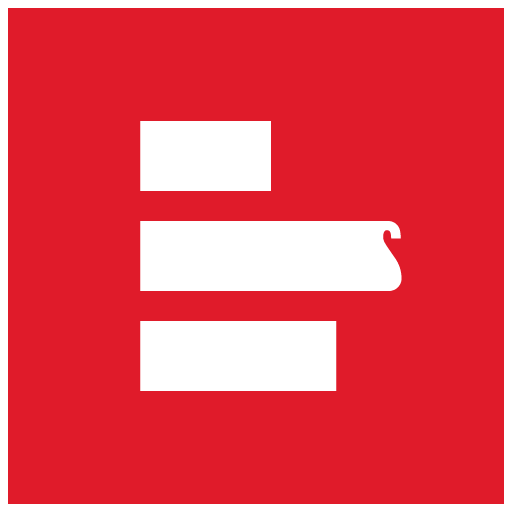


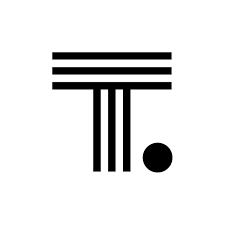
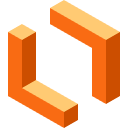
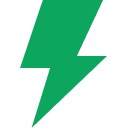


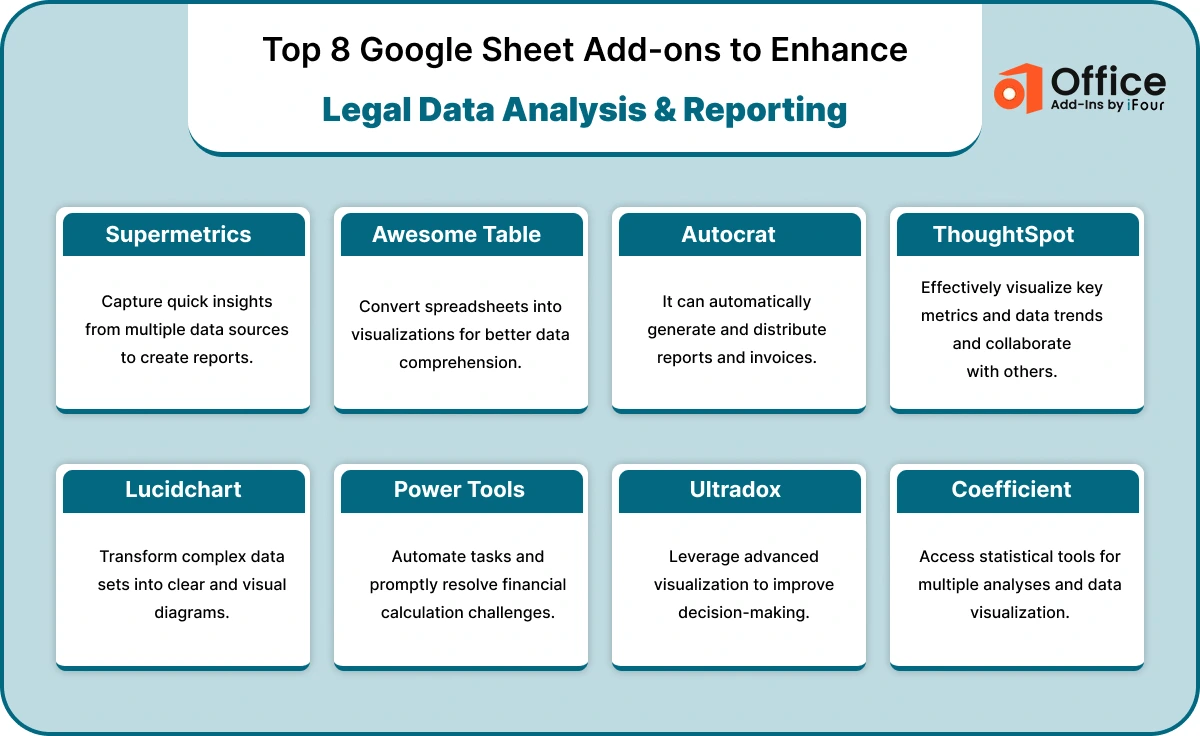















 Inquire
Inquire